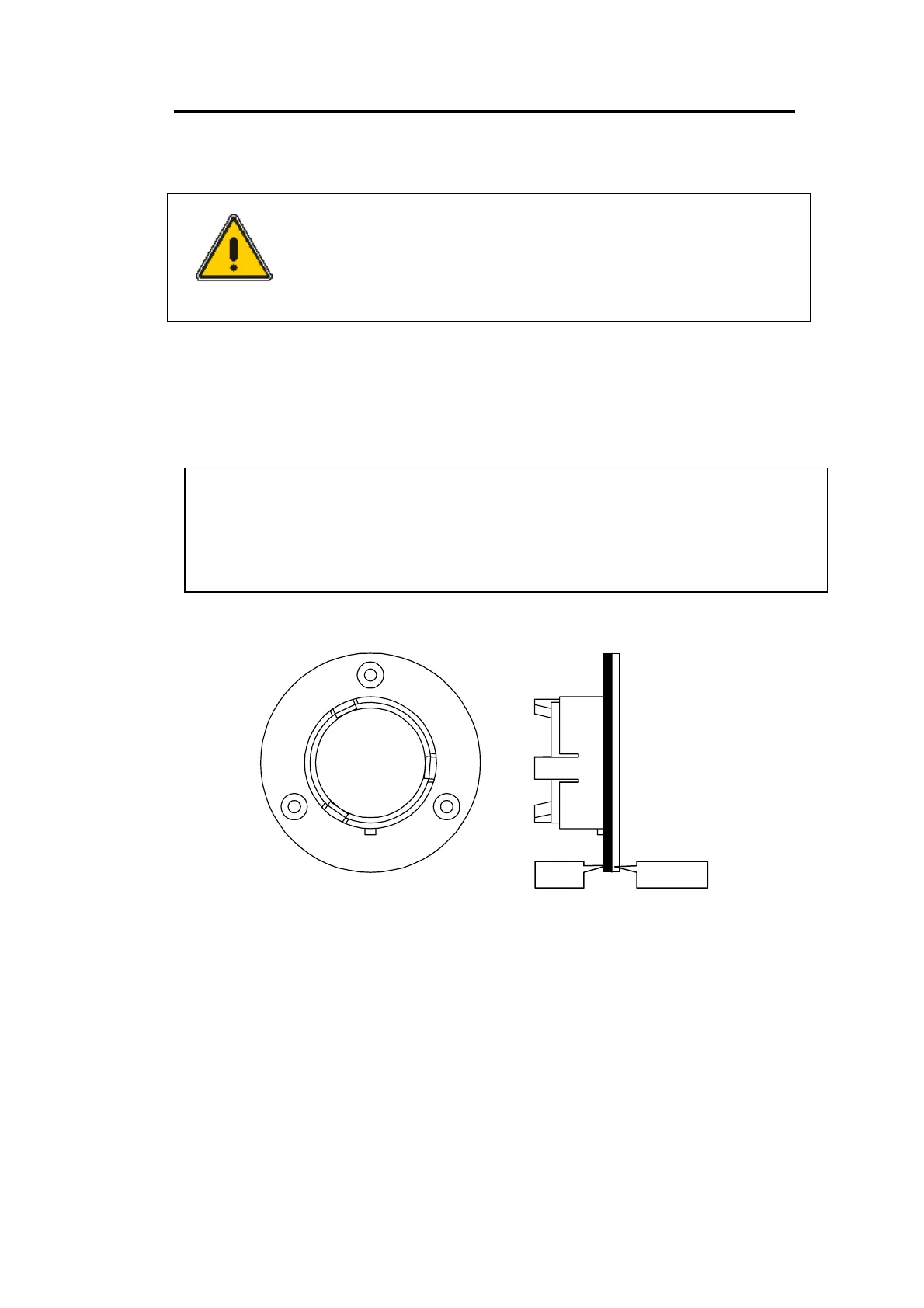Advanced Maintenance . 91
Installing/Replacing Windows
The following procedure describes how to install a window in one of the external beam
ports. The details apply equally to windows in the sample compartment.
WARNING
Switch off the mains power supply to the spectrometer, wait 60
seconds, and disconnect the power cable before you open the cover of
the spectrometer. This makes sure that you are safe from electrical
shock and laser radiation.
1. Open the main cover of the instrument, as detailed on page 84.
• Using the hexagonal wrench supplied with the new window kit, slacken and
remove the screws securing the beam port cover or current window to the main
cover.
• Remove the beam port cover or current window and seal. Retain for further use.
CAUTION
Be careful not to get moisture on the optical surface of the window.
Do not touch or breathe on the optical surface of the window.
2. Ensure the seal is fitted to the window and is correctly seated (Figure 38).
Figure 38 Seal fitted to window
Seal Window
