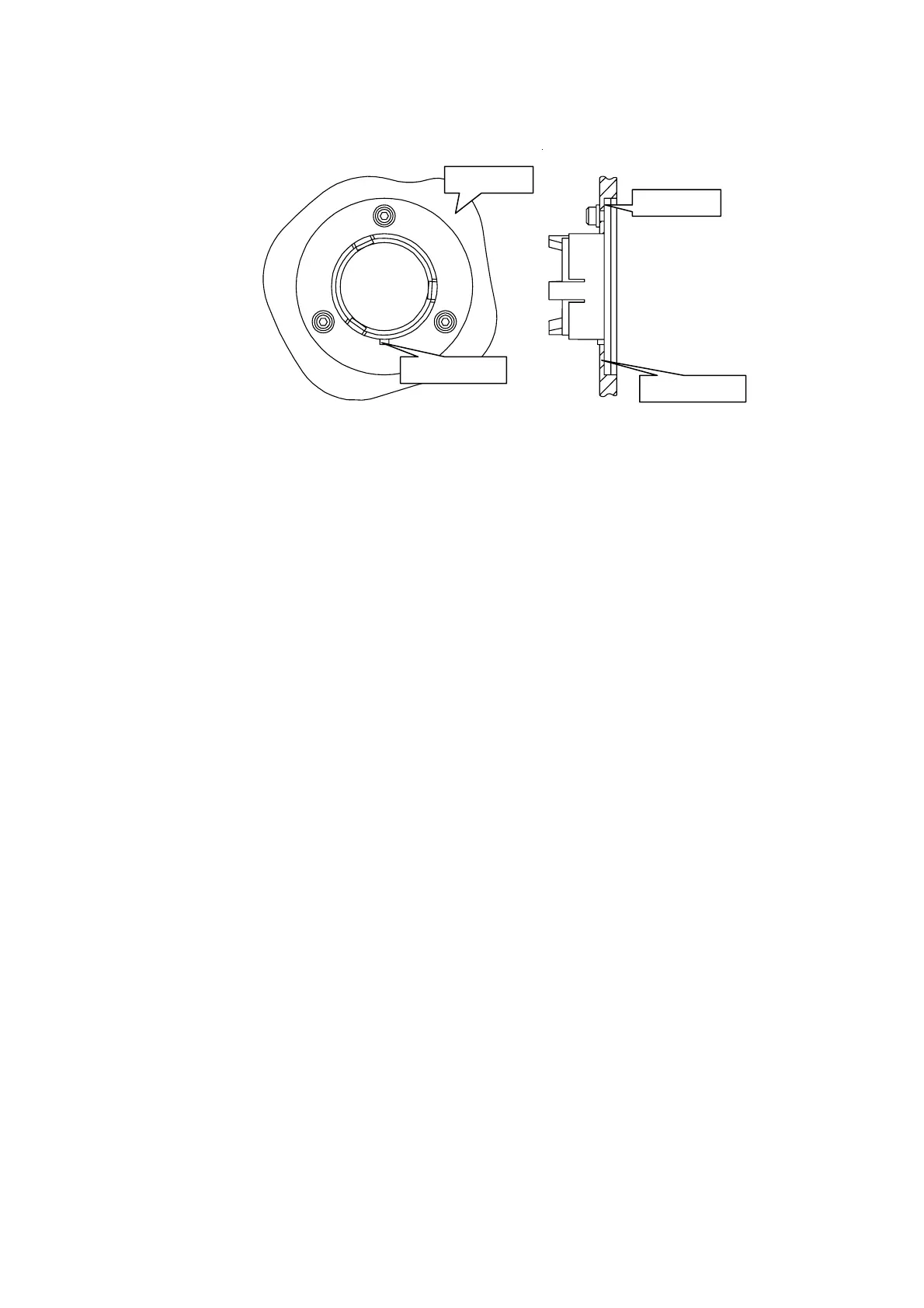92 . Spectrum 100 Series User’s Guide
3. Fit the window to the main cover from the outside in.
Ensure the seal is fully seated and the key on the window lines up with the notch in
the main cover.
Figure 39 Window installed in Main Cover
4. Secure the window to the main cover by fitting the screws and washers and
tightening the screws using the hexagonal wrench (Figure 39).
5. Close and secure the Main Cover (steps 10 to 15 on page 86).
6. Plug in and switch on the instrument.
Main Cover
Notch and ke
Main Cover
Notch and ke
