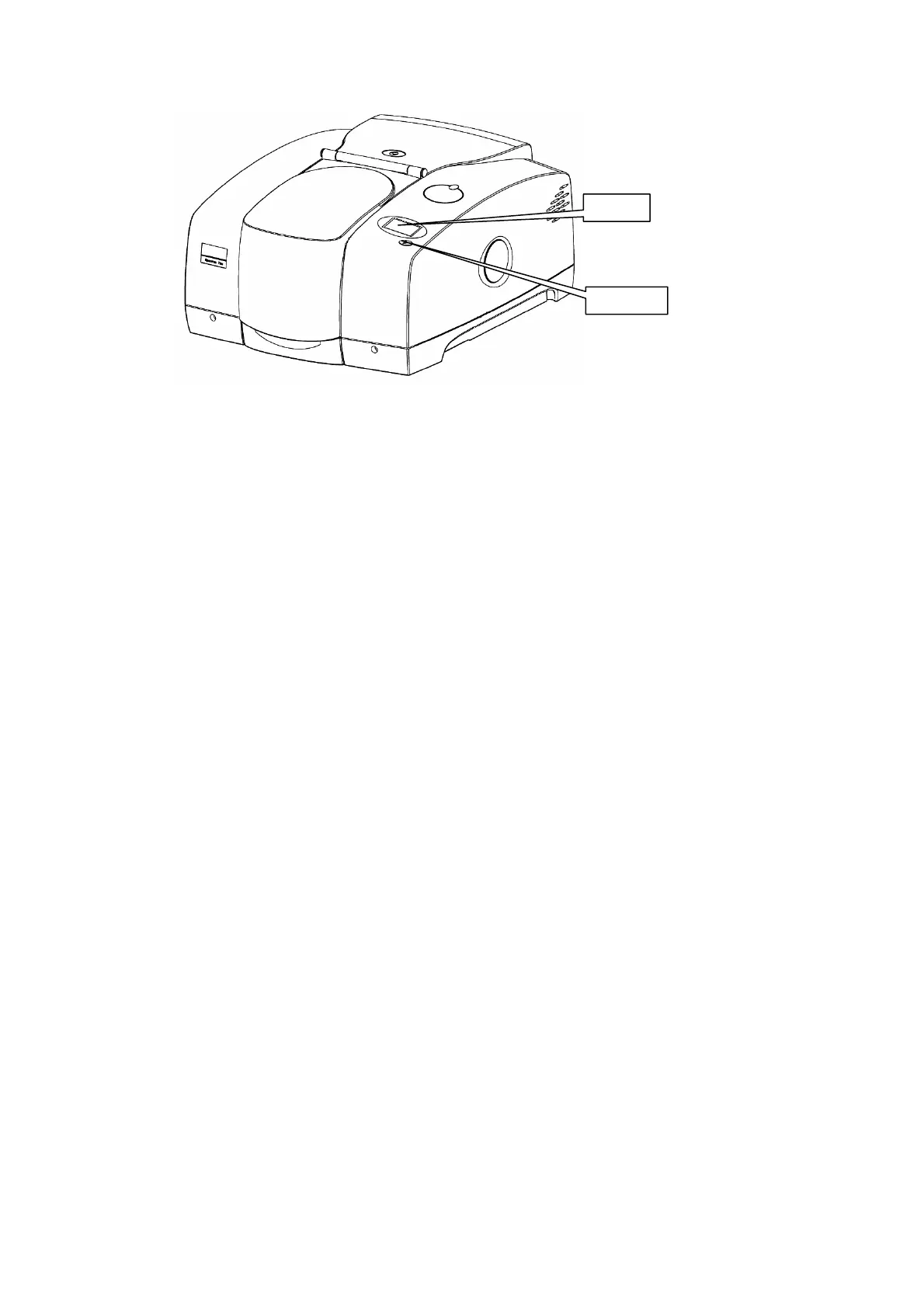An Overview of the Spectrometers . 25
Top Panel Controls
Figure 5 Top Panel Controls
The Display on the lower right of the top of your instrument has two purposes:
1. To display messages generated by the instrument’s firmware, such as those that
monitor initialization and diagnostics when the instrument is switched on.
2. To display prompts and other messages generated by the Spectrum software.
The instrument’s Go button is used in concert with the displayed prompts and other
messages generated by the Spectrum software. It allows you to Start and Halt data
collection while you are away from your computer.
Go button
Display
