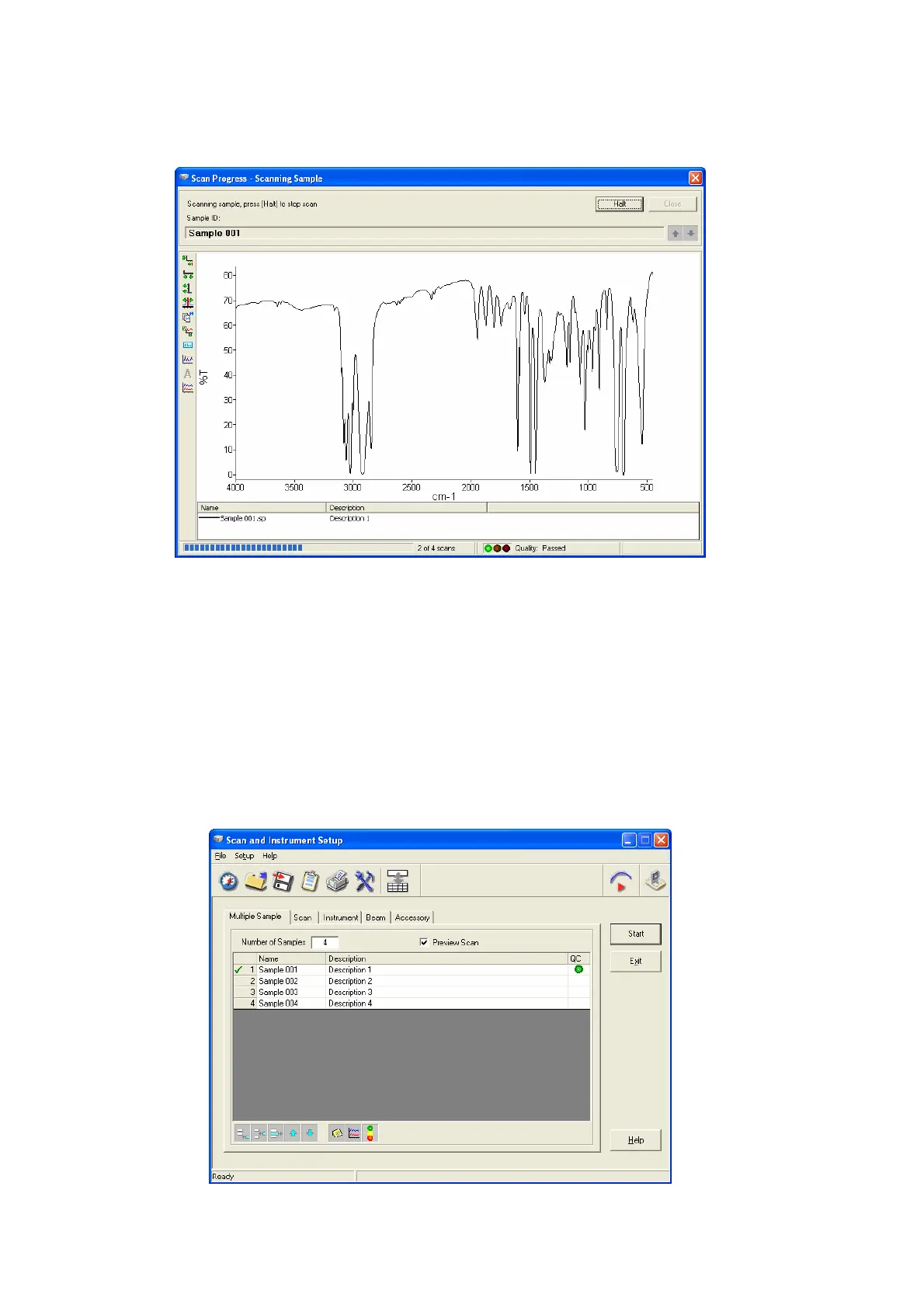58 . Spectrum 100 Series User’s Guide
2. When you are satisfied with the entries on the Scan and Instrument Setup dialog
tabs, click Start.
The Scan Progress dialog opens.
If, for example, the instrument resolution setting has been increased, a valid
background spectrum may not be available. The Scan Progress dialog prompts you
to ensure the beampath is clear so that a background spectrum can be collected.
Click Scan to begin.
The Scan button changes to Halt while the data is being collected.
3. If a valid background spectrum is available, or after a background spectrum has
been collected, the Scan Progress dialog prompts you prepare your sample.
4. Click Scan to begin collecting your sample spectrum.
The Scan button changes to Halt while the data is being collected.
As each spectrum is collected, it is checked off on the Multiple Sample table.
