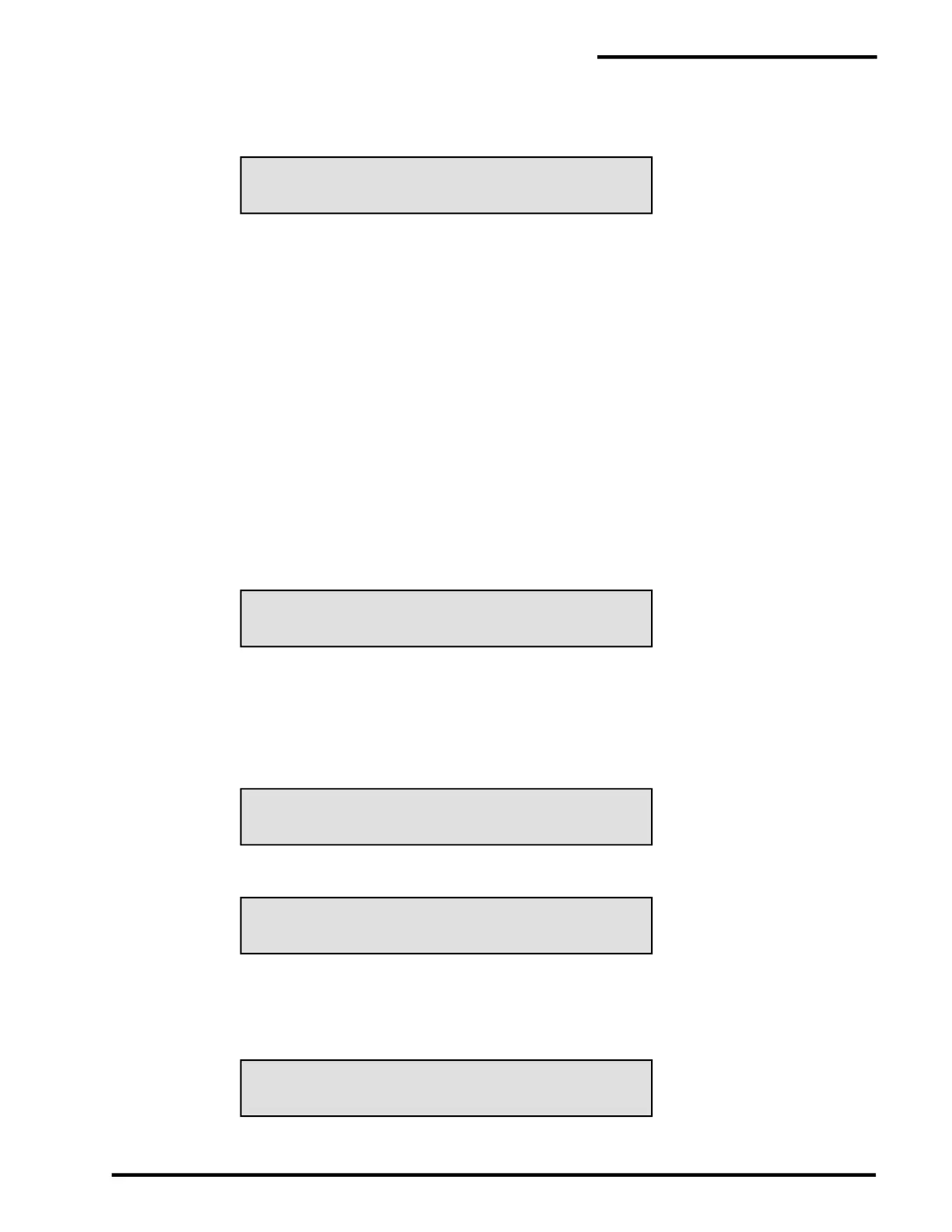PAL-AT Operating Manual
11
ENTER SECTION ?? CABLE TYPE,
0=END, 1=ATP, 2=AGW, 3=JMP, # FOR MORE
OUND AT ???? INSTEAD OF ????
* TO REENTER, # TO ACCEPT
* TO REENTER, # TO ACCEPT
ENTER DISTANCE TO SECTION ?? END:
* TO CLEAR, 0 FOR AUTOEND, # TO START
LOCATING END OF SECTION ??, PLEASE WAIT
2.1.6.1 Select Cable Type
There are several types of sensor cables and jumper cables. PAL-AT displays a message requesting the
cable type.
LCD2.1-05:
PAL-AT lists several types of cable on each screen. Enter #, if needed, to display additional cable choices.
The choices are 0=END, 1=ATP, 3=JMP, JMP-U or JMP-UD, 5=TFH (or TFH-Gold), 9=JPP, 10=Probe,
11=Special, 13=AGW-Gold, and 14=AGT-Gold. Enter the cable type and # to select one.
The first section connected to PAL-AT is always a jumper cable at least 50 ft [15 m] long. It is
important to include this jumper cable in the sensor string, even if the first monitored location is less than
50 ft from PAL-AT. If the first section is JPP jumper cable, type 9, it must be at least 65 ft [20 m] long.
There is an exception to this rule for monitoring ATP cable. The first section of cable is also ATP, not
jumper cable, and must be at least 50 ft long (see section 10 in the PAL-AT Installation Manual).
2.1.6.2 Probes
Probes are a special case. Probes can be connected to a PAL-AT sensor string anywhere along its length.
The maximum number of probes allowed is 10. PermAlert supplies probes with 10 ft [3 m] of jumper cable
attached to the input and 50 ft [15 m] to the output of the probe integrator. The probe section length is 60
ft [18 m] for calculating the distance to the end of the section. PAL-AT automatically assigns an
identification number (1-10) to each probe.
2.1.6.3 Enter Cable Distance
The next message asks for the distance to the end of the section:
LCD2.1-06:
The distance to the end of the section is the cumulative length of the previously entered sections plus the
length of the new section. For example: setting up section 2, which is 500 ft [150 m] of type AGW-Gold
cable, where section 1, is 50 ft [15 m] of jumper cable. The distance to the end of section 2 is 550 ft [165
m]. There are two methods to enter the distance: (1) use Autoend or (2) enter the estimated distance.
Select Autoend by entering 0#, or just #, and PAL-AT determines the distance to the end of the section
automatically. Otherwise, enter the distance and #. In either case, PAL-AT displays:
LCD2.1-07:
If Autoend is selected, the next display is:
LCD2.1-08:
Enter # to accept the distance determined by PAL-AT. If an estimated distance is entered for a section,
PALAT finds the end of the section and checks if the measured section length is within tolerance of the
estimated distance. If it is, PAL-AT accepts the entry and repeats message LCD2.1-05 for the next section.
If the estimated distance is incorrect, then the following message is displayed:
LCD2.1-09: