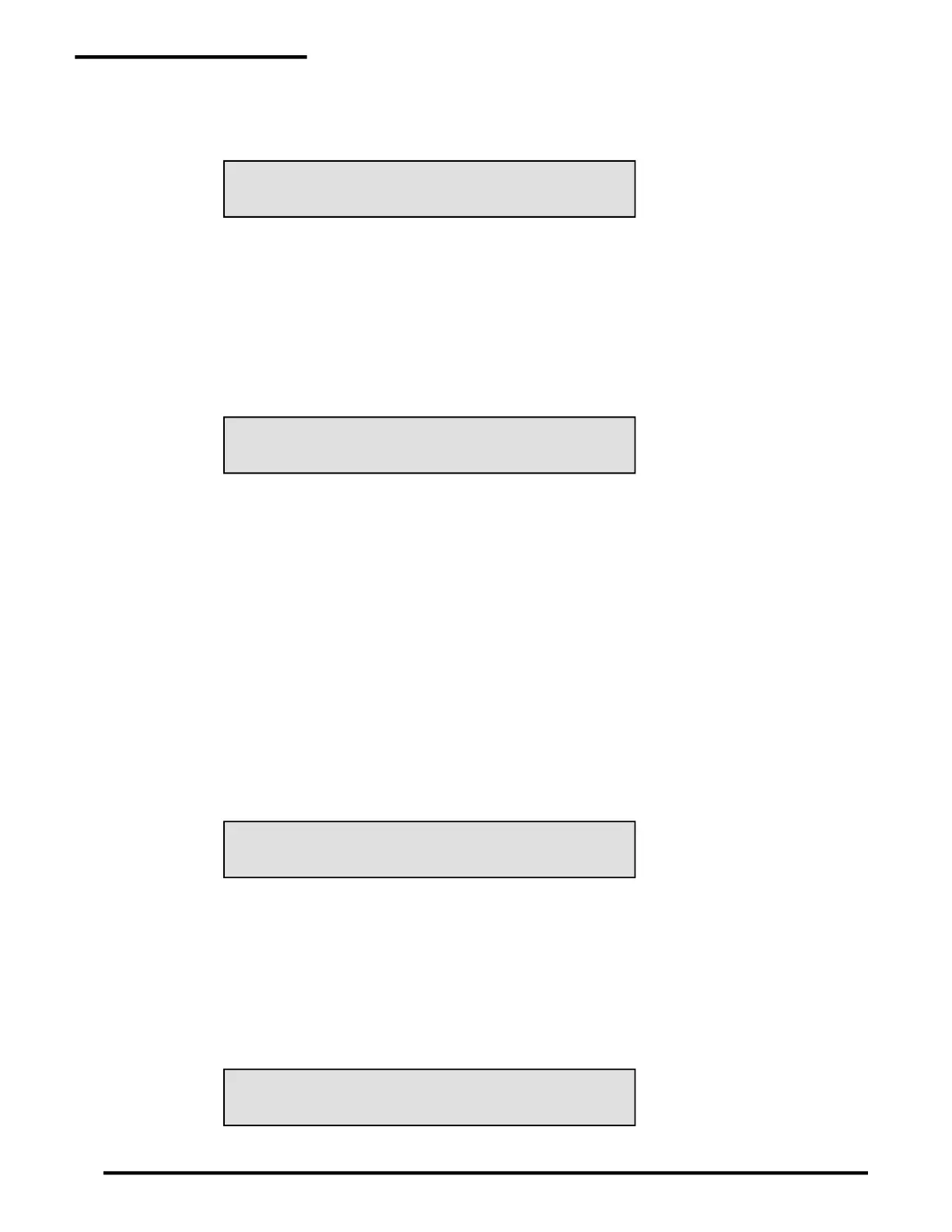2 Operating PAL-AT
26
FOUND AS ENTRY ??, WITH LEVEL ???
# TO DELETE, * TO RETURN TO MENU
ENTER SECURITY PASSWORD XXXXXX
* TO CLEAR, # TO ACCEPT ENTRY
1# SET RELAY NORMAL STATES
* = MAIN MENU, # = NEXT SPECIAL MENU
COMMON RELAY (ALARM) IS NORMALLY OPEN
SET NORMAL STATE: * = CLOSED, # = OPEN
2.8.2 Delete Password
Follow the steps for messages LCD2.8-01 and LCD2.8-02. If the password entered in LCD2.8-02 is
assigned, the message is:
LCD2.8-05:
Delete this password by entering #. This procedure is also used to change the security level of a password.
First, delete the password and then reenter it with the new security level as discussed above. If only # is
entered at message LCD2.8-02 then PAL-AT returns to the Main Menu and ends the password editing
session.
2.8.3 Enter Password
Select a password by entering 7# from the Main Menu. Enter the password digits. The display shows X’s
instead of the actual numbers as they are entered. Enter # to end and return to the Main Menu. Next,
select a function from the Main Menu.
LCD2.8-06:
2.9 Special Functions
Several special system functions are available in a separate menu.
(1) Set Relay Normal States
(2) Select Language
(3) Set Special Options - Alarm silence - Averaging Rate – Noise Factor
(4) Set Baud Rates, Data Type
(5) Set System Identification, Ethernet addresses
(6) Enter Phone Numbers (also see “PALCOM 10 User’s Guide”)
(7) Display Cable Data
(8) Set Test Mode
From the Main Menu, enter 8# to select the Special Function Menu. A level 250 password is required.
The first message is:
LCD2.9-01:
2.9.1 Set Relay Normal States
The Fault relay is energized whenever the panel is powered. It monitors for a power fault, or loss.
The PAL-AT Common Alarm relay and Cable relays can be configured normally open (de-energized) or
normally closed (energized). An alarm switches the relays to the opposite state. The labels on the relay
terminal strips refer to the form C contacts in their open or de-energized state (see figures 1-1 and 1-2).
To change the relay operation from the default normally open (de-energized) configuration, enter
1# from the Special Function Menu. The message is:
LCD2.9-02:
