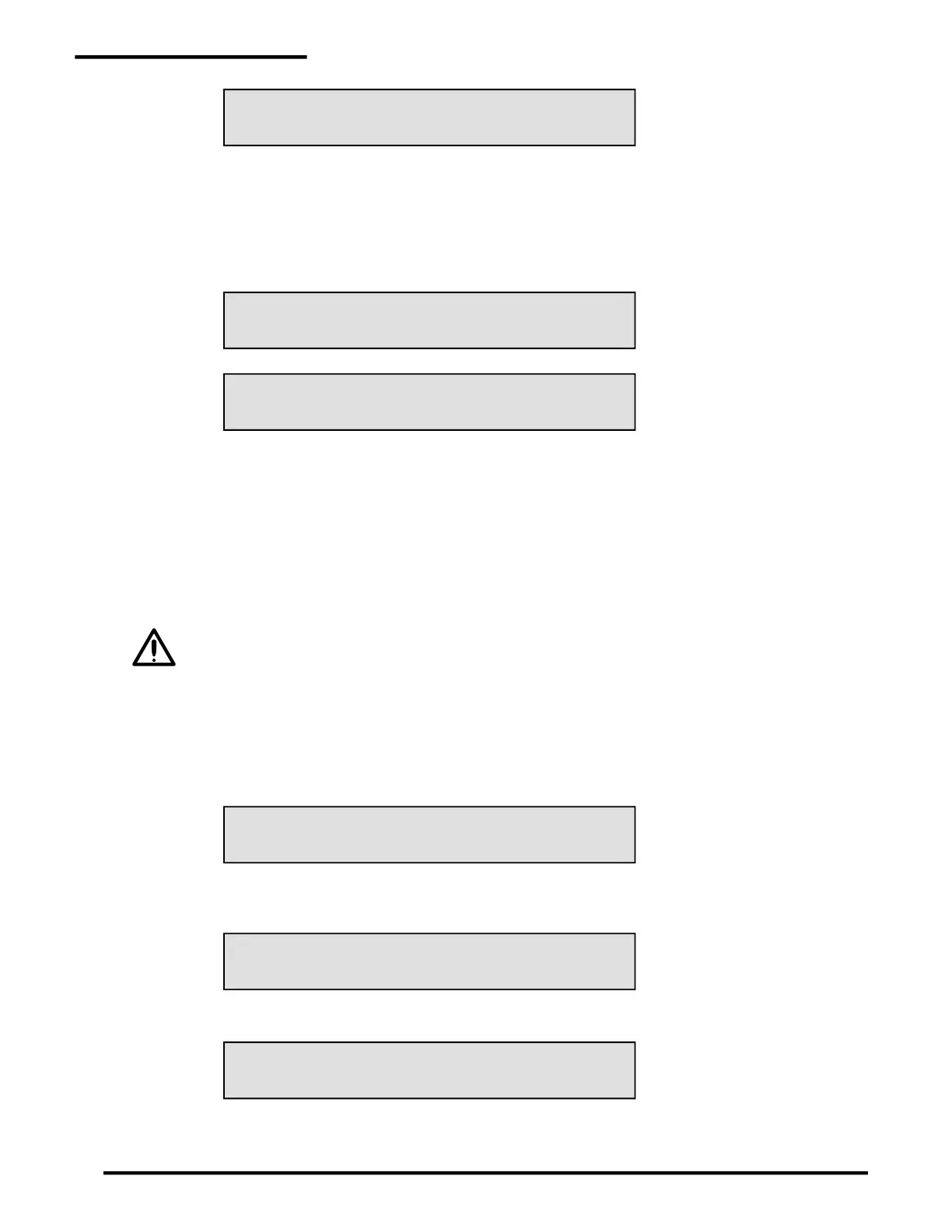2 Operating PAL-AT
16
CABLE ? MATCHES MAP ?, NO END DETECTED
BUT SETUP AS ???? FEET. # OR * FOR MENU
CABLE ? MATCHES MAP ?, END AT ???? FEET
MONITOR CABLE ? # FOR YES * FOR NO
LEAK DETECTED IN CABLE 1 AT ???
MONITOR CABLE ? # FOR YES, * FOR NO
NO CABLES SET FOR CONTINUOUS MONITORING
ENTER # OR * TO RETURN TO MAIN MENU
* TO RETURN TO MENU “TIME” “DATE”
MONITORING CABLE “A”, USING MAP “B”
* TO RETURN TO MENU “TIME” “DATE”
LCD2.3-08:
This message is displayed when the cable is disconnected completely from PAL-AT or it is at least 200 ft
[60 m] longer than when it was setup.
2.3.4 Select to Monitor
If the map selected in section 2.3.2 matches the cable or is the current one set for monitoring, the second
line of the message asks if the cable should be monitored. Example messages are:
LCD2.3-09:
LCD2.3-10:
Enter # to monitor the cable automatically or * to take it off-line and return to the menu. In a multi-cable
PAL-AT, a cable may be set off-line when a slow leak or construction in the area of a cable is causing
repeated alarms. If a cable is taken on/off-line for monitoring, the action is recorded in the archive history
of events (see section 2.6).
2.4 Monitor
Enter 1 and # from the Main Menu to put PAL-AT into monitor mode. The display alternates several
messages when PAL-AT is in this mode. It shows the number of the cable it is checking and if the cable
is OK. The constantly changing display is a self-check by PAL-AT.
When the LCD is not changing, or is blank, it means PAL-AT is not monitoring for leaks. If
this occurs, notify appropriate personnel immediately. The green power LED on the door also
flashes when PAL-AT is in the main menu and not monitoring.
The system checks each cable for the following conditions: leak, drying, probe active, probe reset, break,
short, or cable OK. When a leak or drying is detected, PAL-AT automatically creates a new master
reference map and continues to monitor the entire cable. If a break or short is found, the problem must be
corrected before the system can monitor the full length of cable and reset the relays.
2.4.1 Normal Messages Displayed
LCD2.4-01:
This message means no cables have been setup or no cables are selected for automatic monitoring.
Select cables for automatic monitoring with the Verify function (see section 2.3).
LCD2.4-02:
“A” is the cable number being monitored and “B” is the master map it is compared to.
LCD2.4-03:
This message is displayed when the cable matches the master map.