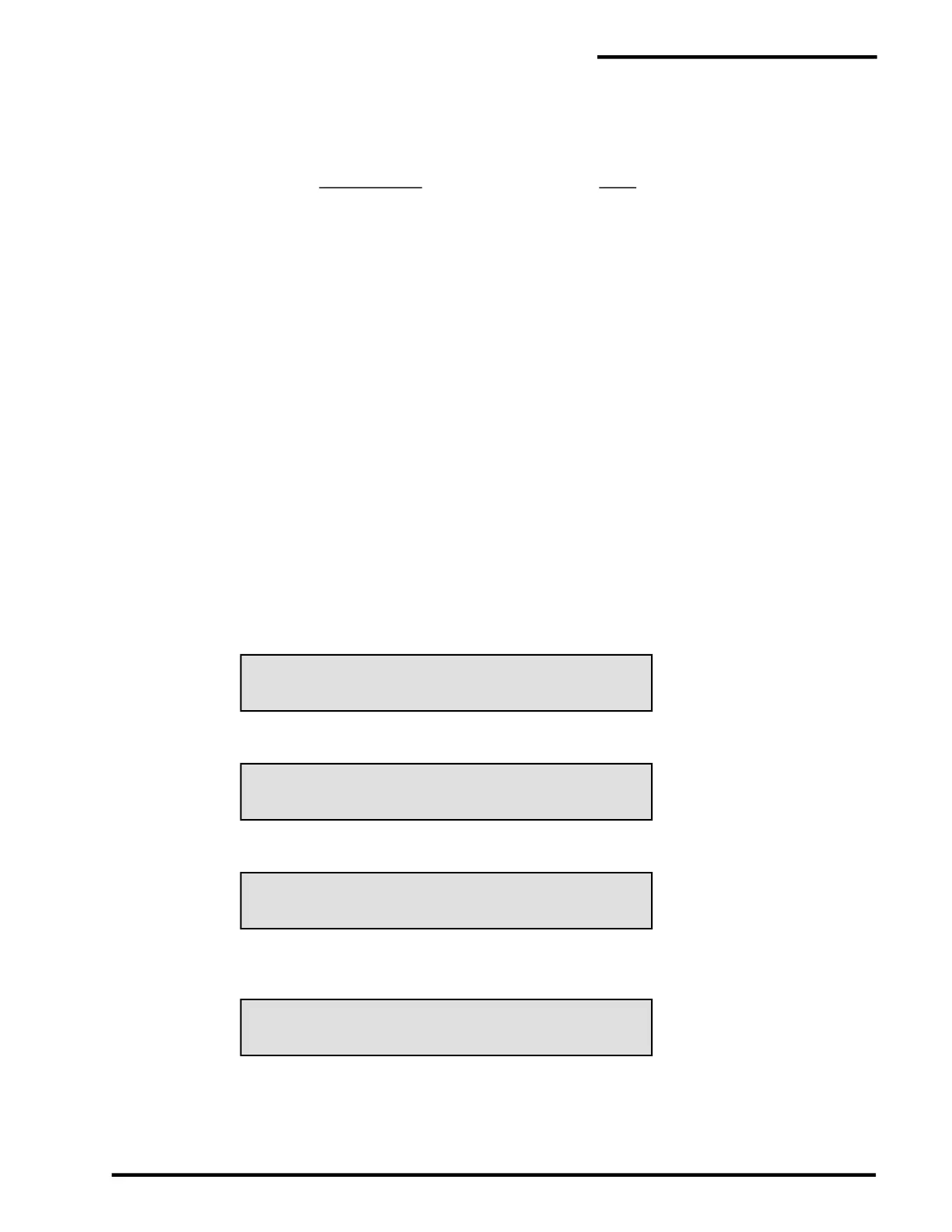PAL-AT Operating Manual
25
* TO CLEAR, # TO ACCEPT ENTRY
ENTER PASSWORD TO ADD/DELETE
MUST BE 6 TO 10 CHARACTERS LONG
# TO ADD, * TO RETURN TO MENU
ENTER SECURITY LEVEL (1-250)
2.8 Passwords
PAL-AT has several security levels. The following table lists the menu functions and required security
levels:
Security Level Required
Menu Function Level
1 – Monitor None
5 - Display setup (read only)
2 – History
Silence Alarm
6 - Set Clock 50
4 – Verify 100
Clear alarm queue
3 - Setup Cable 200
5 - Display Setup (add sections)
7 - Security (add security passwords) 250
8 - Special Functions
PAL-AT asks for a password if a function is selected that requires a higher security level than the most
recent password. After a password is entered, PAL-AT continues with the selected menu function.
2.8.1 Establish New Passwords
PAL-AT initially uses a default password, 7089662190, with a security level of 250. Use this password to
set up additional passwords at any security level from 50 to 250. PAL-AT allows 25 different user
passwords. After you establish another password at level 250, delete the default password to
prevent unauthorized access to PAL-AT.
To set up new passwords, select the security function by entering 7# from the Main Menu. The message
is:
LCD2.8-01:
Enter a level 250 password and #. Then enter 7# again. The message is:
LCD2.8-02:
Enter 6 to 10 digits and #. After # is entered, either message LCD2.8-03 or LCD2.8-05 is displayed:
LCD2.8-03:
If the password is not assigned, this is displayed, showing the number of the next space available in the
table of 25 passwords. Enter # and the message is:
LCD2.8-04:
Enter the security level corresponding to the Main Menu functions this password can access and then
enter #. To add another new password, enter 7# again and repeat LCD2.8-02 to LCD2.8-04.