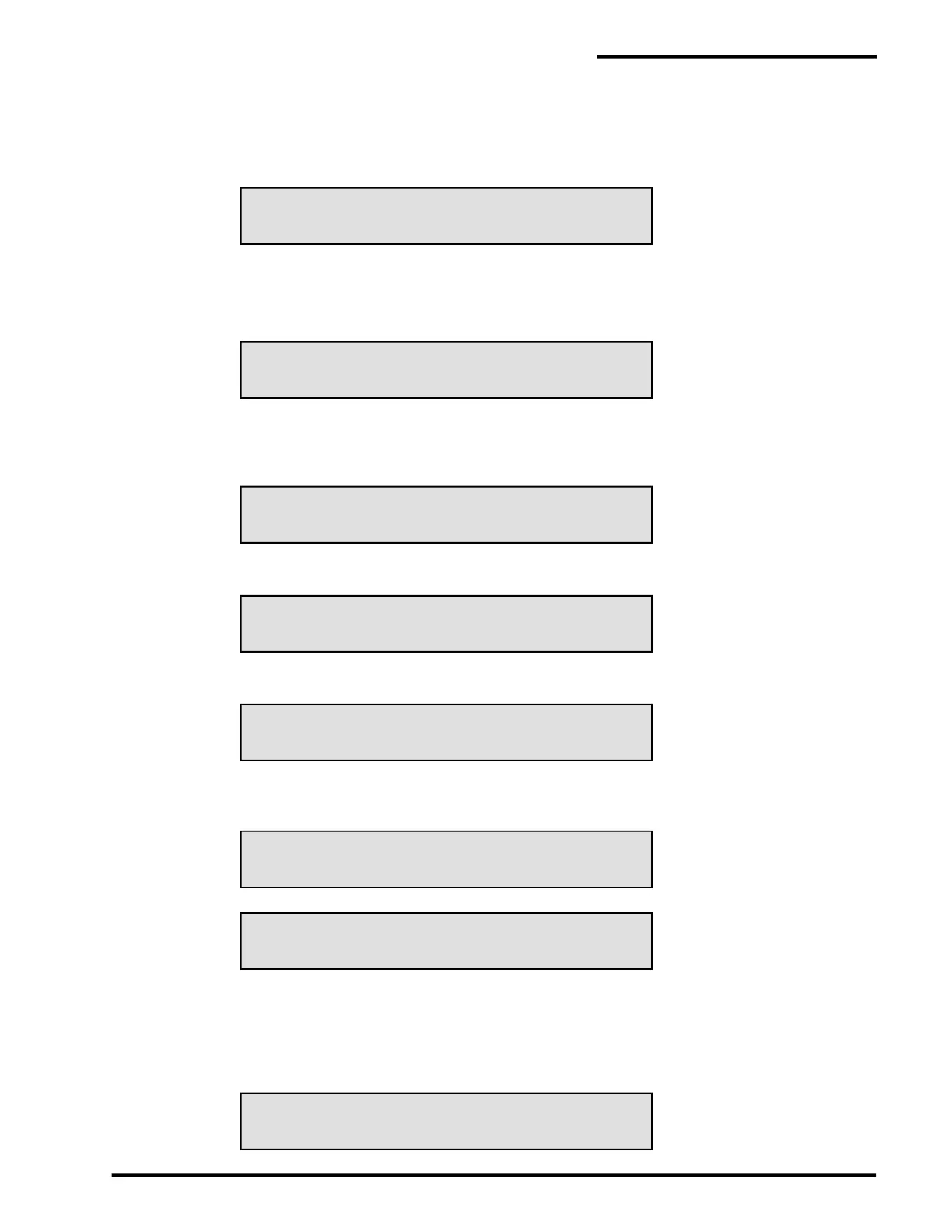PAL-AT Operating Manual
29
* TO CLEAR, # TO ACCEPT ENTRY
NEXT, ENTER ETHERNET ADDRESSES
ENTER * FOR MENU, # TO CONTINUE
ENTER IP ADDRESS: 010.001.005.154
* TO CLEAR, # TO ACCEPT ENTRY
* TO CLEAR, # TO ACCEPT ENTRY
ENTER GATEWAY: 010.001.200.020
* TO CLEAR, # TO ACCEPT ENTRY
SN: 321311801 * OR # TO RETURN TO MENU
ENTER * FOR MENU, # TO CONTINUE
ENTER SYSTEM SERIAL NO.: 321311801
* TO CANCEL # TO ACCEPT ENTRY
2.9.5 Set System Identification and Ethernet Addresses
Each PAL-AT must have a unique identification number, or address, from 1 to 254. Enter 5# from the
Special Function Menu to set the identification number.
The display is:
LCD2.9-15:
Enter a number from 1 to 254 (usually in sequence 1, 2, 3...) for the system and then enter #.
If the PAL-AT is connected to a network via the Ethernet RJ-45 jack on the system board, then the required
network information must be added. If the Ethernet is not used, enter * to exit.
LCD2.9-16:
First, the IP address is displayed. The default address is 255.255.255.255. Enter * to clear the display
and reenter the correct address. Each field must have 3 digits. The numbers in the following messages
are examples.
LCD2.9-17:
Similarly, set the subnet mask:
LCD2.9-18:
In addition, set the gateway:
LCD2.9-19:
If the MAC address has been entered, it will be displayed next with the system serial number. If not,
LCD2.9-21 will be displayed.
LCD2.9-20:
LCD2.9-21:
If the PAL-AT system is upgraded from earlier firmware that did not have the MAC address entered at the
factory, the address will be created by the system. Enter # if message LCD2.9-21 is displayed. The next
message prompts for the serial number on the system board. Enter the 9-digit serial number, omitting any
suffix letters. Make sure the serial number is entered correctly. If you have any questions, contact
PermAlert Tech Support for assistance.
LCD2.9-22: