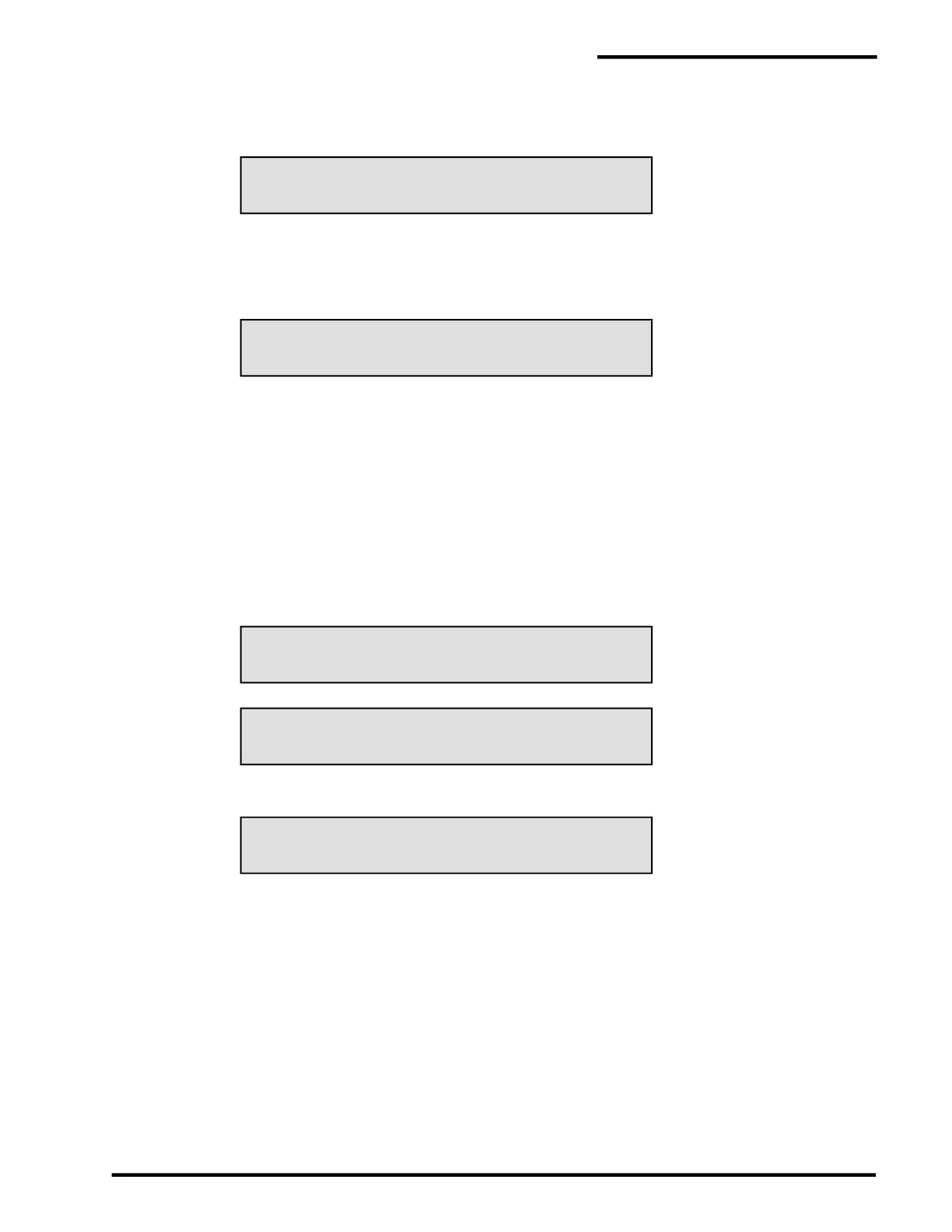PAL-AT Operating Manual
31
CABLE ?, ENTER STARTING DISTANCE, THEN #
* TO RETURN TO MENU
196 201 206 211 216 221 226 231 236
31 31 31 31 33 51 63 63 63
* DISABLE MAPPING, # ENABLE MAPPING
DISABLED FOR TESTS. SELECT
* DISABLE MAPPING, # ENABLE MAPPING
AT LEAK DETECTION *TEST MODE* VX.XX
PERMALERT AT30C “TIME” “DATE”
2.9.7.2 Starting Distance
Enter the starting distance and #. This distance can be at the beginning of the sensor cable or anywhere
along the cable, corresponding to the distance axis in figure 2-1 above.
LCD2.9-25:
The following display shows typical data for a cable 211 ft long, similar to the example above. The top row
displays distance, in feet or meters, or the X-axis. The second line has a value for each location, as shown
in the Y-axis above. Enter # to display the next set of data or enter 9 to display the preceding length of
cable. Enter * at any time to enter a new starting distance or return to the Special Function Menu.
LCD2.9-26:
2.9.8 Set Test Mode
Test mode does not allow PAL-AT to create new reference maps in response to leaks or drying. It is very
useful for testing.
A good example is during commissioning of a new system when several leaks are created to verify the
function of the system. The first leak should be created at the farthest test point from the panel. The PAL-
AT displays the alarm location of the leak. As additional leaks are created closer to the panel, the display
changes and shows the closest wet area. After the cable dries at the end of the testing, and the panel
shows “Cable OK”, test mode should be disabled.
To change the Test Mode, enter 8# from the Special Function Menu. One of the following two messages
is displayed. Enter * or # as appropriate.
LCD2.9-27:
LCD2.9-28:
If mapping is disabled for Test Mode, the initial power up message is changed:
LCD2.9-29:
2.10 Communications Options
PAL-AT can communicate via several protocols. Simple ASCII commands are used by PALCOM or a
customer developed driver. Modbus TCP and Modbus RTU data are available to send to a Modbus client.
The data can be passed via the RS-232 or RS-485 lines or via the Ethernet. If data is sent via RS-232 or
RS-485, the data format must be designated for the specific serial port (see section 2.9.4). If data is sent
via the Ethernet, the following Ethernet ports are used:
ASCII data -> port 1024
Modbus TCP -> port 502
Modbus RTU over TCP -> port 1050