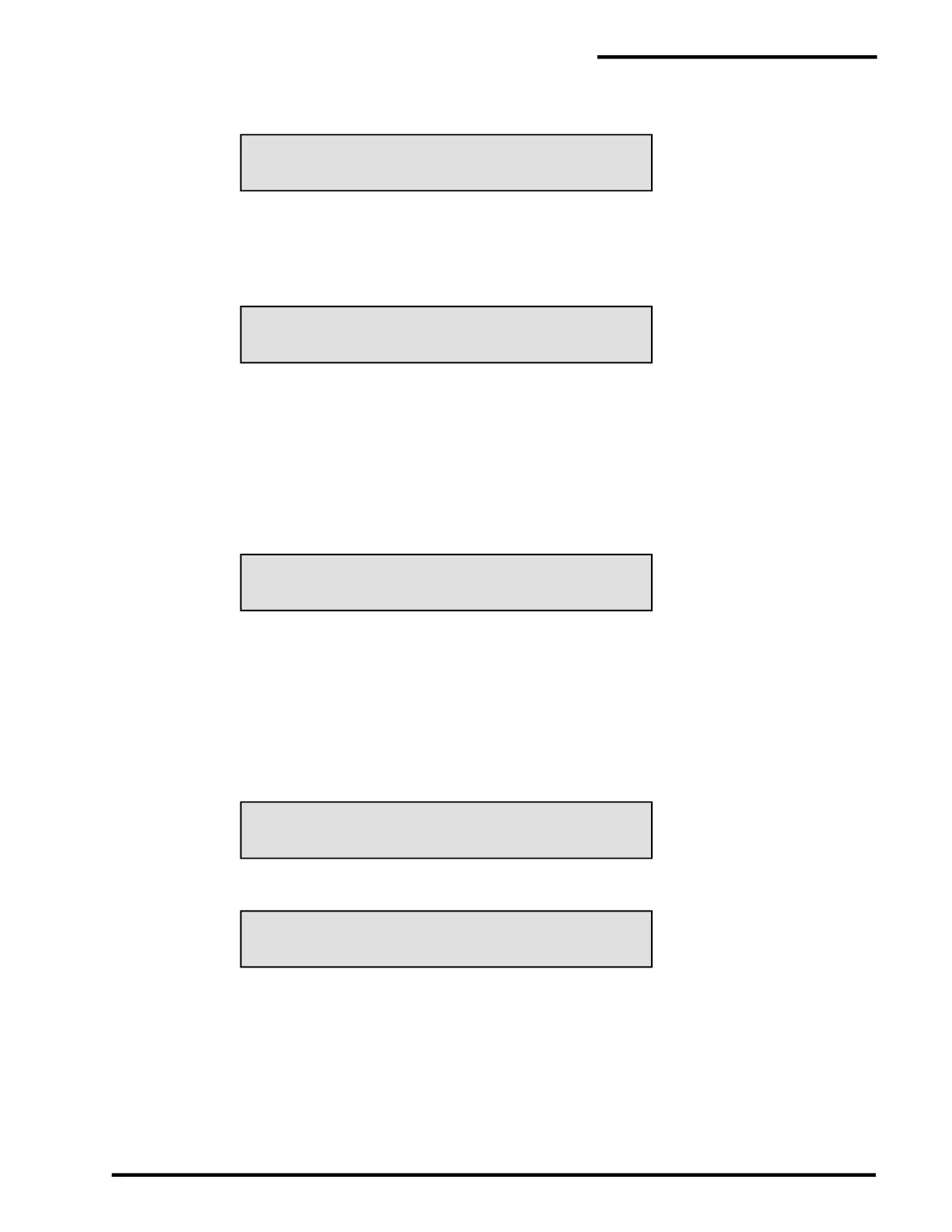PAL-AT Operating Manual
27
SET NORMAL STATE: * = CLOSED, # = OPEN
ACTIVATE CABLE RELAY ON LEAK ONLY?
ENTER * FOR YES, # FOR NO
ENTER HOURS (MAX. 96), THEN #
?? HOURS. ENTER MINUTES, THEN #
SELECTED LANGUAGE NOW: ENGLISH
ENTER * TO CHANGE, # TO ACCEPT
Enter * or # to select the desired state of the Common Alarm relay, the relay controlled by the silence
feature. The next message is:
LCD2.9-03:
Enter * or # to select the desired state of the cable alarm relay(s).
The Cable relay(s) can be set to activate in response to a "Leak" and not other faults, such as, "Break",
"Short", "No End Found", etc. The Common Alarm relay activates in response to all alarms. The next
message is:
LCD2.9-04:
The factory default is no, which sets the Cable relay to activate for all cable problems. Select a setting.
The relays are permanently set to alarm if the system is not in monitor mode. If automatic monitoring is
disabled for all cables, the relays will activate.
2.9.2 Select Language
The default language is English using feet as the unit of measure. There are several choices available
including English (metric), German (metric) and Spanish (metric). Enter * to change the selection. Enter
# when the correct language is displayed.
LCD2.9-05:
2.9.3 Set Special Options
There are three options to set with this function: (1) the length of time of the alarm silence, (2) averaging
rate and (3) noise factor. PAL-AT goes through these options in sequence.
2.9.3.1 Set Alarm Silence Time
PAL-AT is normally shipped with the alarm silence interval set for 12 hours as described in section 2.4.3.
The interval can be set from 1 minute to 96 hours to suit specific applications. To change the alarm silence
time enter 3# from the Special Function Menu. The message is:
LCD2.9-06:
Enter the number of hours from 0 to 96 and #. The next message is:
LCD2.9-07:
Enter the number of minutes from 0 to 59 and #. A silence time of 0 hours and 0 minutes defaults to 12
hours.
2.9.3.2 Set Averaging Rate
PAL-AT has provisions for increasing the number of pulses applied to the cable to cancel the effect of
interference in “noisy” areas. However, the higher number slows the system and it requires approximately
15 seconds to monitor 5,000 ft [1500 m] of cable.
This is rarely required, but contact PermAlert for more information to use the special sampling rate. To
change the sampling rate, enter 5# for 50 Hz or 6# for 60 Hz interference at the following message. Enter
