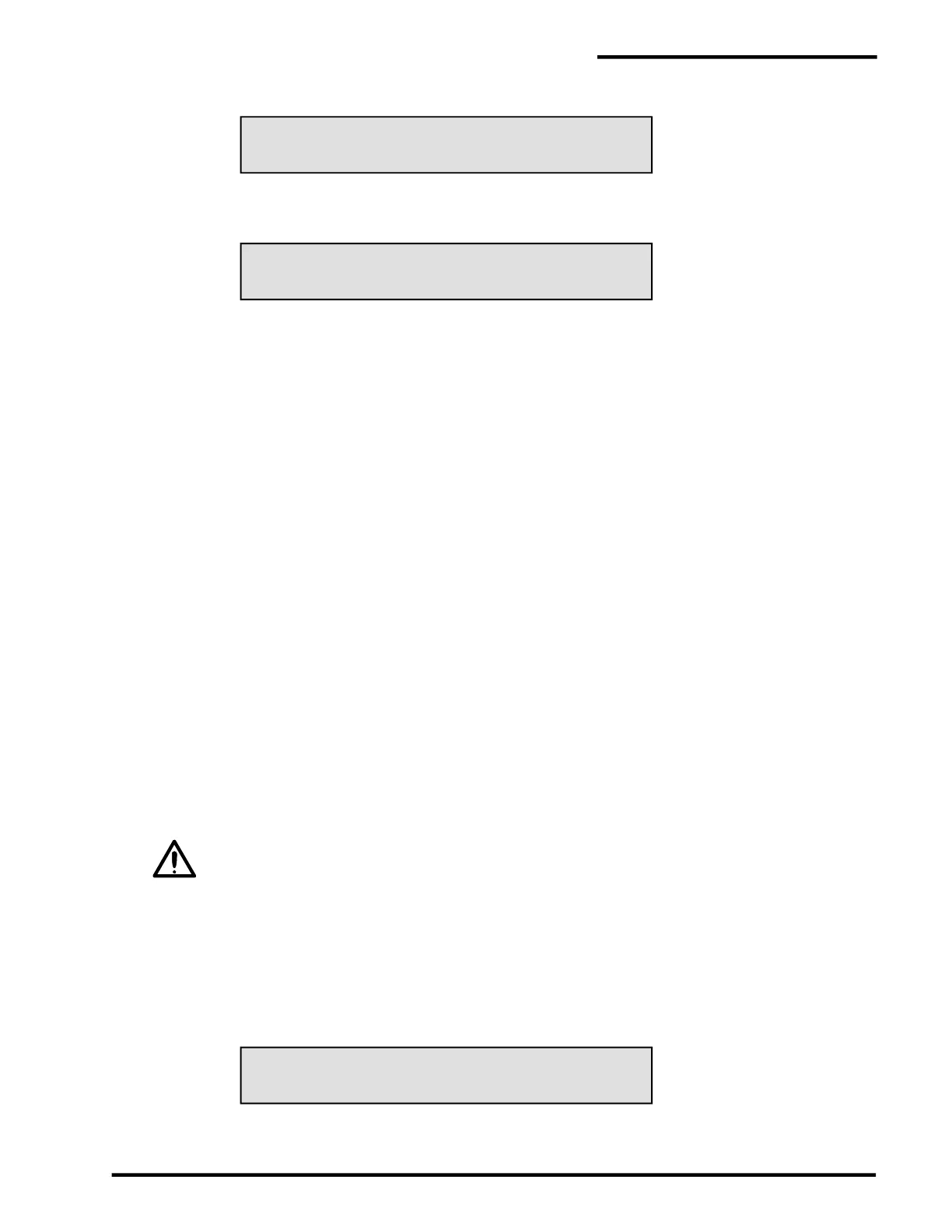PAL-AT Operating Manual
19
* TO CLEAR, # TO ACCEPT ENTRY
ENTER # TO ENABLE, * TO DISABLE
FOR DISPLAY SETUP * TO EXIT
display is:
LCD2.4-18:
Enter the master password and #. PAL-AT returns to the Main Menu. Select the monitor function by
entering 1#. The message is:
LCD2.4-19:
Enter # and PAL-AT returns to the Main Menu. Enter 1# again and the system begins automatic
monitoring.
2.5 Display Setup
Display Setup, function 5, is useful for several purposes.
View Setup Data
Display setup provides an easy method to review the types and lengths of cable sections in the setup
(calibration) table. This is useful to make sure they are entered correctly and to see what type of cable is
installed at an alarm location. No password is required to view the setup data.
Change Cable Sensitivity
The sensitivity setting for a cable can be changed, without setting up the cable again section by section.
To change the sensitivity, enter a 200 level password and then select Display Setup.
Create New Initial Map
Normally map 1 is created at the end of Setup. Sometimes it is preferred to make a new map 1 after
several leak/drying cycles. The cables may not match the original master map because of minor residue
left in the cable. If the cable is dry, a new map 1 can be created without going through the entire setup
process again. Enter a 200 level password and then select Display Setup.
Add Sections to the Cable String
This function also allows adding or changing cable sections at any point in the setup table. This provides
for expanding a sensor string in the future without redoing the entire setup procedure.
This is also useful if a system requires more than 1 day to setup. At the end of the first day, end the setup
function by entering cable type 0. The system will create a reference map and monitor the cable setup so
far. The next day, continue by using display setup as explained below to add the rest of the sections.
Enter a 200 level password and then select Display Setup.
Once a section is changed, each section following it must be added to the sensor string,
one by one, as before in the Setup function. If a section is changed, all the maps are erased.
AT-ORC Functions
If an Output Relay Controller panel (AT-ORC) is connected to PAL-AT, refer to Appendix A for additional
information regarding relay assignment in Display Setup.
2.5.1 Multiple Cable System
If the system is an AT30K, the first message is:
LCD2.5-01: