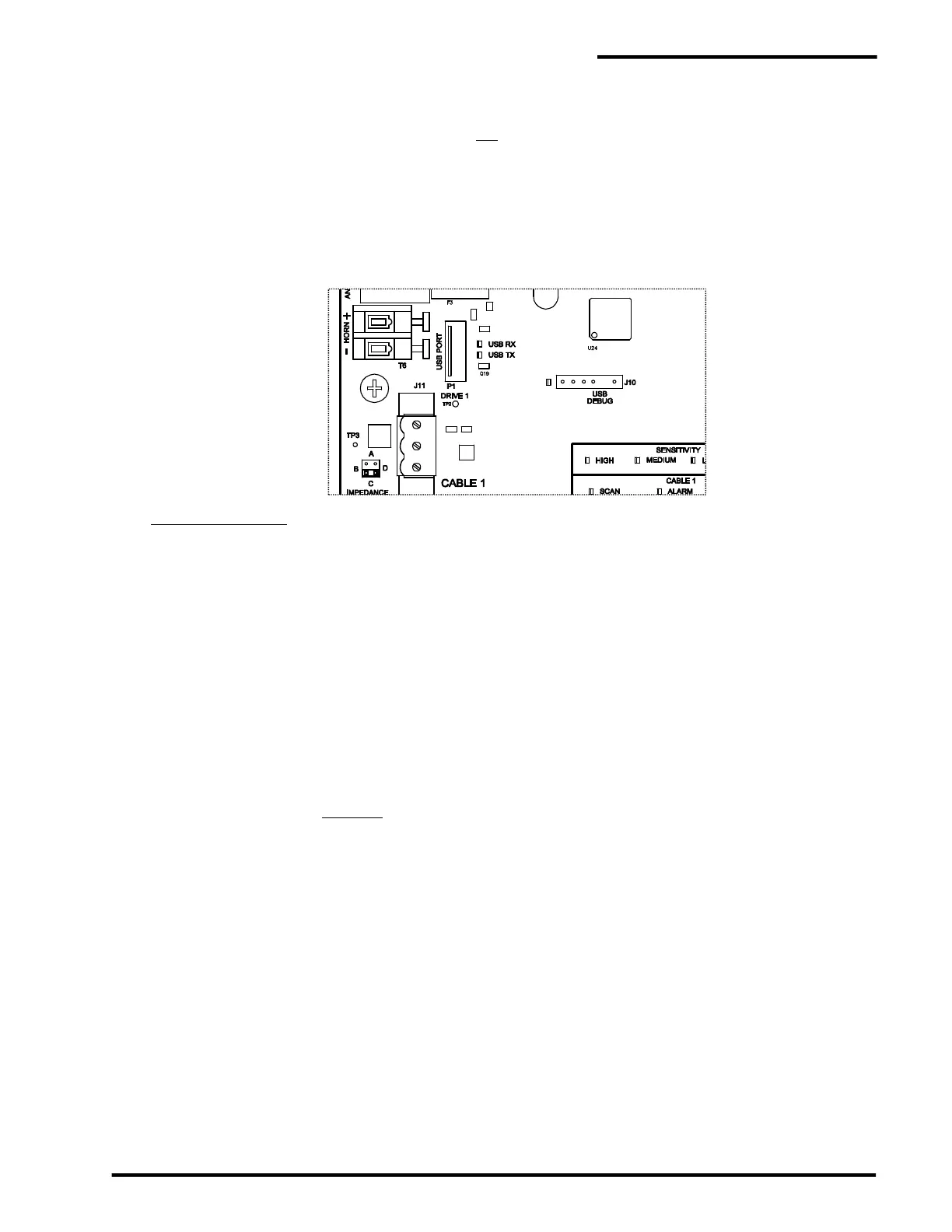PAL-AT Operating Manual
41
4.7 USB Port
USB port P1 accepts a flash drive to upgrade the PAL-AT firmware or to capture system data as a data
logger. The flash drive must be FAT32 format, not NTFS. It is recommended to reformat a flash drive
for FAT32 format, Allocation unit size = 4096 bytes, even if the flash drive was purchased preformatted.
Some preformatted drives are not 100% accurate.
4.7.1 Firmware Upgrade
During the upgrade process, the system automatically detects the drive, upgrades the firmware and
restarts the panel. No setup data, reference maps, passwords, or archives are lost during the process.
Upgrade Procedure
PermAlert typically sends the required upgrade files and procedure document electronically via email. The
document, PPPA-PRC-CSV-001 PAL-AT Firmware Upgrade Procedure, describes the upgrade procedure
in detail.
In general, the upgrade files should be extracted to a flash drive and the flash drive inserted into the USB
port, P1. The upgrade process may require 2 steps: installation of interim firmware and then installation
of a final version.
4.7.2 Data Logger
A USB flash drive can function as a data logger on systems with firmware version 1.14 or later. The data
logger function initially saves a copy of all the maps, setup data, and other data from the PAL-AT. It will
also save a copy of all additional maps from multiple leaks or growing leaks and aid in troubleshooting a
complex leak event.
To use the data logger function, follow these guidelines:
The flash drive must not have firmware upgrade files on the drive. If using the upgrade drive,
delete the files or use another drive.
Turn on the PAL-AT.
The PAL-AT must have a serial number entered. Refer to section 2.9.5 for details to determine if
it was entered at the factory, or how to enter it if not.
Plug in the flash drive.
After all cables are scanned once, the flash drive should start receiving data from the panel. It
may take up to 5 minutes to complete the initial transfer of data. During the process, the PAL-AT
continues monitoring; however, the time display may not update every second.
When the initial process is completed, the light on the flash drive will stop flashing and the PAL-
AT time will display smoothly.
The drive can be removed or left in place to monitor for additional events. This can be useful to
troubleshoot intermittent problems.
The flash drive will contain a folder named with the serial number. For example, serial number
321311801 will have a folder named “32131180.1”. All the data files for that system will be stored
in subfolders under it. This data can be sent to PermAlert Technical Support for evaluation.
Contact PermAlert Technical Support for further instructions.
