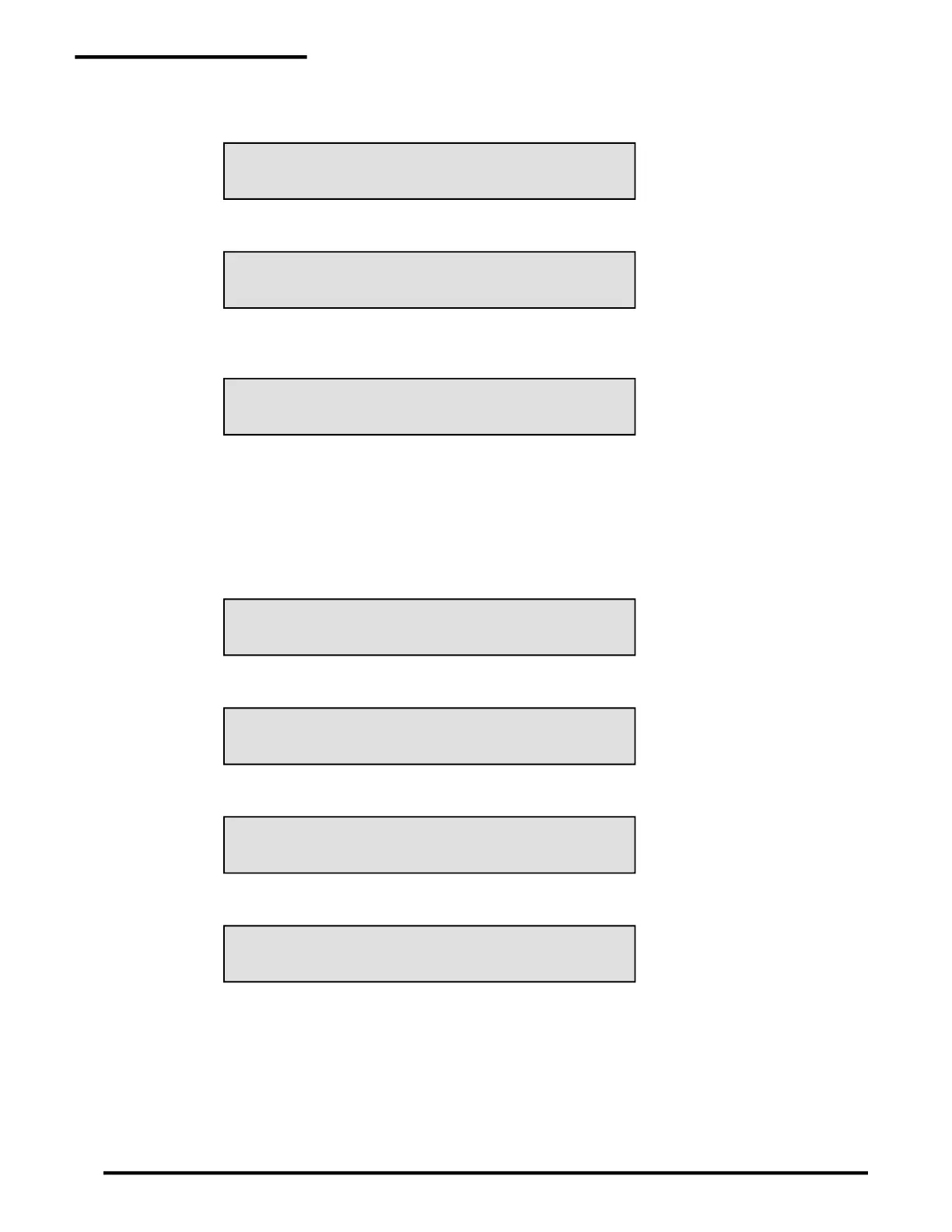2 Operating PAL-AT
20
HEREAFTER ENTER # TO SHOW NEXT
OR * TO EXIT OR REENTER SETUP DATA
HEREAFTER ENTER # TO SHOW NEXT SECTION
ENTER * TO RETURN TO MENU
CABLE ? SO FAR LENGTH=???? COUNT=????
SECT. ?? TYPE=?? LENGTH=???? COUNT=????
ENTER # TO CHECK AUTOMATIC MONITORING
ENTER * TO RETURN TO MENU
ENTER # TO CHECK AUTOMATIC MONITORING
CABLE ? SET FOR AUTOMATIC MONITORING
CRI ?? # OR * TO RETURN TO MAIN MENU
CABLE ? NOT SET FOR AUTOMATIC MONITORING
CRI ?? # OR * TO RETURN TO MAIN MENU
2.5.2 Display Setup Data
If a password at level 200 is entered, the next message is:
LCD2.5-02:
Otherwise it is:
LCD2.5-03:
Enter * at any time to exit display setup and return to the Main Menu. Starting at section 1, each time # is
entered, PAL-AT displays the setup data for the next section of sensor string. The message is:
LCD2.5-04:
The top line refers to the cumulative total of all the sections, including the selected section. The second
line refers to the selected section. "COUNT" refers to an internal counter in PAL-AT. This information is
important in case it is necessary to redo the setup table if someone accidentally deletes it (see section
2.5.5).
2.5.3 Last Section
After all the sections are displayed, the next message is:
LCD2.5-05:
OR
LCD2.5-06:
If # is entered, PAL-AT displays either:
LCD2.5-07:
OR
LCD2.5-08:
This shows whether the current cable is set for automatic monitoring.
2.5.4 Add Sections
If * is entered after message LCD2.5-04 and before message LCD2.5-07 and the password is level 200 or
higher, then the next message is: