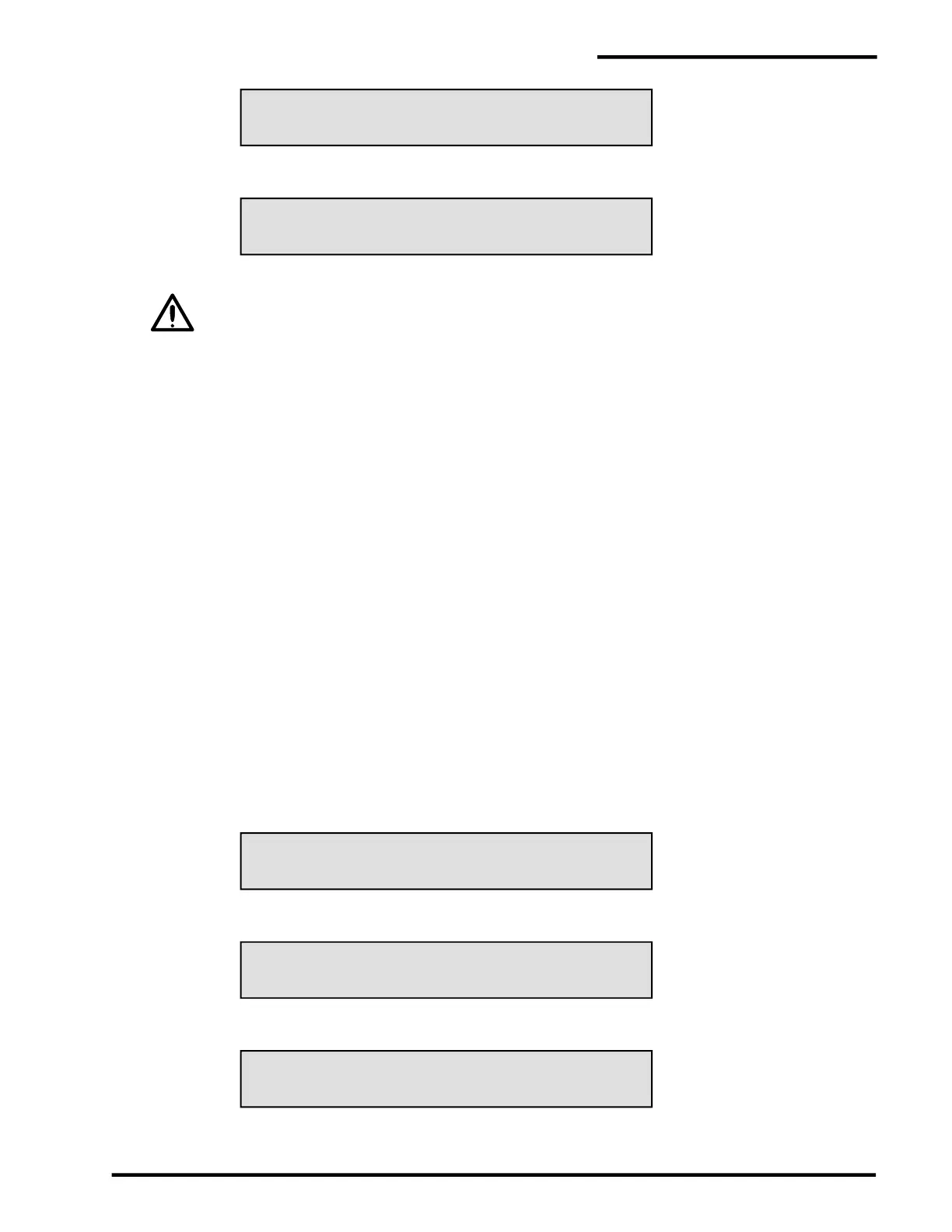PAL-AT Operating Manual
21
ENTER # TO REENTER SECTION ?? SETUP DATA
ENTER * TO RETURN TO MENU
REST OF SETUP AND ALL MAPS WILL BE LOST
* TO EXIT, # TO CONFIRM REENTRY DESIRED
NO MORE ENTRIES IN HISTORICAL ARCHIVES
ARCHIVES CLEARED IN / “YEAR”
POWER LOST AT “TIME” ON “DATE”, RESTORED
LCD2.5-09:
Enter * to return to the Main Menu. If # is entered, the message is:
LCD2.5-10:
This is a confirmation to continue.
Caution: Do not enter # unless you are prepared to erase the maps and all or part of the
setup table. Read section 2.5.5
If # is entered, PAL-AT enters the setup function with the section number displayed. Follow the procedures
in Sections 2.1.5 and 2.1.6 to add sensor string sections from that point to the end.
In some instances, e.g. to change the sensitivity, it is desirable to create a new map 1 without setting up
the system again. To set a system back to a new map 1, enter * at message LCD2.5-05, # at message
LCD2.5-09, and # at message LCD2.5-10. PAL-AT goes into the Setup function to select the next section
cable type. Select cable type 0, since it is at the end of the cable, and then select the sensitivity. This
ends the setup process without actually adding to the sensor string. The system automatically creates a
new master map 1 and monitors the cable.
2.5.5 Record the Setup Table
A listing of the setup table, showing distances and counts for each section, should be recorded. If
the setup table is accidentally erased, the listing can be used to reenter the data with a computer or modem
without going through the setup process. Contact PermAlert for details. A record form is provided at the
end of this manual to keep a permanent record of the setup table.
2.6 History of Events
PAL-AT records a history of the 900+ most recent events. If the history is full and additional events occur,
the oldest are deleted (FIFO). The history, or archives, is displayed by selecting menu function 2. All
significant events are recorded: alarms, power failures, security password entries, setup, mapping, etc.
The records are displayed in sequence from most recent to oldest (LIFO). Enter # to display the next older
entry. Enter 9 to change direction and display the next more recent entry. All messages display two lines
of information.
2.6.1 History Messages – The First Line
This message is displayed after the last entry.
LCD2.6-01:
This entry is stored when the history was cleared. “YEAR” is a two-digit number from 00-99.
LCD2.6-02:
This entry is stored when a unit is turned on to record when power was previously lost.
LCD2.6-03:
