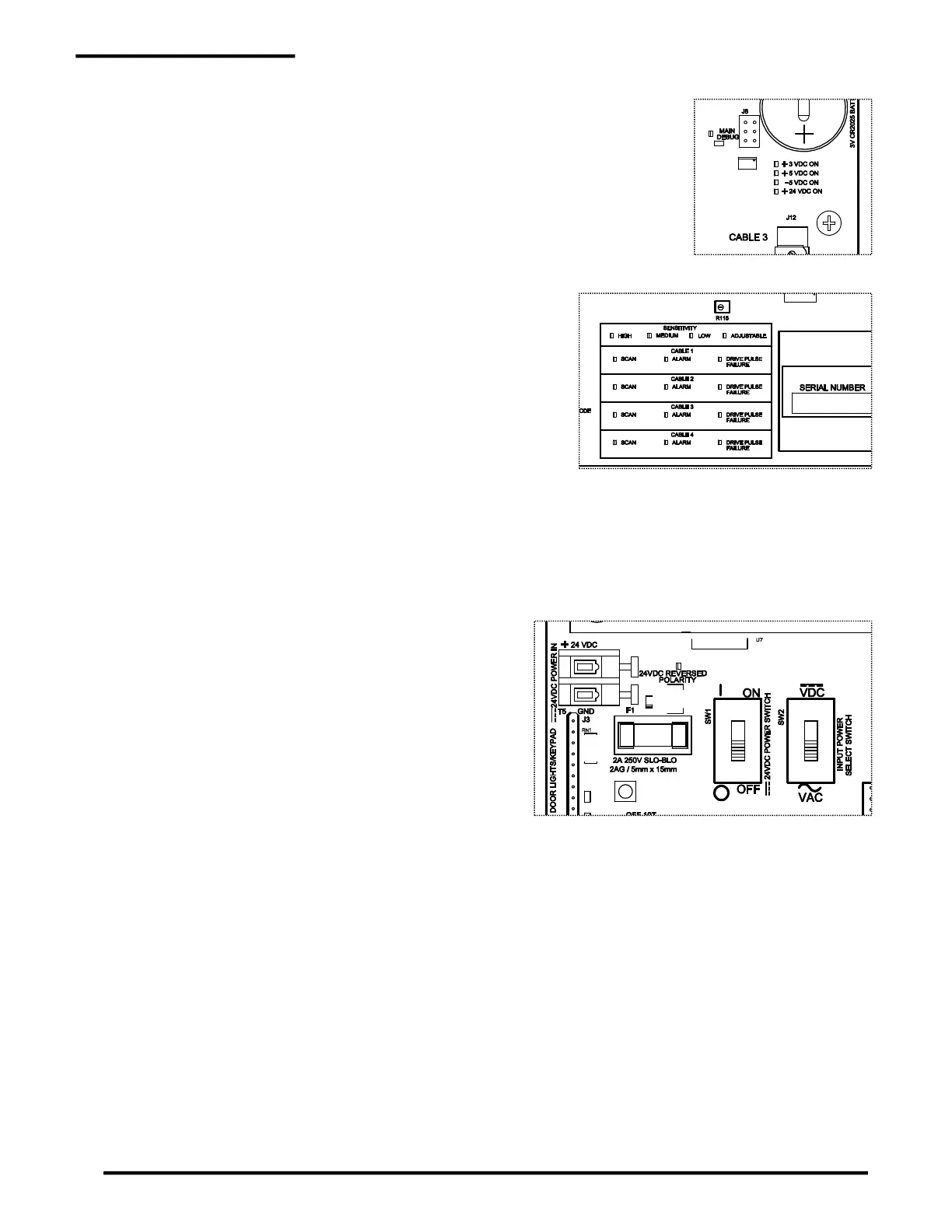5 Troubleshooting
44
5.3.3 DC Voltages
There are 4 green LEDs below the battery indicating the status of the different
DC voltages. Each LED illuminated indicates the referenced voltage is
available.
5.3.4 Cable Status
There are several LEDs at the lower center area of the system
board indicating the sensitivity setting and status of the cables.
PAL-AT scans each cable in sequence. When a cable is
selected, the green scan LED blinks briefly. The red Alarm LED
indicates if the cable has detected a fault and the red Drive
Pulse Failure LED indicates a hardware failure.
The green Sensitivity LEDs indicates the selected sensitivity
setting as a card is scanned. The sensitivity is set at the end
of the setup procedure. The Sensitivity LEDs may toggle
between High and Medium when a cable is configured for High
sensitivity. A special adjustable setting is available when a
custom setup is required, under direction of PermAlert technicians.
The scan lights may blink rapidly during a warm-up period if the panel is not monitoring.
5.3.5 24 VDC Reversed Polarity
The 24VDC Reversed Polarity red LED is on if 24 VDC
is connected to terminal T5 incorrectly. The 24 VDC is
an optional power source.