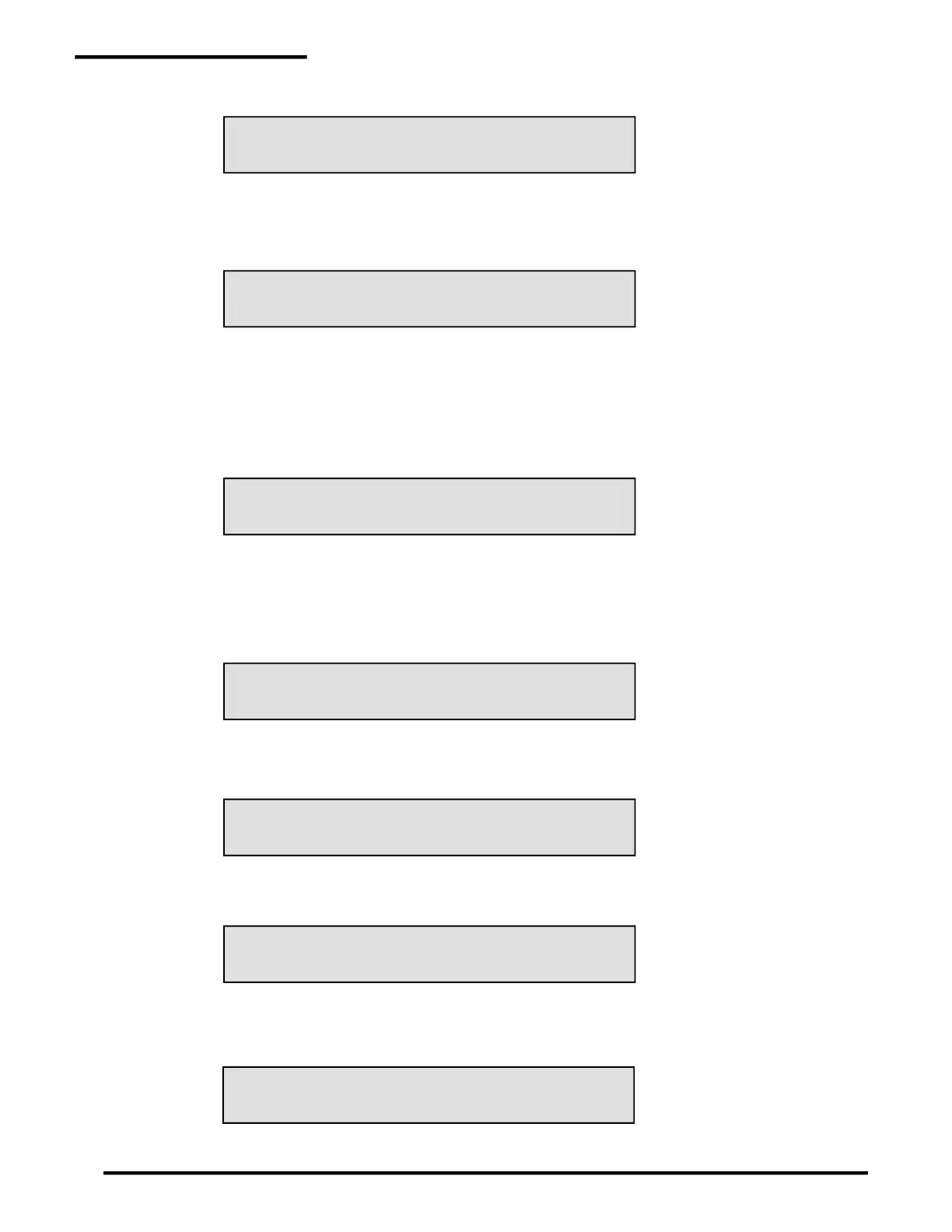2 Operating PAL-AT
28
PORT 1 BAUD RATE NOW ????
ENTER * TO CHANGE, # TO ACCEPT
SET SAMPLE AVERAGING, THEN #
0 = NORMAL, 5 = 50 CYCLE, 6 = 60 CYCLE
* TO CLEAR, # TO ACCEPT ENTRY
ENTER * TO CHANGE, # TO ACCEPT
DATA FORMAT FOR PORT 1: ASCII (PALCOM)
ENTER * TO CHANGE, # TO ACCEPT
DATA FORMAT FOR PORT 2: MODBUS
ENTER * TO CHANGE, # TO ACCEPT
SET AUTOSILENCE STATUS FOR LEAKS/PROBES
ENTER # TO ENABLE, * TO DISABLE
0#, or #, for the default normal sampling.
LCD2.9-08:
2.9.3.3 Set Noise Factor
The default setting for this is 63. It is normally used for diagnostic purposes. Do not change it unless
directed by a PermAlert technician. Enter # to accept the default entry.
LCD2.9-09:
2.9.3.4 Set AutoSilence
AutoSilence is a function of PAL-AT that silences the alarm when a new reference map is automatically
created following a leak or probe activation. The default setting is enabled. If it is disabled, pressing the
# key will silence the audible alarm and common alarm relay and they will reactivate following the
configured alarm silence period. Alarms for breaks and shorts are not affected by this setting and they will
activate.
LCD2.9-10:
2.9.4 Set Baud Rates and Data Format
The baud rate for serial ports 1 and 2 can be set from 1200 to 115,200 baud. The default is 38,400. To
set the baud rates enter 4# from the Special Functions Menu.
The first message, for port 1, is:
LCD2.9-11:
Enter # to accept the displayed rate (????) or enter * until the proper rate is displayed.
In a similar manner, set the baud rate for port 2.
LCD2.9-12:
The data format for each port is selected next. The choices are ASCII, for PALCOM or customer
communication program, and Modbus, for Modbus RTU.
LCD2.9-13:
Enter # to accept the displayed format or enter * until the proper format is displayed.
In a similar manner, set the format for port 2.
LCD2.9-14:
