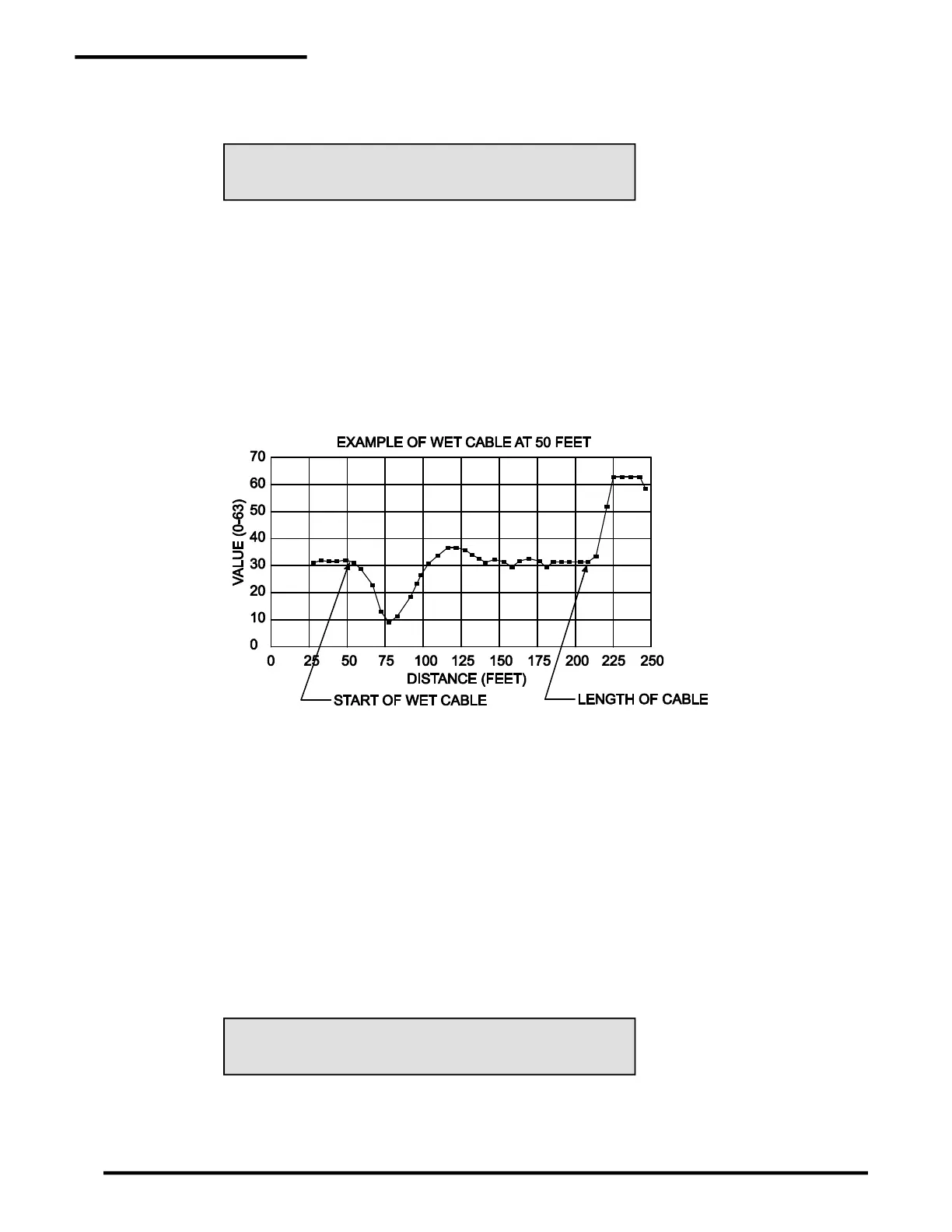2 Operating PAL-AT
30
FOR CABLE DATA * TO RETURN TO MENU
SN: 321311801 * OR # TO RETURN TO MENU
After the serial number is accepted, the MAC address and serial number are displayed.
LCD2.9-23:
PAL-AT must be rebooted to use the new Ethernet data.
2.9.6 Enter Phone Number
Refer to the "PALCOM 10 User’s Guide" for details of this function.
2.9.7 Display Cable Data
PAL-AT has a feature to display the current cable data that is compared to the "map" during monitoring.
This is a diagnostic tool if PALCOM software is not available, especially during initial start-up. If you
suspect the cable may be wet during the initial setup because PAL-AT determines the system length is
much longer than expected, you can view the data. A graph of the data for a typical system with a single
wet area of cable looks like figure 2-1.
Figure 2-1
A normal dry cable has values between 25 and 35. The dry section of cable data may be a straight
horizontal baseline or vary ± 3 to 4 points vertically as shown. The start of a typical wet area has values
drop toward 0 as shown at 50 ft. Following the leak area there is a rise in the values, as shown at 120 ft.
This is a typical leak signature. The beginning of the rise to a value of 63 at 210 ft. is a typical end of cable
(or break) signature.
There is wide variation in the values depending on how much cable is wet, length of cable, the types of
cable used, if probes are installed, etc. For example, a larger leak may go down to 0 at 50 ft, rise to 63 at
120 ft. drop back down to 32 and finally rise to 63 at the end. The important point is the leak typically starts
where the values start dropping quickly to 20 or less. Contact PermAlert for additional information on data
analysis. Enter 7# from the Special Function Menu to select the Display Cable Data function.
2.9.7.1 Multiple Cable System
If the system is an AT30K, the first message is:
LCD2.9-24:
Enter the cable number and #. PAL-AT automatically verifies the selected cable to get the current data.
