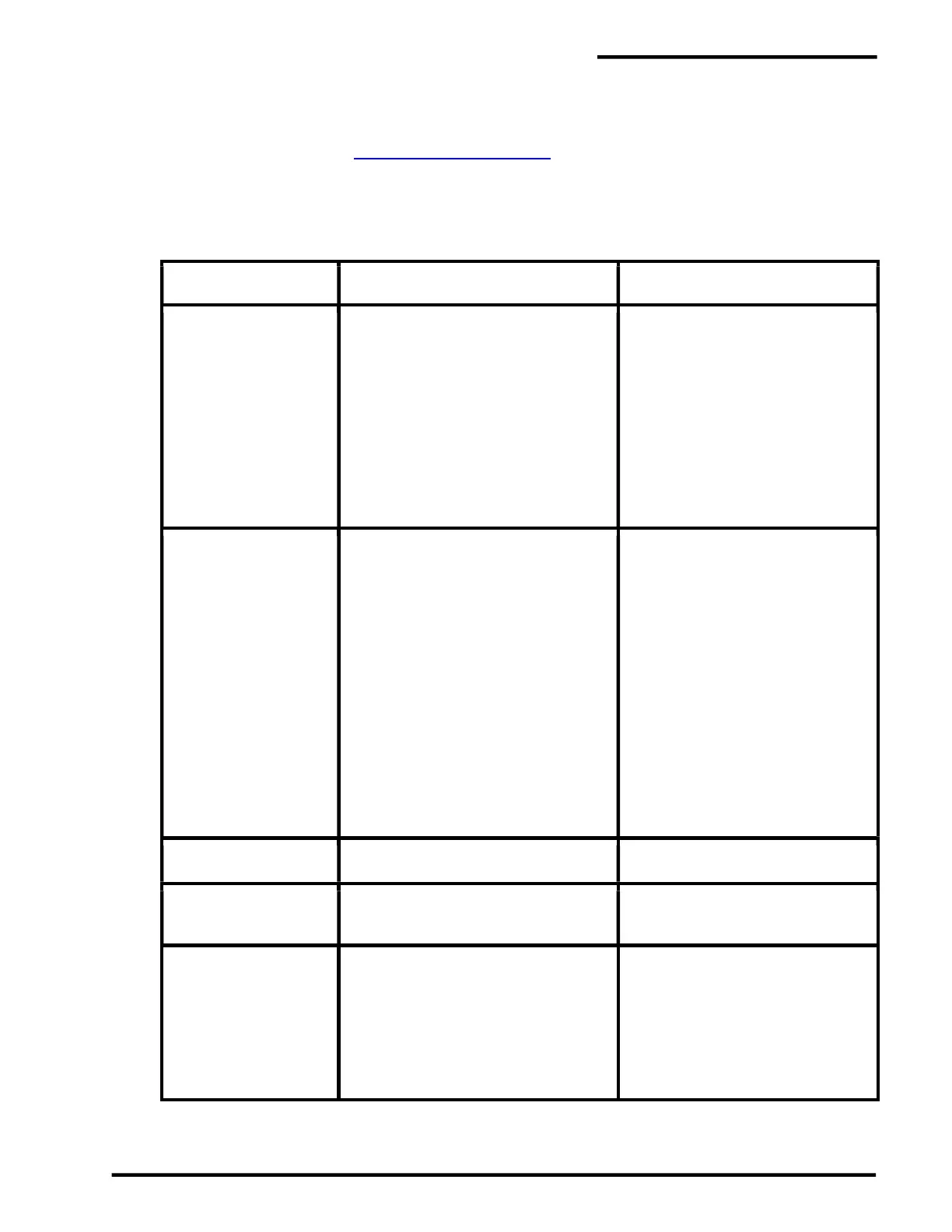PAL-AT Operating Manual
47
5.6 Troubleshooting Guide
The following guide lists the most common encountered problems. Also, refer to the PAL-AT Installation
Manual for detailed installation information. If you are unable to resolve a problem, contact PermAlert
Field Technical Assistance at techsupport@permalert.com or 847-966-2190. It is helpful to have the serial
number of the system board and the firmware version as shown in message LCD1.2-01 of this manual. It
also can save time if you are at the panel during the phone call.
SYMPTOM POSSIBLE PROBLEM ACTION
LCD
No LCD backlight and
green LED on label off
No LCD backlight and
green LED on label on
No text in LCD
No power to PAL-AT.
Ribbon cable disconnected to LCD
Contrast is adjusted incorrectly.
LCD is defective
(Refer to figures 1-1, 1-2 or 4-1)
Check PAL-AT internal power switch
settings for AC/DC operation.
Measure input voltage at input
terminals.
Check 24 V DC fuse if DC source
used.
Make sure the cable is not twisted
between the LCD and system board
connector.
Adjust the contrast on system board.
See section 1.2.3.
Replace the LCD.
NO END FOUND
Or
FAULT IN 1
st
50 FEET
Jumper cable is disconnected/loose at
the cable plug in the PAL-AT panel.
Impedance Selection Jumper is incorrect
If a Zener Barrier Assembly is installed,
internal fuse failed.
If a Zener Barrier Panel is installed,
external surge suppressor fuse failed or
fuse holder is not closed.
The gain on the cable card is set too low
and there is a large section of cable wet.
Connector in the first 50 ft of the system
is faulty.
Tighten the terminal screws on the
cable plug. Make sure the plug is
pushed tight into the receptacle on
the system board.
Make sure the center conductor of
the cable is connected to the center
pin of the 3-pin connector.
See figure 1-1 or 1-2
Perform test in 5.4.1
Perform tests in 5.4.2
The gain is typically set to high for
hydrocarbon liquids and medium for
water-based liquids (see section
2.1.6.5).
Perform insulation and continuity
tests (see section 5.5).
BASELINE = 0 or not 25 to
35
Hardware failure.
Contact PermAlert.
DATE and TIME
PROBLEMS
Battery jumper not installed
Battery lost charge during power failure
Install jumper on 2 pins on processor
card (see section 4.4).
Replace battery (see section 4.4).
NO CABLES SET FOR
CONTINUOUS
MONITORING
No cables have been setup
Cables have been turned off-line
Intermittent connector
Use Setup function (3) to setup
cables
Use Verify function (4) to put cables
on-line.
Check History for sequence of
leaks/breaks/drying in a localized
area. Perform “Cable Connector
Tests” shown above on connectors
nearby to locate intermittent fault.