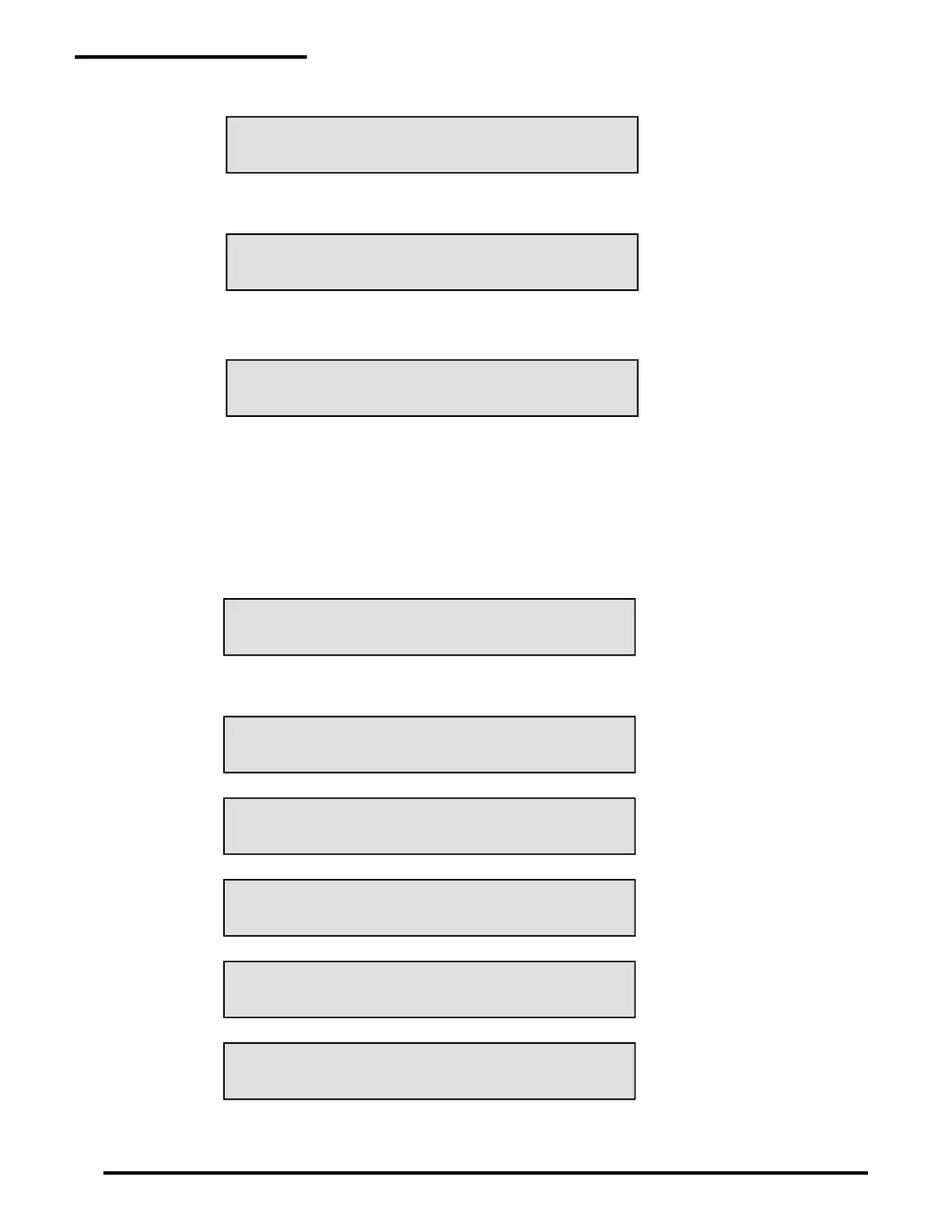2 Operating PAL-AT
24
YEAR CHANGED FROM “YEAR” TO “YEAR”
AT “TIME” ON “DATE”, # FOR NEXT,*FOR MENU
CURRENT TIME: “TIME” DATE: “DATE”
TIME RESET TO “TIME”, DATE TO “DATE”
This entry is stored when the clock is reset, "TIME" and "DATE" are the new time and date.
LCD2.6-23:
This entry is stored when the year is changed using “Set Clock”, or automatically on January 1 of any year.
The year is displayed with four digits.
LCD2.6-24:
2.6.2 History Messages – The Second Line
The second line of the history message always displays the time and date when an event occurred:
LCD2.6-25:
2.7 Set Clock
PAL-AT has an internal clock and calendar. The current time and date are displayed when the unit is in
monitor mode. PAL-AT has a battery to keep the clock running, when power is off, for up to one year. If
the battery fails, PAL-AT automatically sets the date to 1/1/2012 when power is restored (see section 4.4).
2.7.1 Set the Time and Date
Enter 6# from the Main Menu to select this function. Security password level 50 is required for this function.
The first line of the message is:
LCD2.7-01:
The second line steps through several displays. Enter * to reenter a number or exit the Set Clock function.
The second line displays are:
LCD2.7-02:
LCD2.7-03:
LCD2.7-04:
LCD2.7-05:
LCD2.7-06:
Note: PAL-AT uses the 24-hour time display.
