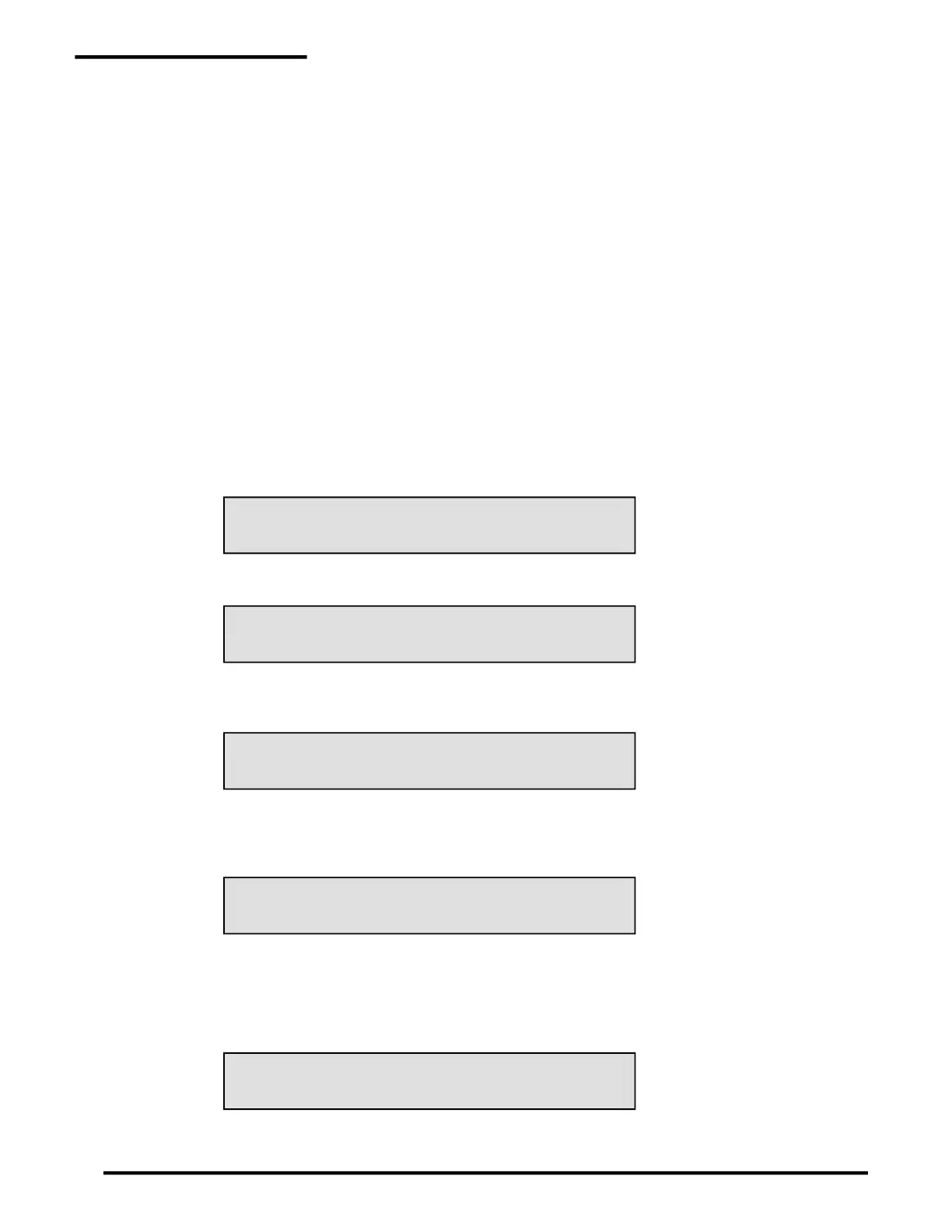2 Operating PAL-AT
18
ENTER # OR * TO RETURN TO MENU
* MENU # RESET QUEUE “TIME” “DATE”
THE ALARM QUEUE HAS ?? NEW EVENTS
ENTER * FOR MENU, # TO CONTINUE
CABLE ? HAS ?? NEW EVENTS
ENTER * FOR MENU, # TO CONTINUE
ALL NEW EVENTS ACKNOWLEDGED
ENTER * FOR MENU, # TO VIEW HISTORY
2.4.3 Alarm Silence Feature
When PAL-AT detects a fault condition, it switches two relays – the Common Alarm Relay and a Cable
Relay (one for each cable). PAL-AT is shipped with the relays configured to operate in a normally
deenergized mode, so they energize in the alarm state (see section 2.9.1 for setting relay
configuration).
When any of the messages in 2.4.2 is displayed, enter # to switch the common alarm relay to its normal
state and silence the audible alarm. The cable relay remains switched until the fault is cleared or a new
reference map is taken and the alarm queue is cleared. The alarm silence feature resets after a preset
interval (default is 12 hours) if the fault is not corrected. This reactivates the common alarm relay and
audible alarm (see section 2.9.3.1).
2.4.4 Alarm Queue
When PAL-AT detects a leak and automatically creates a new reference map, the alarm queue counter is
incremented. After a new map is created, the audible alarm is silenced (AutoSilence) and the
common alarm relay is reset, but the cable relay and the red LED on the door are still activated
until the alarm queue is reset. Resetting the queue requires a 100 level password to ensure an
authorized person acknowledges a leak. The system continues monitoring the cable before and after the
queue is reset. Refer to section 2.9.3.4 to disable AutoSilence.
Whenever there are any messages in the queue, the second line of the display is:
LCD2.4-13:
Enter # and the total number of new events is displayed:
LCD2.4-14:
Next, enter # and then a 100 level or higher password. The next message displays the number of events
for each cable, 1 thru 4.
LCD2.4-15:
Enter # to display events for the next cable. After the number of events for all cables is shown, the following
message is displayed. The cable relay and the red LED on the door return to their normal states. Enter #
to go directly to function 2, History of Events, and display the archived events.
LCD2.4-16:
2.4.5 Failure to Enter Monitor Mode
In special cases, PAL-AT may require a master password before it can begin monitoring the first time. The
password is unique. Once the password is entered, it is not needed again. Contact PermAlert if the
message below is displayed.
LCD2.4-17:
When the master password is issued, select the security function by entering 7# from the Main Menu. The
