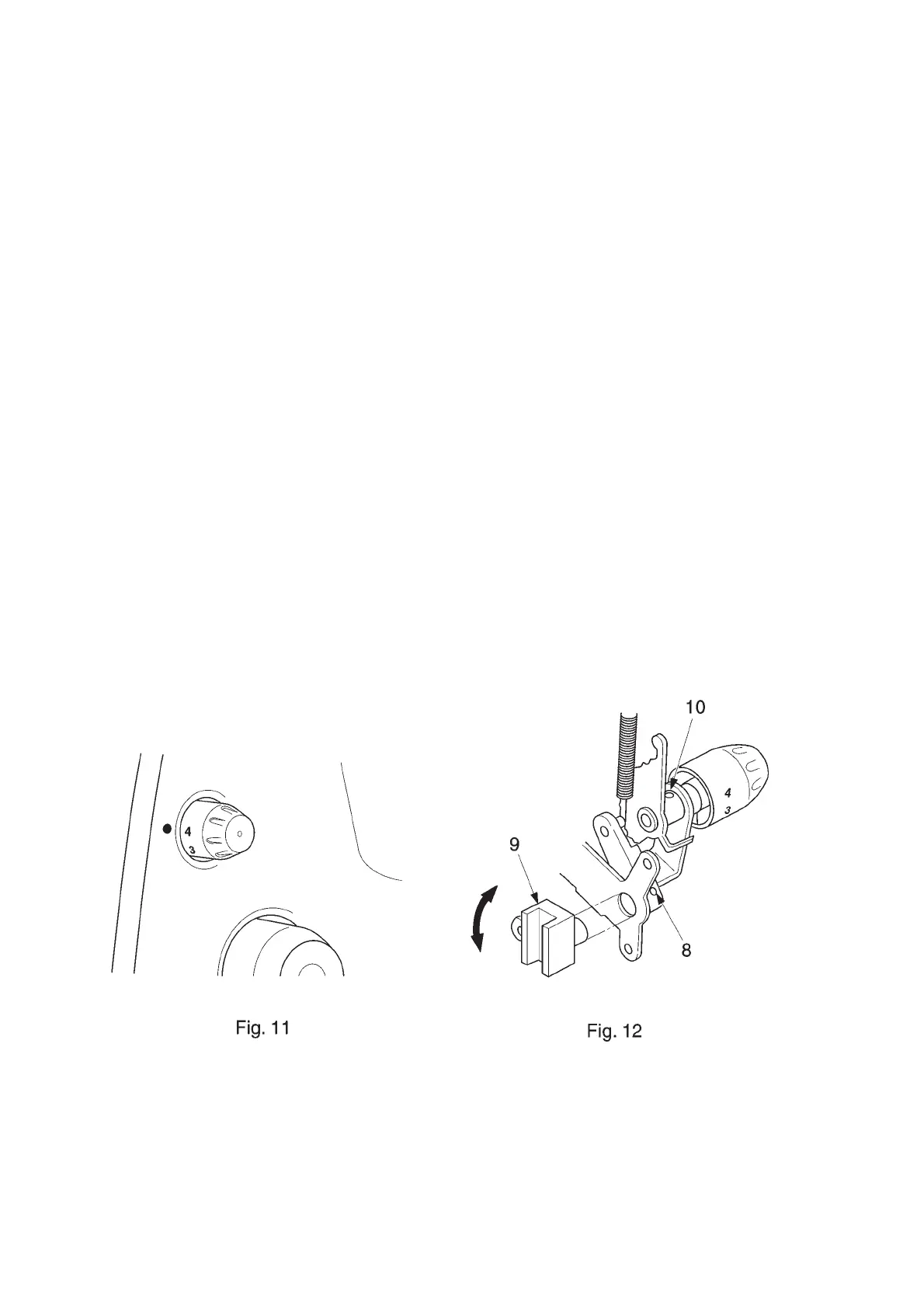6. Setting the stitch-length adjustment knob
Requirement:
When the stitch-length adjustment knob is at “4”, the scale of the stand cover (figure 11) must also read
“4”.
Check:
● Attach the stand cover.
● Set the stitch-length adjustment knob to “4”.
● Carry out a visual check.
Setting:
● Loosen the fastening screw 10 (figure 12).
● Rotate the stitch-length adjustment knob until the scales correspond to one another.
● Tighten the fastening screw 10.
Note:
● There should not be any play in the stitch-length adjustment knob.
Test:
● As described under “Requirement”.
21