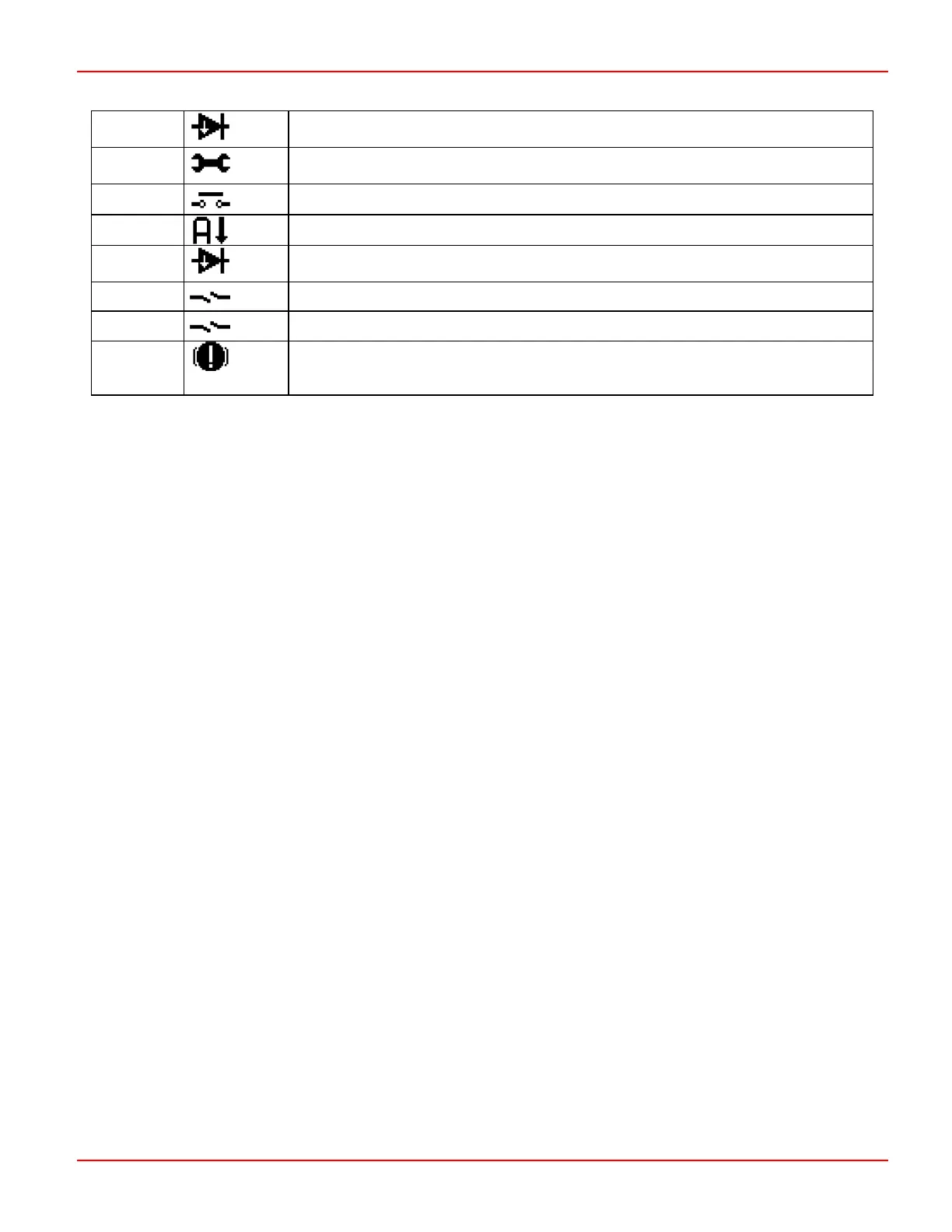PG DRIVES TECHNOLOGY AC TRACTION – DIAGNOSTICS
23
Low-side MOSFET error in neutral. Check motor insulation and line contactor. If error
persists, contact Service Agent.
24
Controller error or line contactor coil error. Check line contactor coil. If error persists,
contact Service Agent.
25
Contactor error. Check coil(s) & contacts.
26
Controller error. Contact Service Agent.
27
Low-side MOSFET error before line contactor has closed. Check motor insulation and
line contactor. If error persists, contact Service Agent.
28
Wig-Wag wire off detected. Check pot. wiring on Connector A pins 8, 9 and 16.
29
CAN error. A CAN node is not responding. Check all nodes and their connections.
30
Over-speed or encoder error. Check encoder programming value 4.3 Number of
Teeth and ensure that 4.8 Motor Speed Maximum is higher than 1.4 Maximum
Forward Speed and 1.5 Maximum Reverse Speed.
SK79646-01 41