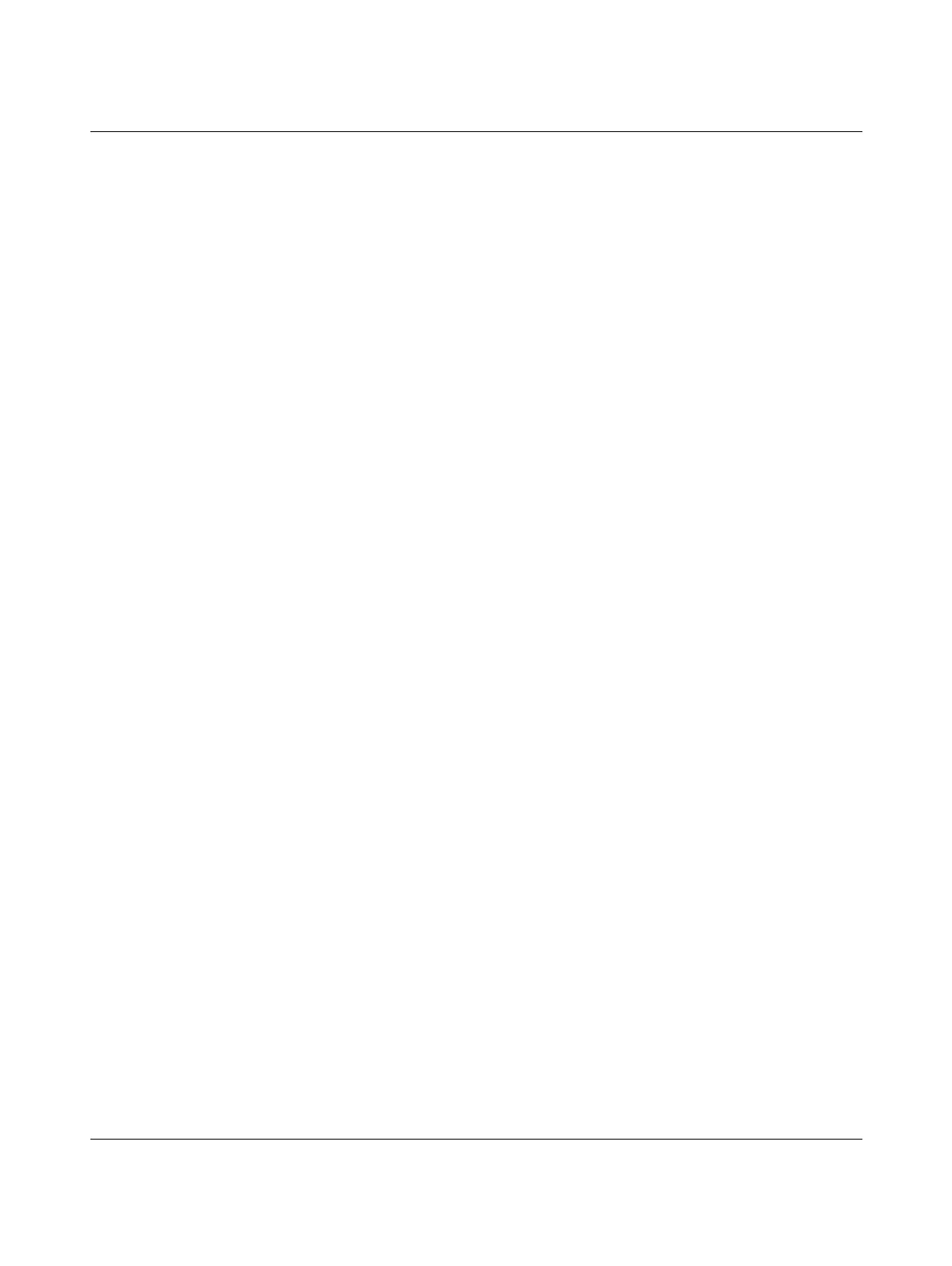FL MGUARD CENTERPORT
244
PHOENIX CONTACT 105656_en_05
(For security reasons, the FL MGUARD CENTERPORT does not boot from the
CD/DVD).
– Once the rescue procedure is complete, a corresponding message appears on the
monitor. Follow any further on-screen instructions.
Start rescue procedure from USB stick (USB Flash drive)
Requirement: The firmware of the mGuard has been previously copied to a USB stor-
age medium (USB stick, USB Flash drive).
/Firmware/install.x86_64.p7s
/Firmware/firmware.img.x86_64.p7s
Effect: The mGuard device downloads all necessary files from the connected USB
storage medium. (For security reasons, the FL MGUARD CENTERPORT does not
boot from the USB storage medium).
– Once the rescue procedure is complete, a corresponding message appears on the
monitor. Follow any further on-screen instructions.
