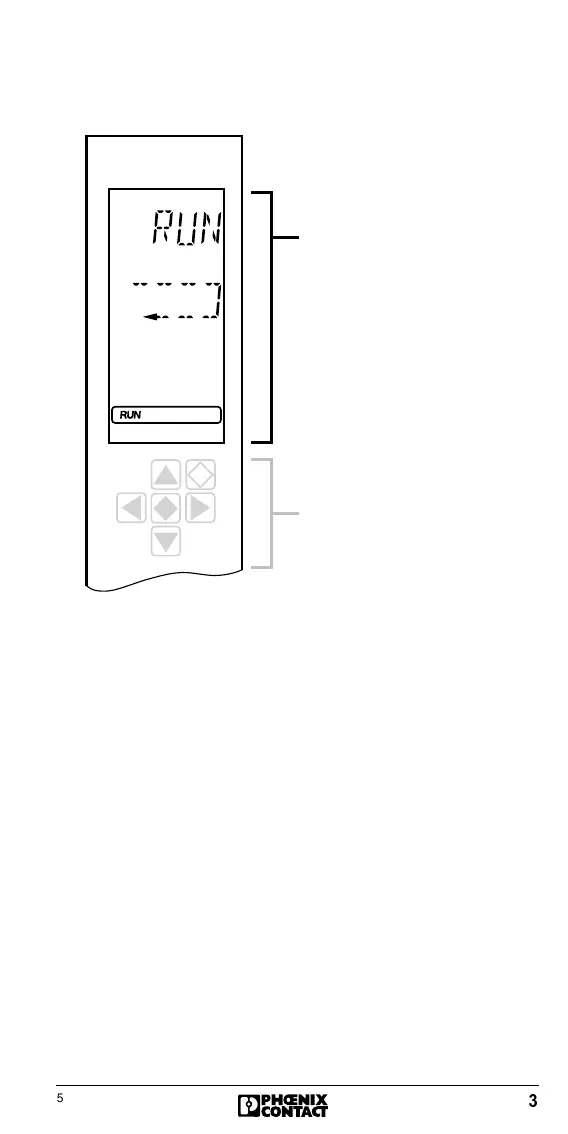3
5277A
Diagnostics Display
Figure 5: Diagnostics display
The diagnostics display consists of:
- three main lines representing operating states, addresses
and data. Here, for example, the messages are partly
shown in clear text.
- 16 status segments on the left side of the display repre-
senting input and output data in binary form.
- a green or red background color according to the operat-
ing state of the bus.
5241A004
INTERBUS
Diagnostics display
Keypad
