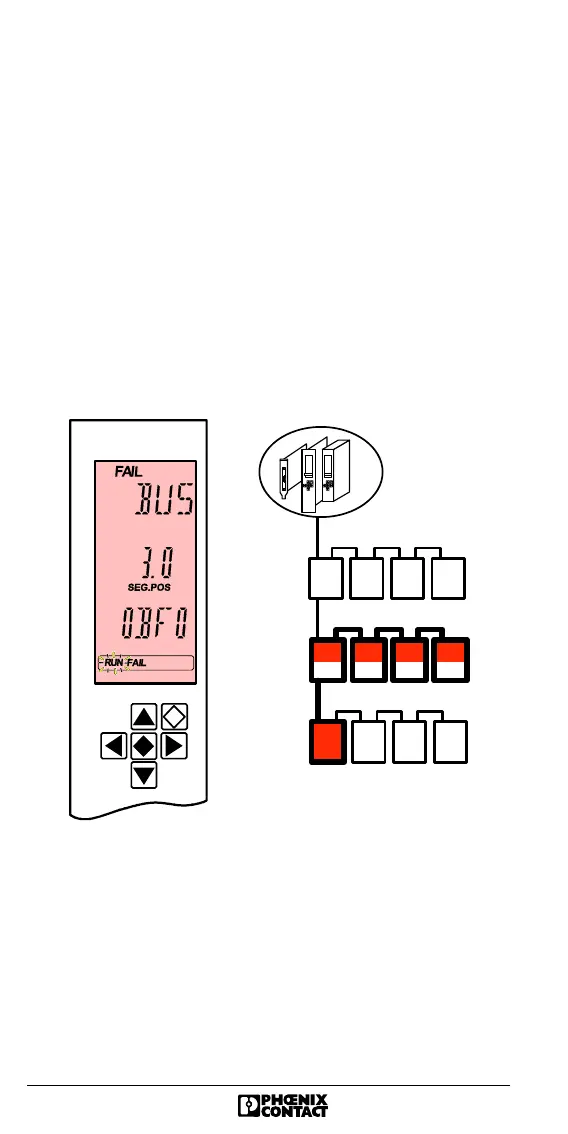14
5277A
General Bus Error
If the diagnostic routine cannot clearly define the error loca-
tion, but is able to limit it to one area, data transmission on the
bus is stopped. The outputs are reset in the LOOK FOR FAIL
state.
Display reading:
- Line 1 - Error type (BUS)
- Line 2 - Segment and location of the error area.
- In the status line, the FAIL element is active, the RUN el-
ement is flashing.
- The background color changes to red.
- Line 3 - Error code
Figure 13: General bus error message
INTERBUS
Segment 1
Segment 2
Segment 3
5241A011