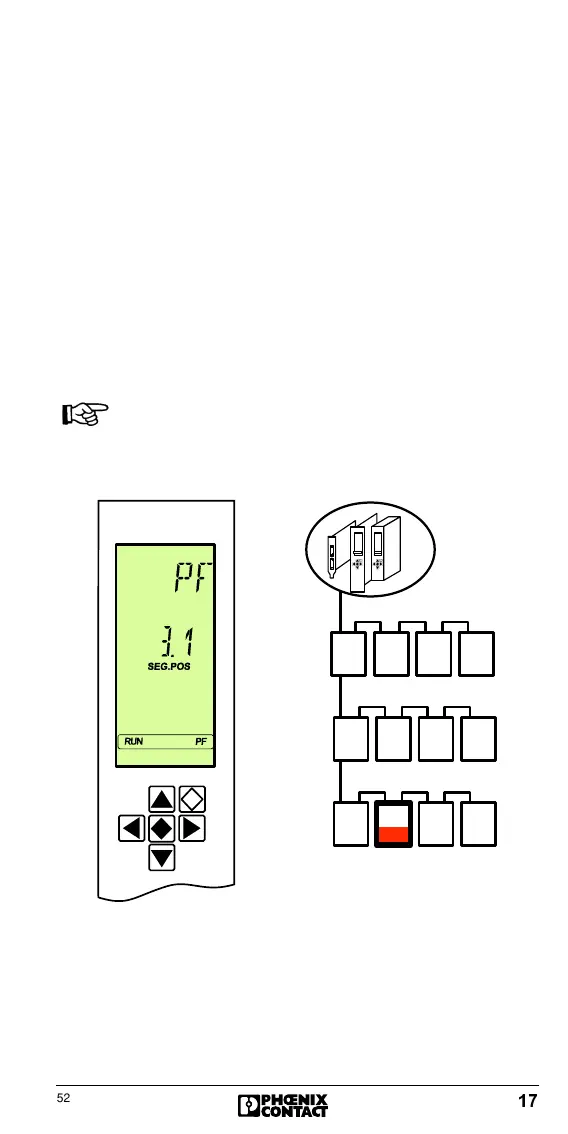17
5277A
Peripheral Fault
The PF message indicates an error in the peripherals of an
INTERBUS device.
The first main line displays the error type (PF), the second line
shows which device is affected.
In the case of peripheral faults, the background light does not
change to red. This is based on the fact that data transmission
is not affected. The message continues to be displayed even
after the error has been eliminated and must be acknowl-
edged separately via the application program.
The background color is green.
Figure 16: Peripheral fault message
The message "peripheral fault" corresponds to the
message "module error" of Generation 3.
INTERBUS
5241A007
Segment 1
Segment 2
Segment 3
