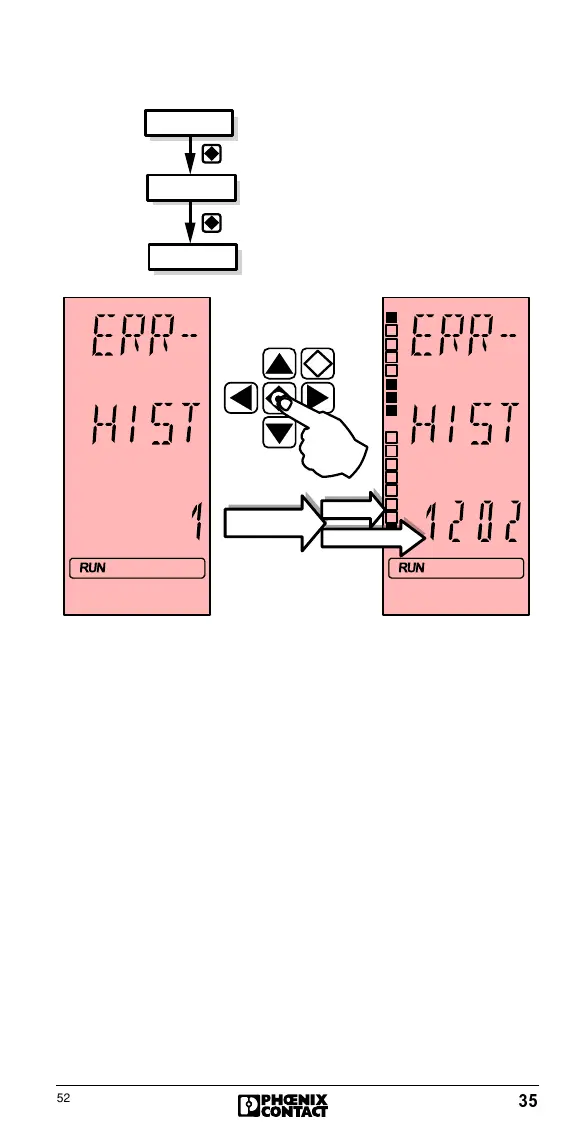35
5277A
ERRHIST Menu Item
Figure 26: ERRHIST (error history protocol)
Display reading:
- Line 1 - ERR
- Line 2 - HIST
- Line 3 - List number (1 - 10). The list numbers are acces-
sible via the Left Arrow or Right Arrow keys. The most re-
cent error is assigned to number 1. If you keep pressing
the ENTER key at the selected input number, the third line
displays the diagnostic parameter register as hex code.
The status segments located on the left side of the display
indicate the diagnostic status register. The uppermost sta-
tus segment corresponds to the least significant bit, the
lowest status segment to the most significant bit.
If no list entry exists, the third line flashes a "0".
5241A021
MODE
STAT
ERRHIST
PF
Status
Diagnos.
Parameter
