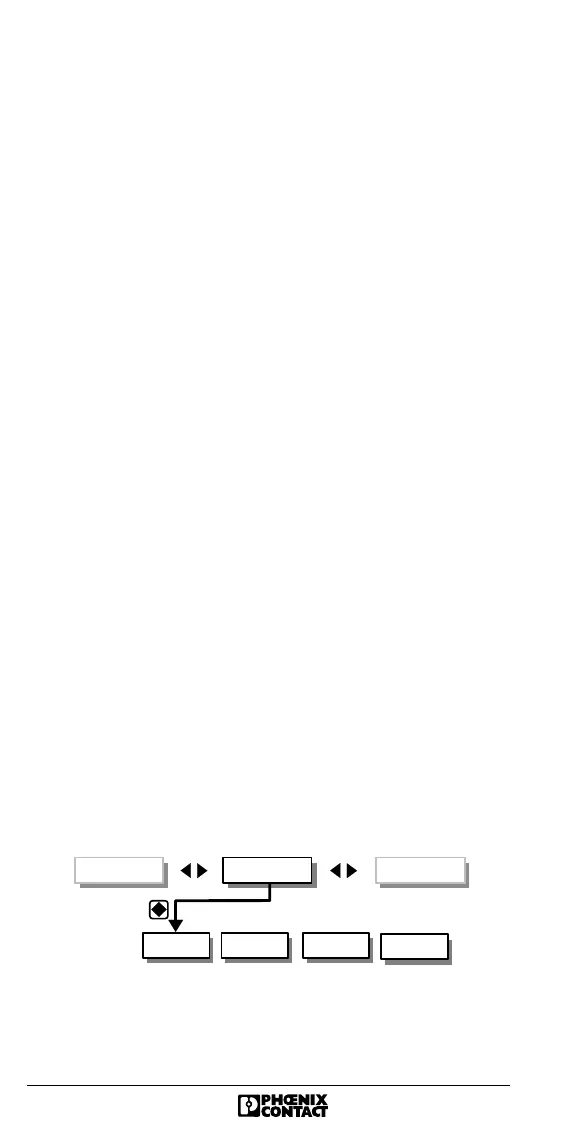20
5277A
Extended Diagnostics
Selecting a Menu Item
A menu system on the controller board allows to select differ-
ent menu items. An overview is given on the inside cover
page which can be unfold.
- The Left Arrow and Right Arrow keys allow to jump on the
corresponding menu level. When reaching the end of a
level, just press one key (Left Arrow or Right Arrow, de-
pending on the direction) and you automatically return to
the first or last menu item.
- After selecting a menu item, press the ENTER key to
change to a lower level. The currently selected menu item
is displayed in the first line. If another level is available un-
der the menu item shown in line 2, this is indicated via
flashing.
- Pressing the ESCAPE key always takes you back to the
previous level.
- In the same way, it is possible to jump from one device
number to another and vice versa within menu levels con-
taining device lists.
Menu Structure
The uppermost level comprises the following menu items:
Normal Display, MODE and MONI.
To reach the MODE menu item, press the Right Arrow key.
Afterwards acknowledge immediately via the ENTER key that
the display automatically resets after a few seconds, if no in-
put is made.
Now, you have changed to the next level which provides ac-
cess to the following submenus: CFG, DIAG, STAT and OPT:
CFG Configuration DIAG Diagnostics
STAT Statistics OPT Options
Figure 19: Main level of the menu
MODE
CFG
NORM MONI
5241A014
OPT
DIAG
STAT
