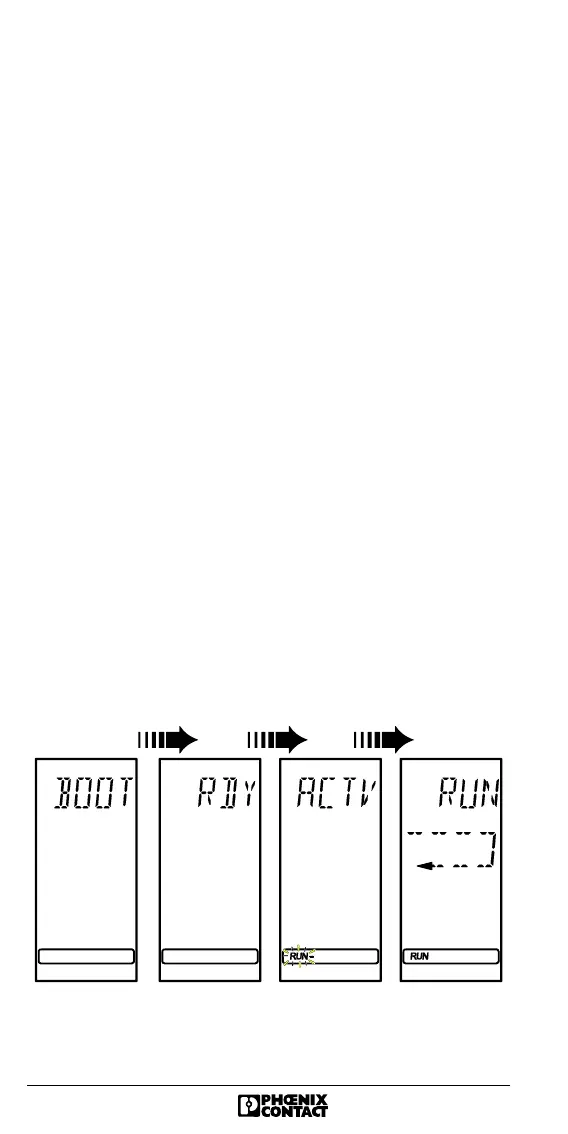8
5277A
System Startup
During system startup, diagnostics is carried out as standard
function. The system runs through the following phases:
BOOT
The system is currently in the boot phase and loads pre-
stored data from the parameterization memory.
READY
The boot phase has been completed, the system is ready-to-
run, all self-checking routines have been carried out and no
error has been detected.
ACTIVE
Indicates that a bus configuration has been loaded to the con-
troller board and that this configuration is currently active. No
data is transmitted over the bus yet. However, the bus is
checked cyclically by identification cycles causing the BA-
LEDs to flash on the INTERBUS devices. If an error occurs
during the check, a corresponding indication is displayed. The
RUN element is flashing.
RUN
The bus is running and refreshes the process image cyclical-
ly. In the status line, i.e. in the lower frame, the RUN element
is also active.
The chasing chain displayed in the second line is further indi-
cation that data cycles are running.
In all phases, the background color is green.
Figure 7: System startup
5241A006
