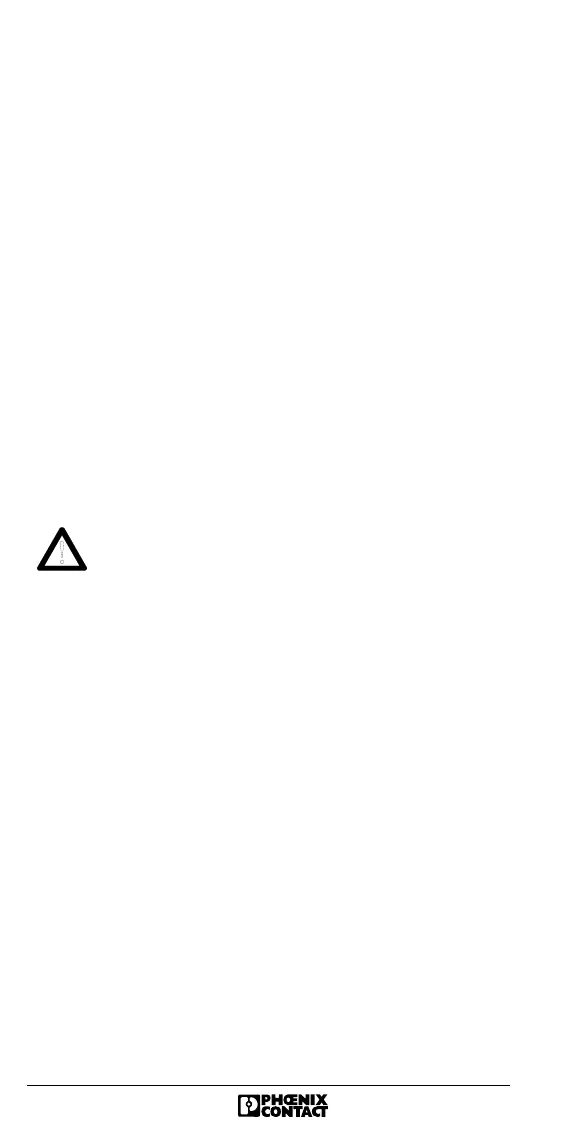38
5277A
SER-No. Menu Item
Display reading:
- Line 1 - SER-
- Line 2 - No.
- Line 3 - (empty)
When pressing the ENTER key, the serial number (12 posi-
tions) is displayed over all three lines.
RSET Menu Item (RESET)
Display reading:
- Line 1 - RSET (Reset)
When pressing the key combination Left Arrow, Down Arrow
and ESCAPE for approximately three seconds, the controller
board is reset (controller board is booting).
LCD TEST Menu Item
LCD TEST serves to check all display segments.
Display reading:
- Line 1 - LCD
- Line 2 - TEST
When confirming with ENTER, all segments of the display are
switched on.
MONI Menu (Monitor)
The MONI menu contains a process image monitor.
This monitor is adapted to the addressing syntax of the con-
trol and computer system and is therefore host-specific. Thus,
the display reading varies depending on the controller board
used (S5, ABB, VMEbus, etc.).
Activate RESET only in the STOP state of the
application program as all outputs are set to zero.
