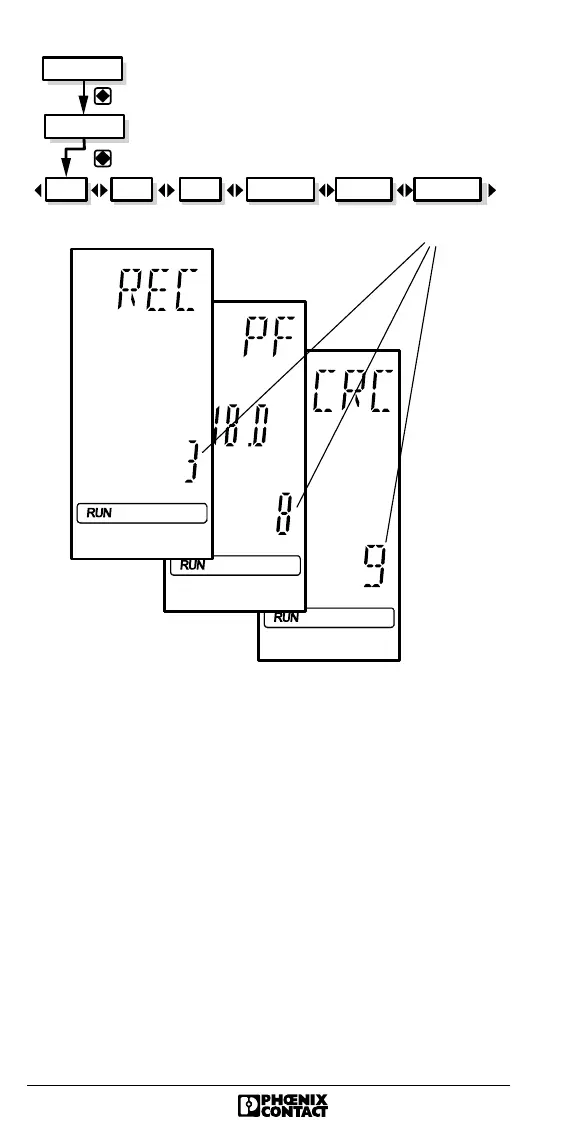32
5277A
Figure 25: STAT menu
Every device has its own counters for reconfiguration, periph-
eral and CRC errors. These menu items allow the error num-
ber of every device to be displayed.
The first line displays the selected menu item (REC, PF or
CRC).
The device number is indicated in the second line, the error
counter in the third line. If you press the Up Arrow key, the bus
structure will run up to the first device. When reaching the first
device, the second line flashes CNC after repeated pressing
of the Up Arrow key. The third line displays the total error
counter of the entire bus. The Up Arrow key allows you to re-
turn to the error counter of the selected device.
5241A020
MODE
STAT
SEC.POS
SEG.POS
SEC.POS
Number of errors
ERRHIST
REC
PF CRC TEN PF TENCRC
