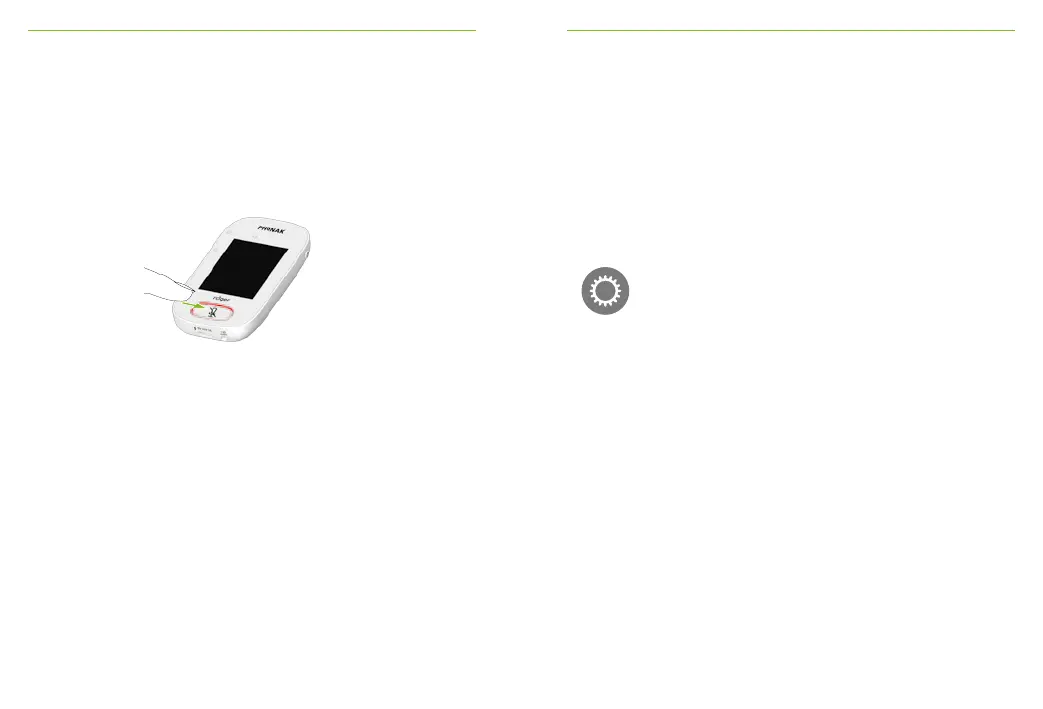28 29
6 Using Roger Touchscreen Mic
5.8 Mute / Unmute 6.1 Setting menu
Mute To mute Roger Touchscreen Mic, press the
big button on the front panel:
The indicator light will blink red, showing
the device is muted, and the Mute icon is
briey displayed on the screen.
Unmute Press the Mute button again to unmute the
microphone.
Use this menu to adjust the microphone’s settings. Some
menu options appear grey until used.
How to use it:
• Swipe left on the screen to bring up the Settings icon
• Tap Settings
• Change settings as required
• When done, tap Return (top left)
• Then tap Home (top left)