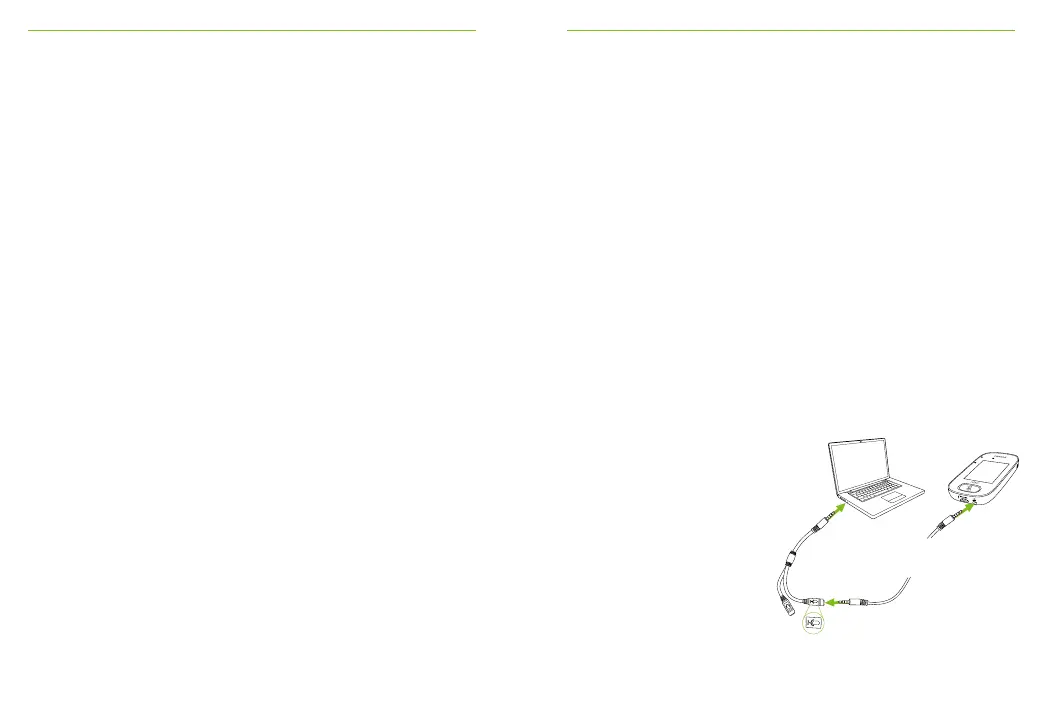48 49
9.2 Audio settings
Roger Touchscreen Mic oers the following audio
connection options.
• Input
• Output (tablet)
• Output (computer)
9.2.1 Input
Allows Roger Touchscreen Mic to broadcast the audio from
any multimedia device to its network.
How to use it:
• Plug one end of the supplied 3.5 mm / 1/8” cable into
a multimedia device’s audio out (i.e. headphone) jack
• Plug other end into Roger Touchscreen Mic’s 3.5 mm /
1/8” (audio) jack
• Select Input
9.2.2 Output (tablet/computer)
Passes the speaker’s voice from Roger Touchscreen Mic to
a computer, tablet, or other recording device.
How to use it:
• Plug one end of supplied 3.5 mm / 1/8”cable into
microphone jack of the recording cable
• Plug other end of 3.5 mm / 1/8” cable into Roger
Touchscreen Mic’s 3.5 mm / 1/8”(audio) jack (see
drawing below)
• If the tablet/computer features a separate microphone
input: plug other end of the recording cable into this
microphone jack
• If the tablet/computer features a single headphone input
(no separate microphone input): plug other end of the
recording cable into this headphone jack
• Select Output (tablet) or Output (computer)
The sole dierence
between Output (tablet)
and Output (computer)
settings is the output level
of the Roger Touchscreen
Mic’s audio connector.