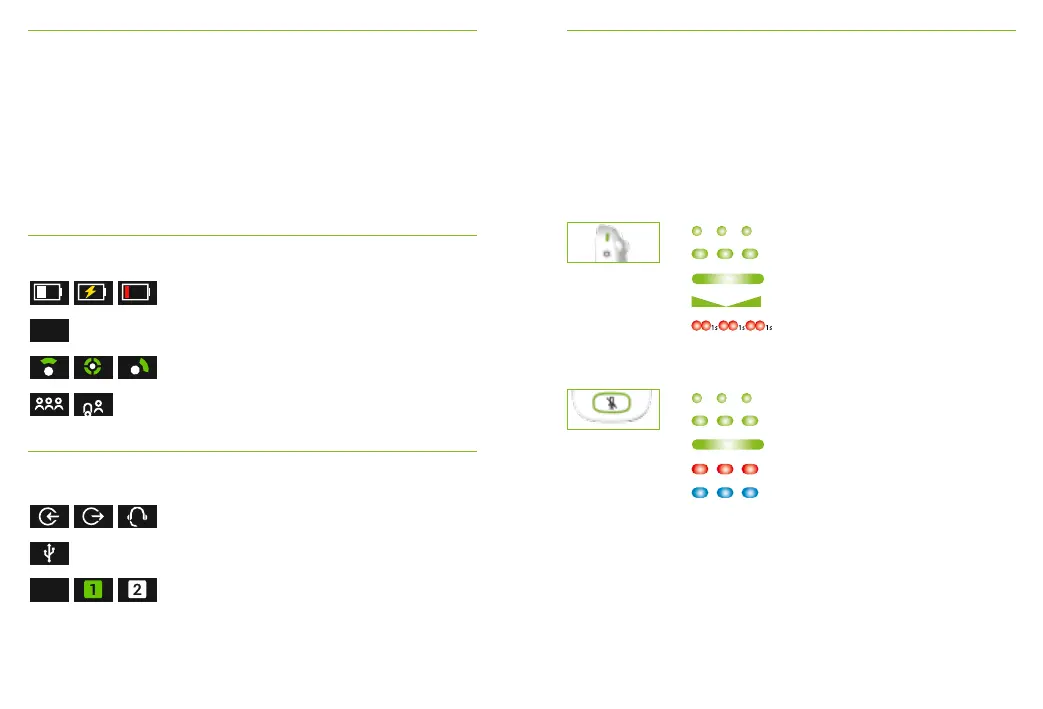14 15
3.4.4 Status bar icons 3.5 Indicator lights (LED status)icons
Located at the top of the screen, these provide
information about your microphone.
The microphone has two indicator lights: one above the On/
O button, the other surrounding the large Mute button.
On/O
Charging
Fully charged
Switched on
Recharge device
On/O
Charging
Fully charged
Mute
Primary not available
1s 1s 1s
1s 1s 1s
1s 1s 1s
2s 2s 2s
3.6 Accelerometer
The built-in accelerometer analyzes the microphone’s
orientation and switches microphone mode automatically.
Battery status/Charging/Low battery
Remaining use time
Microphone mode: Lanyard/Small Group/Pointing
Network mode: Network/SubNet
Audio: Input/Output/Boom
USB cable connected
Network role: Stand-alone/Primary/Secondary
5h20
Symbols Meaning
Always visible
Visible only in use
