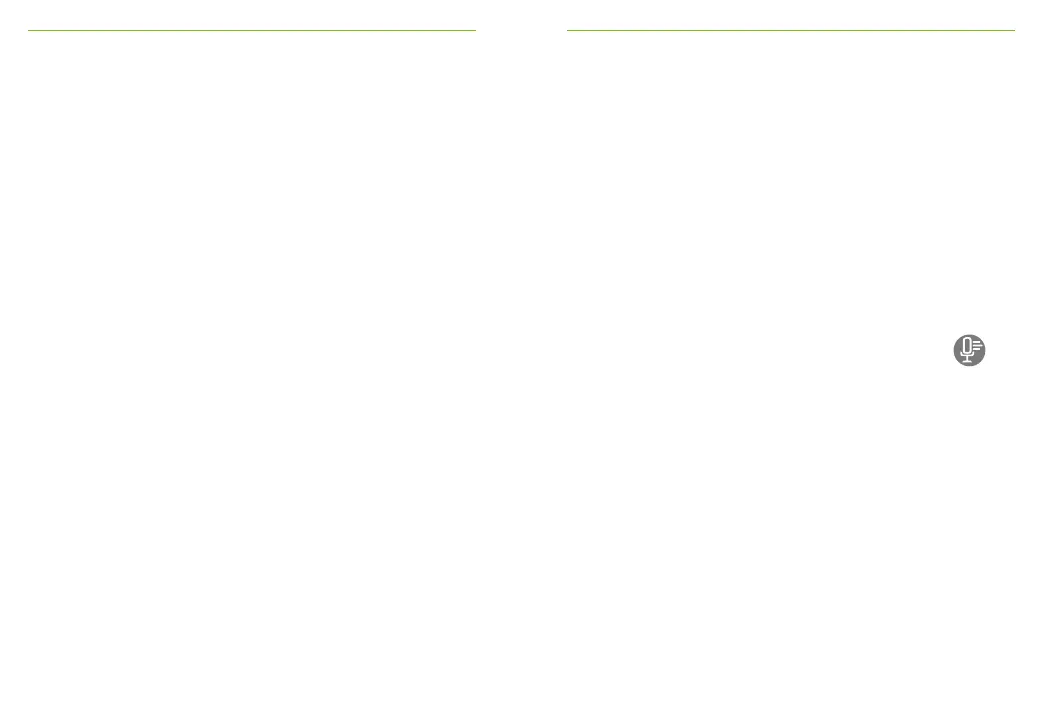42 43
• Roger devices will be listed (listed devices already
connected to microphone will show a Connect icon)
• To stop the process at any time, tap Home
The time required to list all devices may vary.
* Roger Touchscreen Mic may also detect devices located further away.
7.8 Push-to-Talk (PTT)
Function available only with Roger Pass-around
microphone. This device is not part of the Roger Earpiece
communication system.
7.9 Network compatibility
Only Roger transmitters or audio hub transmitters (running
software version 4.0 or later) are compatible with
Roger Touchscreen Mic. Follow the instructions displayed in
the pop-up windows when connecting devices.
8 Microphone modes
The Roger Touchscreen Mic features four microphone
modes to suit any situation:
• Automatic (default)
• Lanyard
• Small Group
• Pointing
How to change microphone mode:
• Swipe screen left-right to locate Mic mode icon
• Tap Mic mode
• Select preferred microphone mode
Note: Once a Roger Touchscreen Mic is linked to a Roger
BaseStation, only the Lanyard mode is available.
8.1 Automatic mode
How does it work?
The microphone automatically chooses its own microphone
mode: either Small Group, Pointing (if enabled) or Lanyard.
