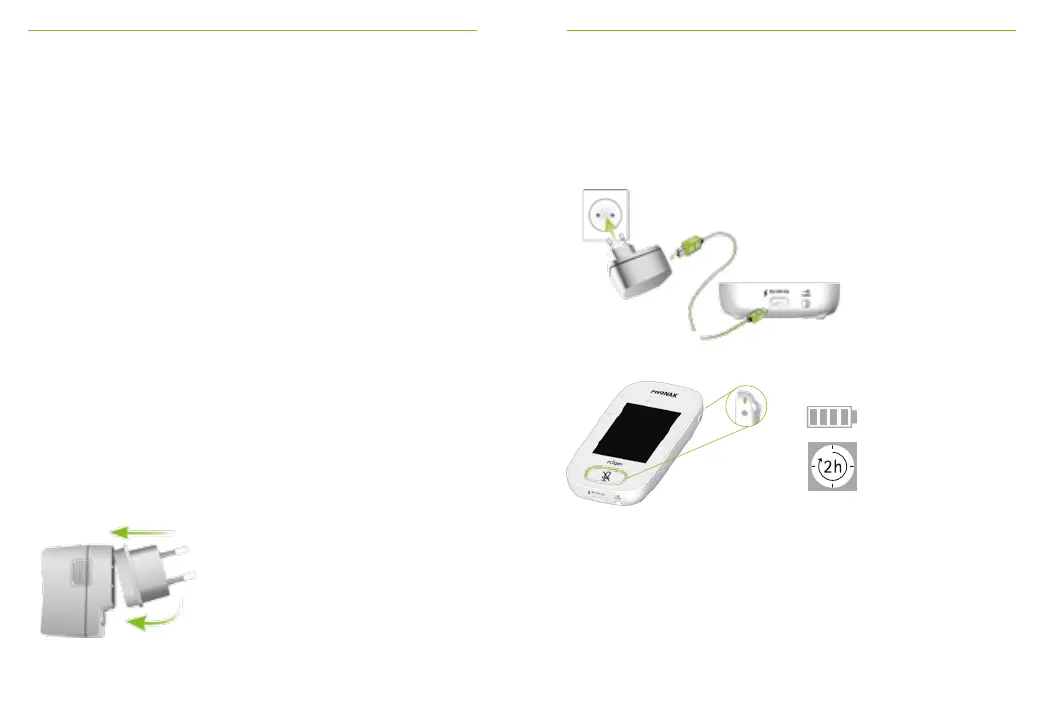16 17
4.1 Charger
The following accessories are included with the microphone:
• Charger
• Lanyard
• Pouch
• Audio cable
• Recording cable
The Roger Touchscreen Mic contains a rechargeable lithium
polymer battery. To charge this, connect the Roger
Touchscreen Mic to a power outlet using the supplied micro
USB cable and the power adapter.
1) Insert the plug adapter corresponding to the right
country in the universal power supply:
2) Connect the power supply with an electrical outlet and
connect the power cable to the Roger Touchscreen Mic
micro-USB socket.
Note: the packaging contains EU
and US plugs. Other plug
adapters are available as spare
parts. For more information,
please contact your local Phonak
representative.
Power supply 100-240 VAC to 5 VDC / 1 A
When fully charged (a solid green light is displayed),
disconnect power supply from mains and USB cable from
microphone.
4 Standard accessories
Charging time:
Approximately 2
hours depending
on battery state.