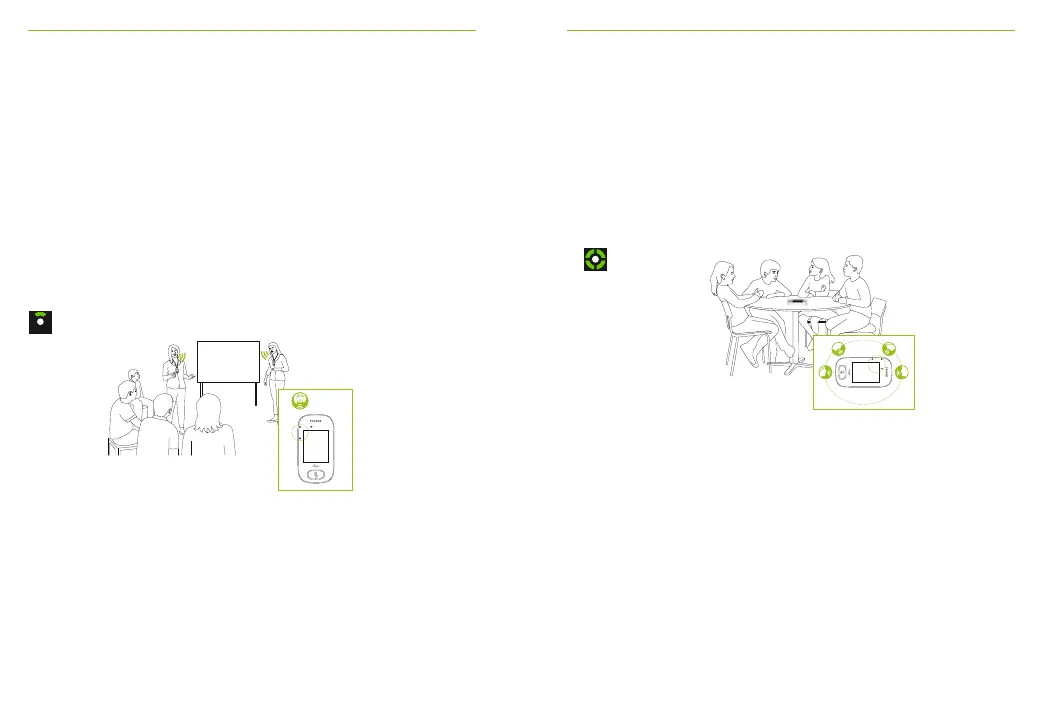44 45
This automated choice is based on the microphone’s built-in
accelerometer, which analyses its orientation.
8.2 Lanyard mode
Use this when wearing the microphone around the neck.
The Lanyard mode icon is visible in the status bar.
8.3 Small Group mode
Use this to listen in small-group situations comprising two
to ve people.
Lanyard
How to use it?
• Place Roger Touchscreen Mic in the center of a table
• Microphone will detect the speakers’ voices, automatically
orienting its three built-in microphones towards the
current speaker
• Small Group mode icon is visible in the status bar
Note: In Small Group mode, connection to all secondary
microphones and DigiMasters will be temporarily
suspended.
8.4 Pointing mode
Pointing mode allows people to simply point the
microphone in the direction of the speaker to capture their
voice (range: 4 m / 13 feet).
Small Group