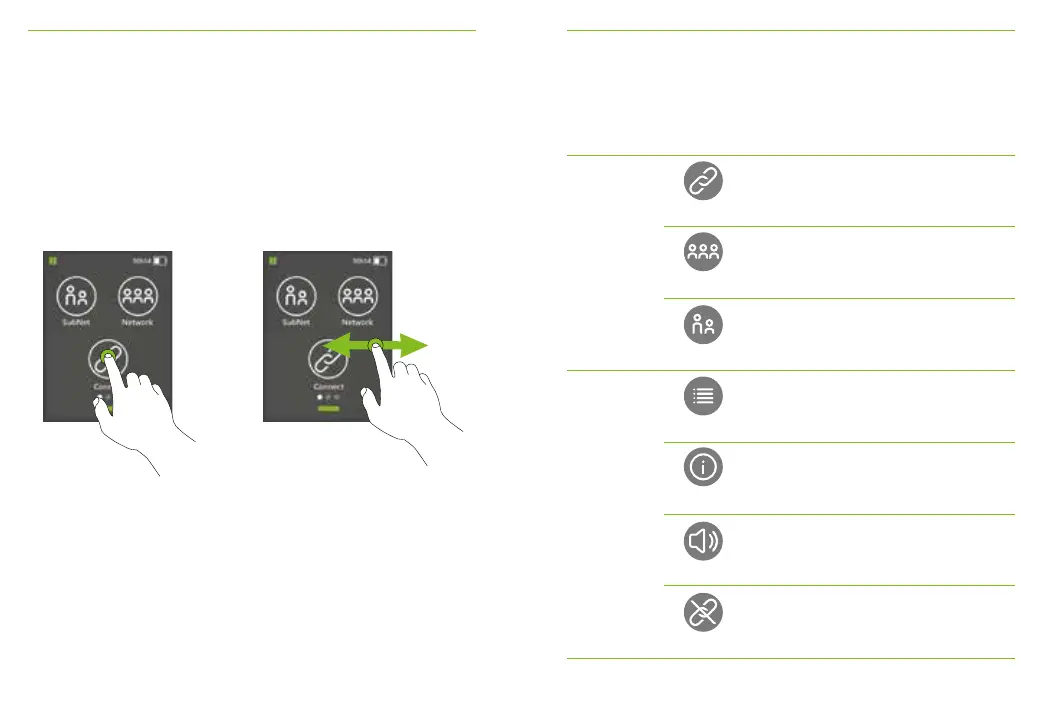10 11
3.4 Buttons / icons
3.3 Touchscreen display 3.4.1 Function icons
The Roger Touchscreen Mic features two physical buttons.
These switch it on and o, and control its mute function.
All other functions and settings are controlled by tapping
icons on the touchscreen.
Icon Function
Home
screen
Screen 2
Connects Roger devices to same network
as microphone
Lists Roger devices connected to the microphone
in a classroom network.
Connect
List devices
Network
Check
SubNet
SoundField
Disconnect
Returns to microphone’s network from
a SubNet
Wirelessly checks that another device is
connected or working properly.
Creates a temporary subnetwork (used to speak to
one/more students without disturbing the rest).
Adjusts volume of a Roger Dynamic SoundField
DigiMaster loudspeaker.
Disconnects a device from microphone’s network.
• To access a specic function press an icon once.
• To access more functions, swipe the screen to the left
or right.