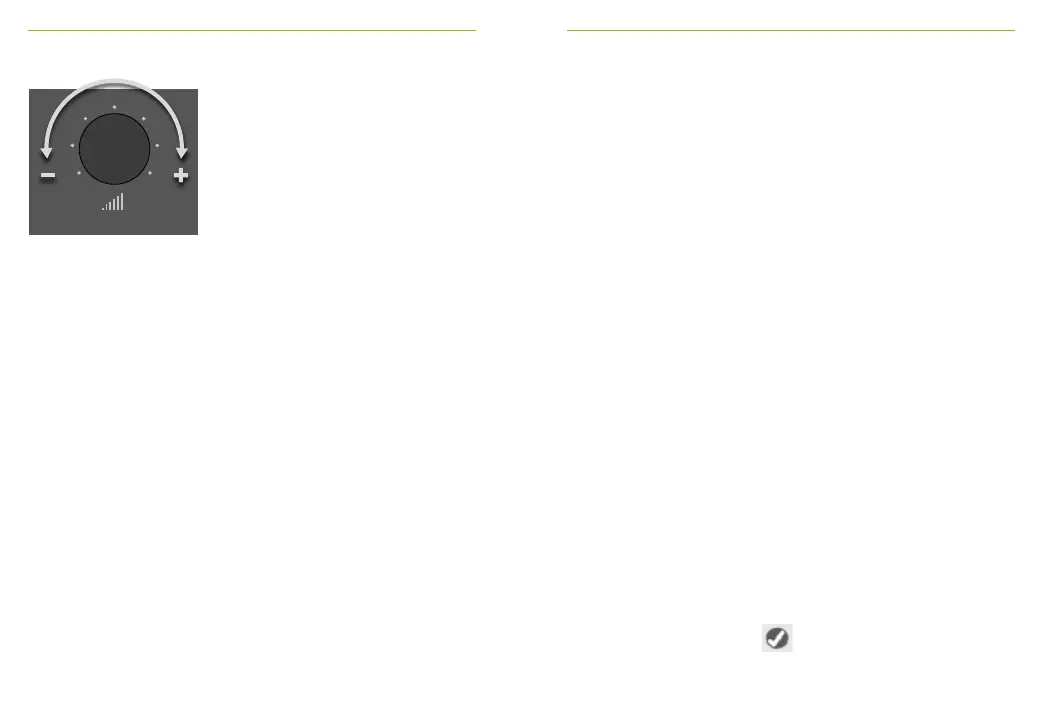32 33
2.15 Beeps
2.16 system description
2.17 Roger base station
2.18 Rear
2.19 Front 2.20 XLR pinout
2.21 Jack 6.35 pinout
2.22 Power supply BaseStation
2.24 Tool imbus
2.23 rack kit
2.25 Screws M5 + rondelle Rack kit
2.27 Chablon wall mount
Refer to studio_tx_chablon_20151022.pdf
2.29 Foot standalone
2.30 How to mount single rack kit
2.31 How to mount wall mount 2.32 How to use secure lock
2.28 Screws + tampon wall mount
2.33 Input level low/middle/high
2.34 Adjust volume control
2.35 Exchange wax filter
2.26 Screws M6+ rondelle Rack kit
Roger for studio illustrations
cinq-neuf 10.2015
R
o
g
e
r
E
a
r
p
i
e
c
e
…
Input level
On
R
o
g
e
r
E
a
r
p
i
e
c
e
Input level
Input level
Input level
5V 0.5A
Balanced Audio IN
Roger
TM
BaseStation
Hot (+)
Cold (-)
GND
Hot (+)
Cold (-)
GND
Hot (+)
Cold (-)
GND
Hot (+)
Cold (-)
GND
R
o
g
e
r
E
a
r
p
i
e
c
e
R
o
g
e
r
E
a
r
p
i
e
c
e
5V 0.5A
Balanced Audio IN
Roger
TM
BaseStation
Input level
Input level
Input level
Input level
0 7
1 6
2 5
3 4
0 7
1 6
2 5
3 4
The output volume of Roger
Earpiece can be adjusted
from -14 dB to +12 dB, in
steps of 2dB.
The mute function can be activated by turning the rotary
knob to the left until the ‘0’ mark.
The change of volume aects all connected Roger
Earpieces in range. Note that a Roger Earpiece joining the
network after the volume has been changed will get the
same volume.
The volume of an individual Roger Earpiece can also
be adjusted with the Roger Touchscreen Mic EasyGain
function (section 6.3)
Setting a Roger Earpiece’s name
For easy naming and identication of individual Roger
earpieces, it is possible to set names with Roger
Touchscreen Mic:
• Ensure only one Roger Earpiece is located within 10 cm
/ 4 inches of Roger Touchscreen Mic.
• Select Settings > Roger receiver settings
• Select Name to change the Roger Earpiece’s name
• Press Conrm button
Warning
• Both the volume setting from the Roger BaseStation and
the EasyGain (section 6.3) have a combined maximum
value of +12 dB. Thus, depending on the EasyGain
setting of the Roger Earpiece, changing the volume
setting on the Roger BaseStation may have no eect.
• For example, if the EasyGain of a Roger Earpiece is set
to +4 dB, increasing the BaseStation volume by more
than +8 dB (6 marks) will have no impact on the Roger
Earpiece volume setting.
6.5 Naming a Roger Earpiece