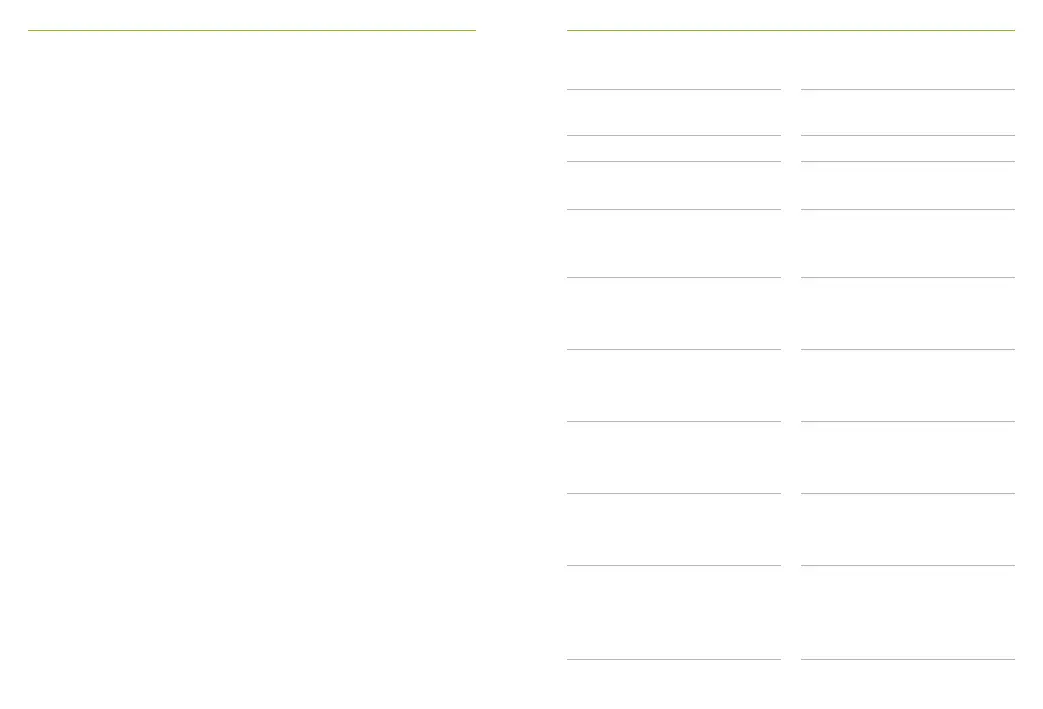54 55
How to use it:
• Select the microphone information required
9.10 Legal
Font license disclaimer. In English only.
10 Troubleshooting
I cannot switch the Roger
Touchscreen on
The battery is empty
Roger Touchscreen Mic is
turned on but I cannot hear
the person speaking
The Roger Earpiece is not
connected to the Roger
Touchscreen Mic
The Roger Touchscreen Mic
is muted
The microphone is not positioned
correctly
The microphone openings might
be covered by ngers or clothing
In case of multiple microphones, the
primary microphone may not be
switched on or may be out of range
Solutions
Recharge the battery (section 4.1)
Solutions
Hold Roger Earpiece close to the
Roger Touchscreen Mic and press
the Connect button
Check the indicator light – if it is
red, briey press the mute button
to activate the microphone
Make sure Roger Touchscreen Mic
is pointing towards the speaker’s
mouth
Make sure the microphone
openings are not covered by
ngers, clothing or dirt
Check the indicator light – if it is
blinking blue, switch on the
primary transmitter and check
that it is within range
