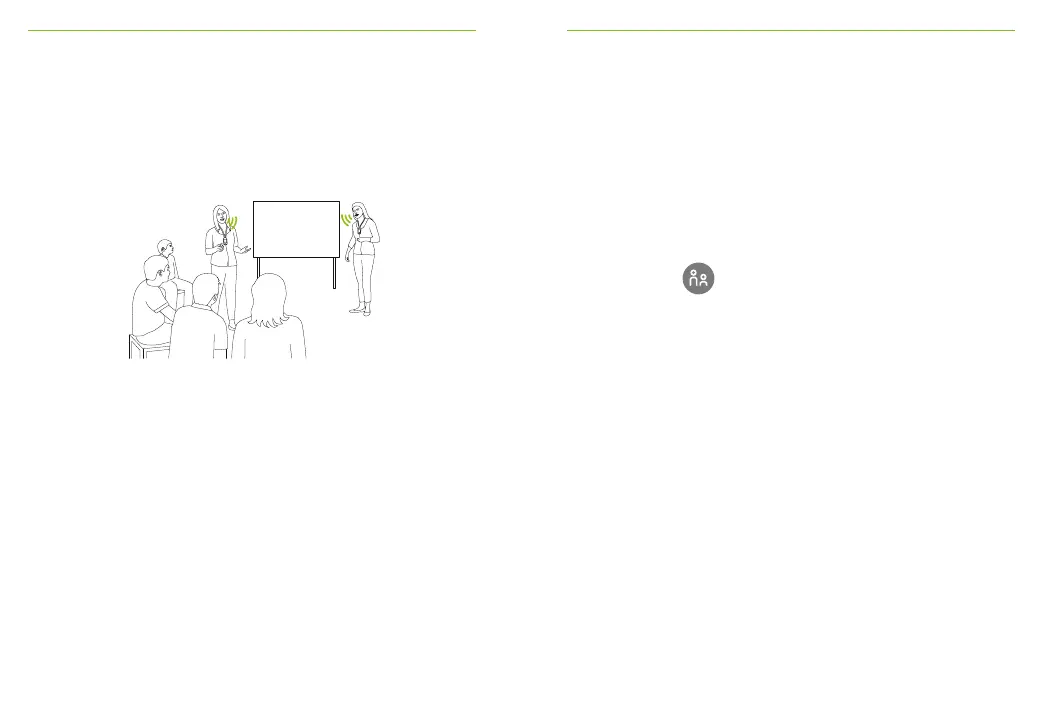38 39
7.2.1 Network mode – Mixing
Both microphones are able to pick up and transmit voice
signals simultaneously.
7.2.2 Network mode – Primary Talker
Gives the wearer of the “Primary” Roger microphone rst
priority when speaking (also see ch.8 Understanding
microphone “roles” in the network).
7.2.3 Network mode – Equal Talker
In the case of two or more Roger Touchscreen Mic users,
the rst person to speak is given priority (aka “rst come,
rst served”).
7.3 SubNet
Use this to speak separately to one or more persons,
without disturbing the rest of the connected group, by
creating a temporary subnetwork.
How to use it:
• Tap SubNet
• Tap Connect within 10 cm / 4 inches of the Roger
Earpiece to be included in the subnetwork
• Talk into microphone as normal
To stop using SubNet (return to other existing network):
• Tap Network
• Tap Connect within 10 cm / 4 inches of each Roger
Earpiece that where in the SubNet
