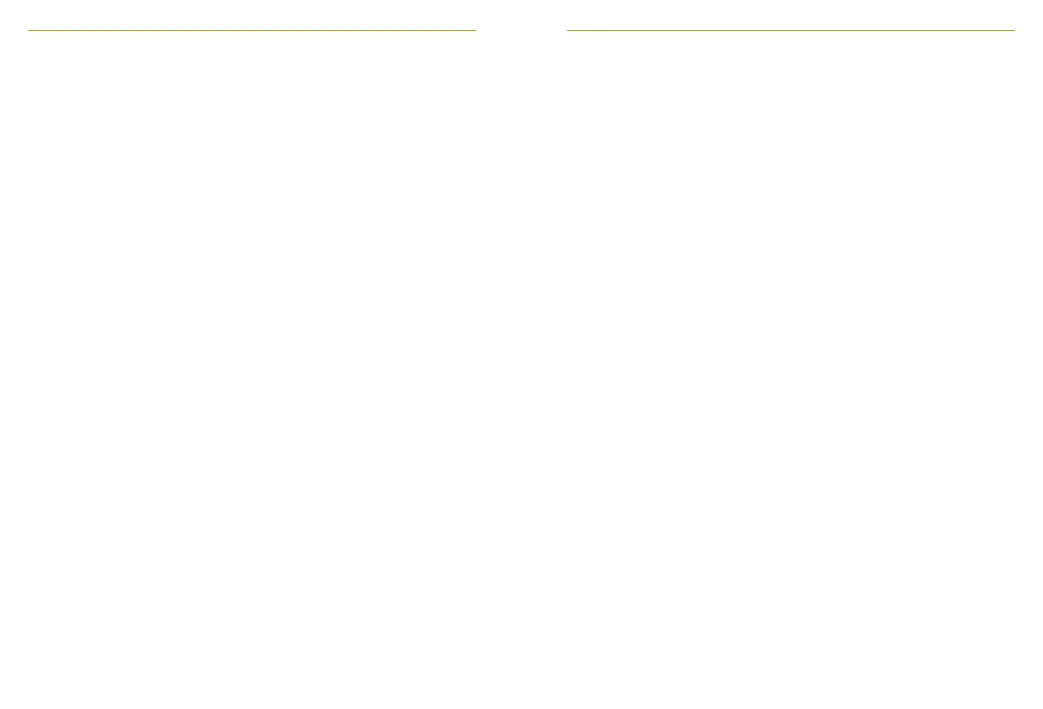52 53
How to set passcode:
• Select Set passcode
• Set a four-digit passcode
• To delete the last digit, tap X (on right)
• When done, tap Return (top left)
• Then tap Home (top left)
How to change passcode:
• Tap Settings
• Enter passcode
• Select Quick menu
• Select Change passcode
• Enter new passcode
How to disable Quick menu:
• Tap Settings
• Enter passcode
• Select Quick menu
• Select Disable Quick menu
If the passcode is forgotten, the device must be reset
(see section 6.7: Reset the microphone).
9.7 Soundeld
Function available only with Roger Dynamic SoundField
DigiMaster loudspeaker. This device is not part of the
Roger Earpiece communication system.
9.8 Roger Pass-around
Function available only with Roger Pass-around
microphone. This device is not part of the Roger Earpiece
communication system.
9.9 About Roger Touchscreen Mic
Provides the following information about your Roger
Touchscreen Mic device:
• Device type
• Serial number
• Firmware version
• Hardware version
• Total usage time