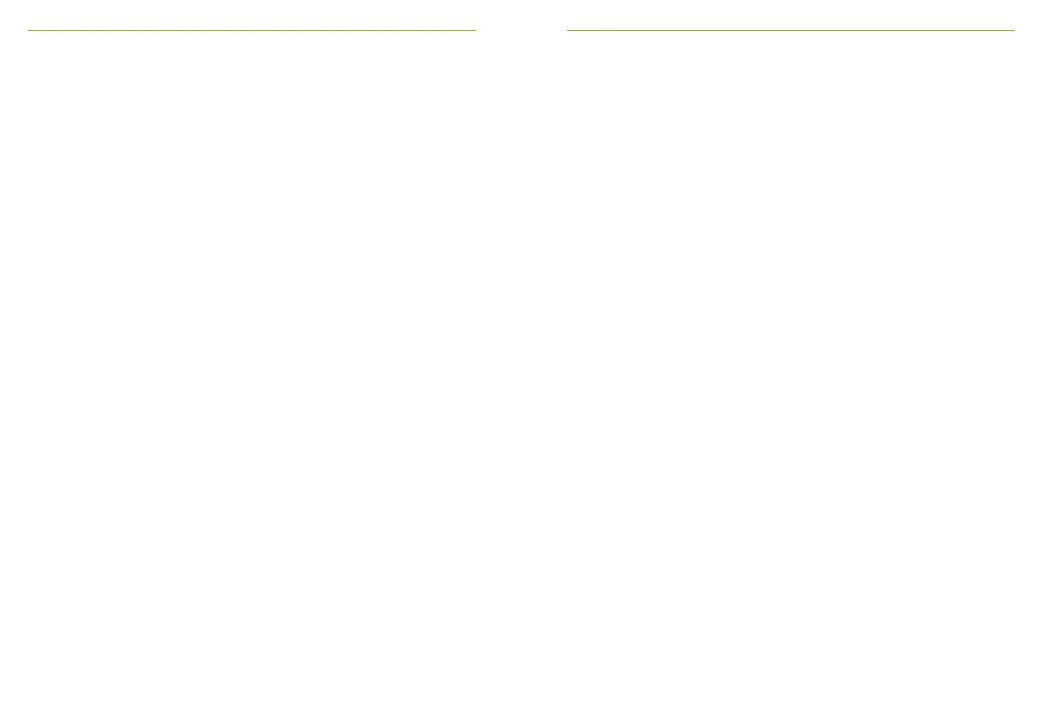4 5
7.2.2 Network mode – Primary Talker 38
7.2.3 Network mode – Equal Talker 38
7.3 SubNet 39
7.4 Network 40
7.5 JoinNet 40
7.6 NewNet 41
7.7 List of devices 41
* Roger Touchscreen Mic may also detect
devices located further away.
7.8 Push-to-Talk (PTT) 42
7.9 Network compatibility 42
8 Microphone modes 43
8.1 Automatic mode 43
8.2 Lanyard mode 44
8.3 Small Group mode 44
8.4 Pointing mode 45
9 Other functions of Setting menu 47
9.1 Check 47
9.2 Audio settings 47
9.2.1 Input 48
9.2.2 Output (tablet/computer) 48
9.3 Power 50
9.4 Reconguration 50
9.5 Verication mode 51
9.6 Quick menu 51
9.7 Soundeld 53
9.8 Roger Pass-around 53
9.9 About Roger Touchscreen Mic 53
9.10 Legal 54
10 Troubleshooting 55
11 Performance 58
12 Standards applied 59
13 Important information 60
13.1 Hazard warnings 60
13.2 Product safety information 61
13.3 Other important information 62
13.4 Declaration of Conformity 63
14 Service and warranty 66
14.1 Local warranty 66
14.2 International warranty 66
14.3 Warranty limitation 66
15 Information and explanation of symbols 68
16 Homologation references 70