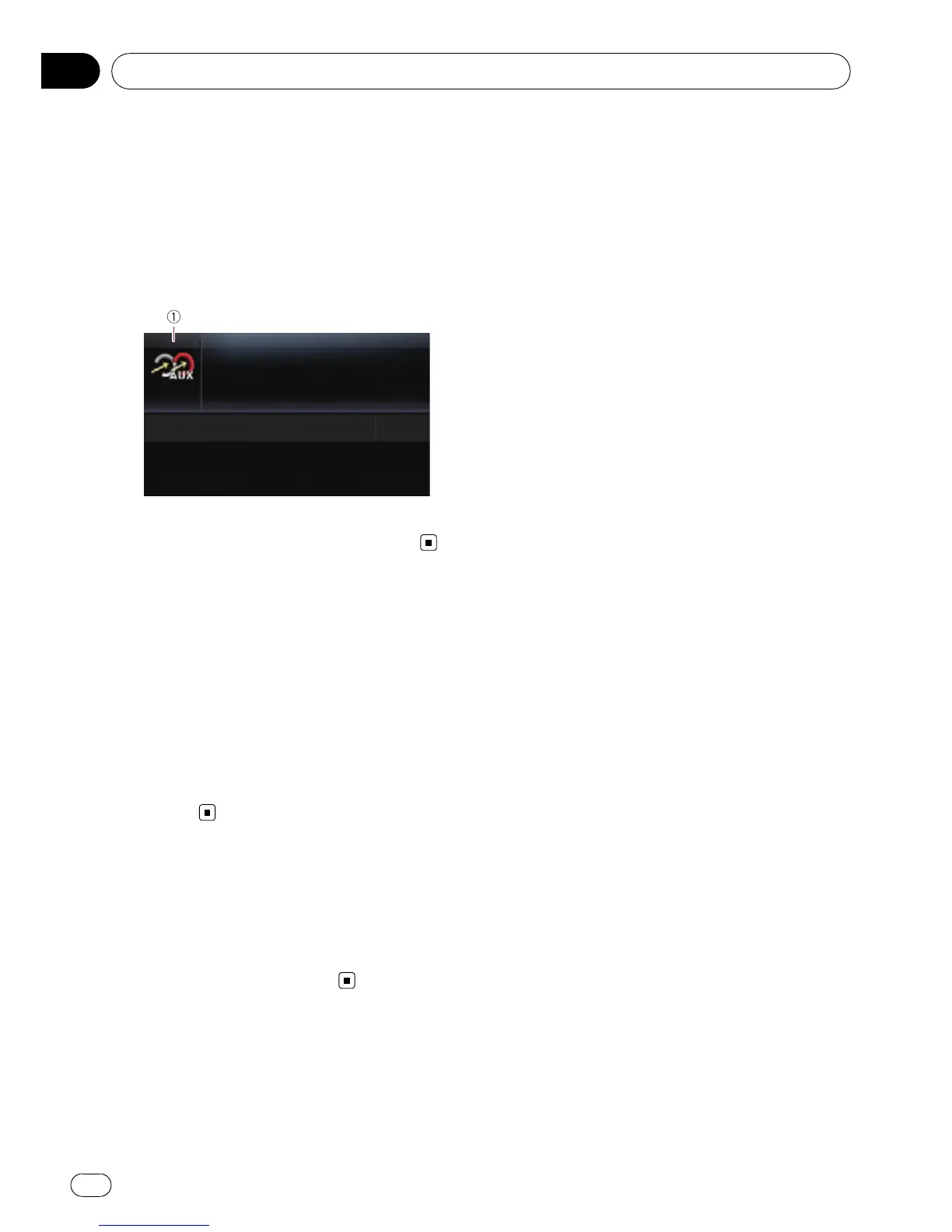A stereo mini plug cable lets you connect your
navigation system to auxiliary equipment. For
more details, refer to the stereo mini plug
cable owner’s manual.
Reading the screen
1 Source icon
Shows which source has been selected.
Switching the auxiliary setting
1 Turn MULTI-CONTROL to select “AUX”
in the “Initial Setting” screen.
= For details, refer to Displaying the
“Initial Setting” screen on page 104.
2 Press the center of MULTI-CONTROL to
turn “AUX” on.
p To turn AUX off, press MULTI-CONTROL
again.
Selecting “AUX” as the source
% Press SRC/OFF button to display the
“AUX” screen.
= For details, refer to Switching the audio op-
eration screen on page 69.
Using the AUX source
En
102
Chapter
24
