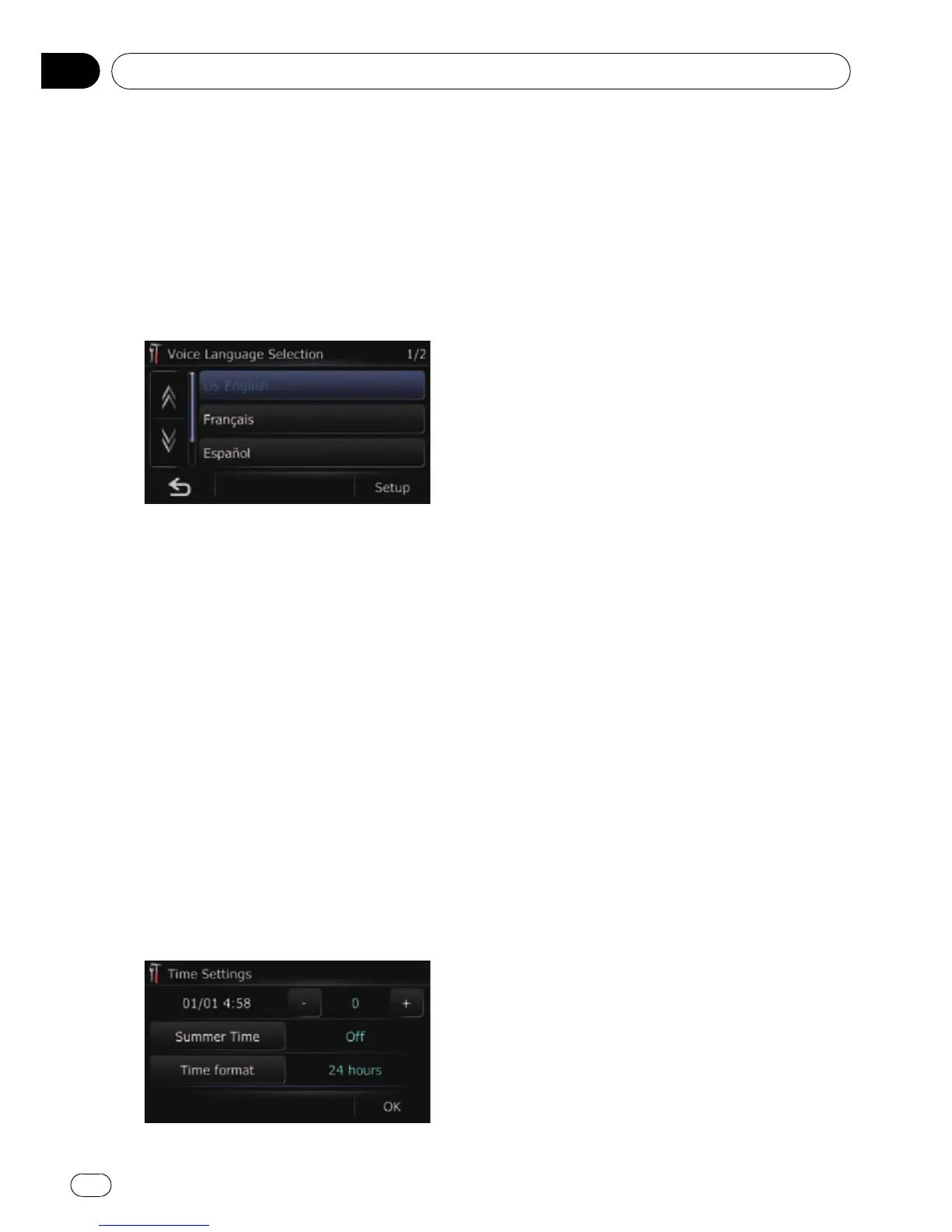2 Insert an SD memory card into the SD
card slot.
= For more details of the operation, refer to In-
serting and ejecting an SD memory card on
page 11.
3 Touch [Voice Language] on the “Re-
gion” screen.
The “Voice Language Selection” screen ap-
pears.
4 Touch [Setup].
The language list is displayed.
5 Touch [Current Voice].
The replaceable languages will appear.
6 Touch the desired language.
After the language is selected, the screen re-
turns to the “Region” screen.
7 Touch [OK] on the “Region” screen.
The navigation system restarts.
Setting the time difference
Adjusts the systems clock. Set the time differ-
ence (+, –) from the time originally set in your
navigation system.
1 Display the “Region” screen.
2 Touch [Time].
The “Time Settings” screen appears.
3 To set the time difference, touch [+] or
[–].
The time difference between the time origin-
ally set in the navigation system (Pacific Stan-
dard Time) and the current location of your
vehicle is shown. If necessary, adjust the time
difference. Touching [+]or[–] changes the
time difference display in one-hour incre-
ments.
The time difference can be set from -4 to +9
hours.
4 Touch [Summer Time].
If necessary, set to summer time.
Summer time is off by default. Touch [Sum-
mer Time] to change the time if you are in the
summer time period. This turns the display
below summer time [On].
5 Touch [Time format].
Each time you touch the key changes that set-
ting.
! [12 hour] (default):
Switching the display for 12 hours with am/
pm.
! [24 hours]:
Switching the display for 24 hours.
Changing the unit between km
and miles
This setting controls the unit of distance and
speed displayed on your navigation system.
1 Display the “Region” screen.
2 Touch [km / mile].
Each time you touch the key changes that set-
ting.
! [mile] (default):
Show distance in miles.
! [km]:
Show distance in kilometers.
! [Mile&Yard]:
Show distance in miles and yards.
Modifying the general settings for navigation functions
En
60
Chapter
11
