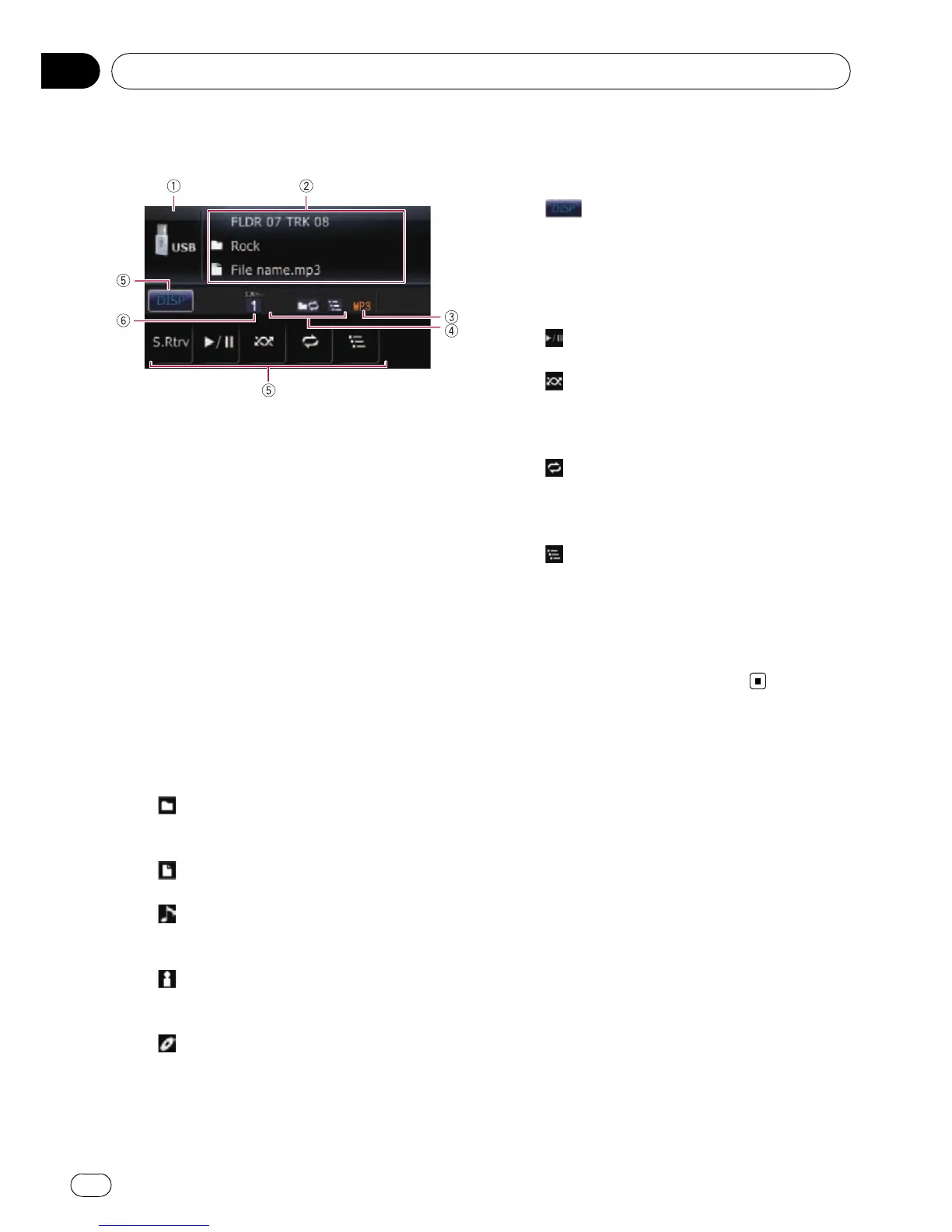Reading the screen
1 Source icon
Shows which source has been selected.
2 Text display area
! Folder number indicated next to
“FLDR”
Shows the folder number currently play-
ing.
! Track number indicated next to
“TRK”
Shows the track number currently play-
ing.
! Play time
Shows the elapsed playing time of the
current file.
! Comment
Shows the comment of the file currently
playing (when available).
!
: Folder name
Shows the folder name currently play-
ing.
!
: File name
Shows the file name currently playing.
!
: Track title
Shows the title of the track currently
playing.
!
: Artist name
Shows the artist name currently playing
(when available).
!
: Album title
Shows the title of the album for the cur-
rent track (when available).
3 File type indicator
Shows the type of audio file currently playing.
4 Repeat/Random/Scan indicator
Shows the current playback status.
5 Touch panel keys
! :
Changes the display in the text area.
! S.Rtrv:
Sets advanced sound retriever function.
= For details, refer to Using advanced
sound retriever on page 88.
!
:
Playback and Pause
!
:
Plays files in random order.
= For details, refer to Playing files in
random order on the next page.
!
:
Repeats playback.
= For details, refer to Setting a repeat
play range on the next page.
!
:
Scans folders and files.
= For details, refer to Scan folders and
files on page 88.
6 Advanced sound retriever indicator
= For details, refer to Using advanced
sound retriever on page 88.
Operating by hardware
buttons
Pressing and holding BAND/ESC button
Playback returns to the root folder.
Pressing MULTI-CONTROL up or down
Plays the first playable file on the previous or
next folder.
p The folders where there are no playable
files are skipped.
Pressing MULTI-CONTROL right
Skips to the start of the next file.
Pressing and holding MULTI-CONTROL
right
Performs fast forward.
Playing music files on USB
En
86
Chapter
19
