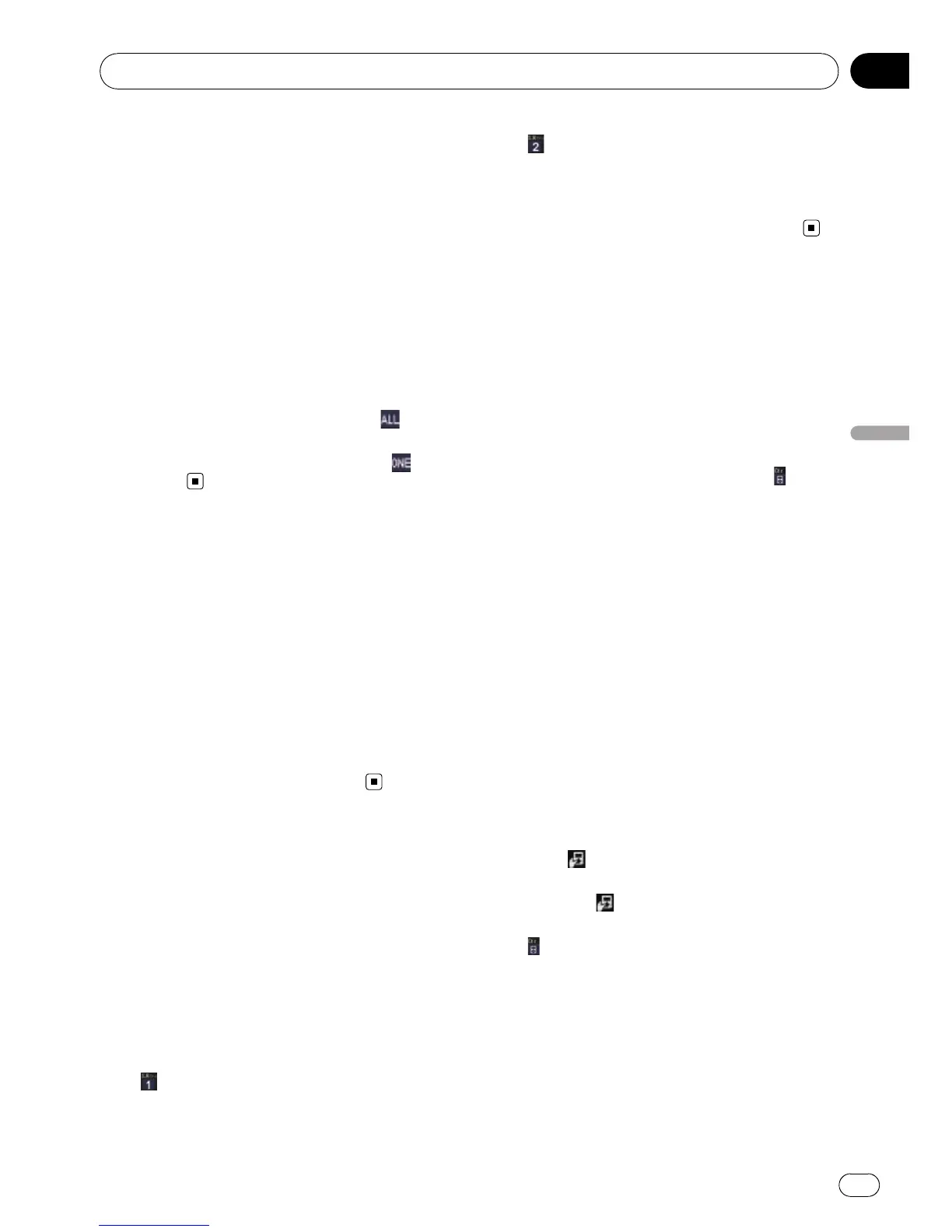2 Turn MULTI-CONTROL to select
“Play Mode”.
3 Press the center of MULTI-CONTROL to
set.
Each press of MULTI-CONTROL changes the
settings as follows:
! “Repeat All”:
Repeats all songs in the selected list.
! “Repeat One”:
Repeats just the current song.
p Icons below are displayed as the repeat
play indicator.
When the setting is “Repeat All”,
ap-
pears.
When the setting is “Repeat One”,
ap-
pears.
Playback and Pause
1 Display the “Function Menu” screen.
= For details, refer to Screen switching over-
view on page 70.
2 Turn MULTI-CONTROL to select “Pause”.
3 Press the center of MULTI-CONTROL to
set.
4 Press the center of MULTI-CONTROL to
switch between “On” and “Off”.
Using advanced sound
retriever
Advanced sound retriever function automati-
cally enhances compressed audio and re-
stores rich sound.
% Touch [S. Rtrv] repeatedly to select the
desired setting.
Each touch of [S. Rtrv] changes the settings
as follows:
! :
Sets to S.Rtrv1.
!
:
Sets to S.Rtrv2.
! No indicator:
Sets to off.
p S.Rtrv2 is more effective than S.Rtrv1.
Operating this navigation
system's iPod function
from your iPod
This navigation system’s iPod function can be
operated from your iPod. Sound can be heard
from the car’s speakers, and operation can be
conducted from your iPod.
While the control mode is set to iPod (
), you
can operate iPod function from the connected
iPod.
This function can be operated with the follow-
ing iPod models:
! iPod nano second generation
! iPod nano third generation
! iPod nano fourth generation
! iPod classic
! iPod touch first generation
! iPod touch second generation
! iPhone
! iPhone 3G
p While this function is in use, even if the
ignition key is turned off, the iPod will not
be turned off. To turn off power, operate the
iPod.
1 Touch
Ctrl to switch the control
mode.
Each touch of
Ctrl changes the settings as
follows:
! :
This navigation system’s iPod function can
be operated from the connected iPod.
! No indicator:
This navigation system’s iPod function can
be operated from this navigation system.
Using an iPod
En
91
Chapter
20
Using an iPod
