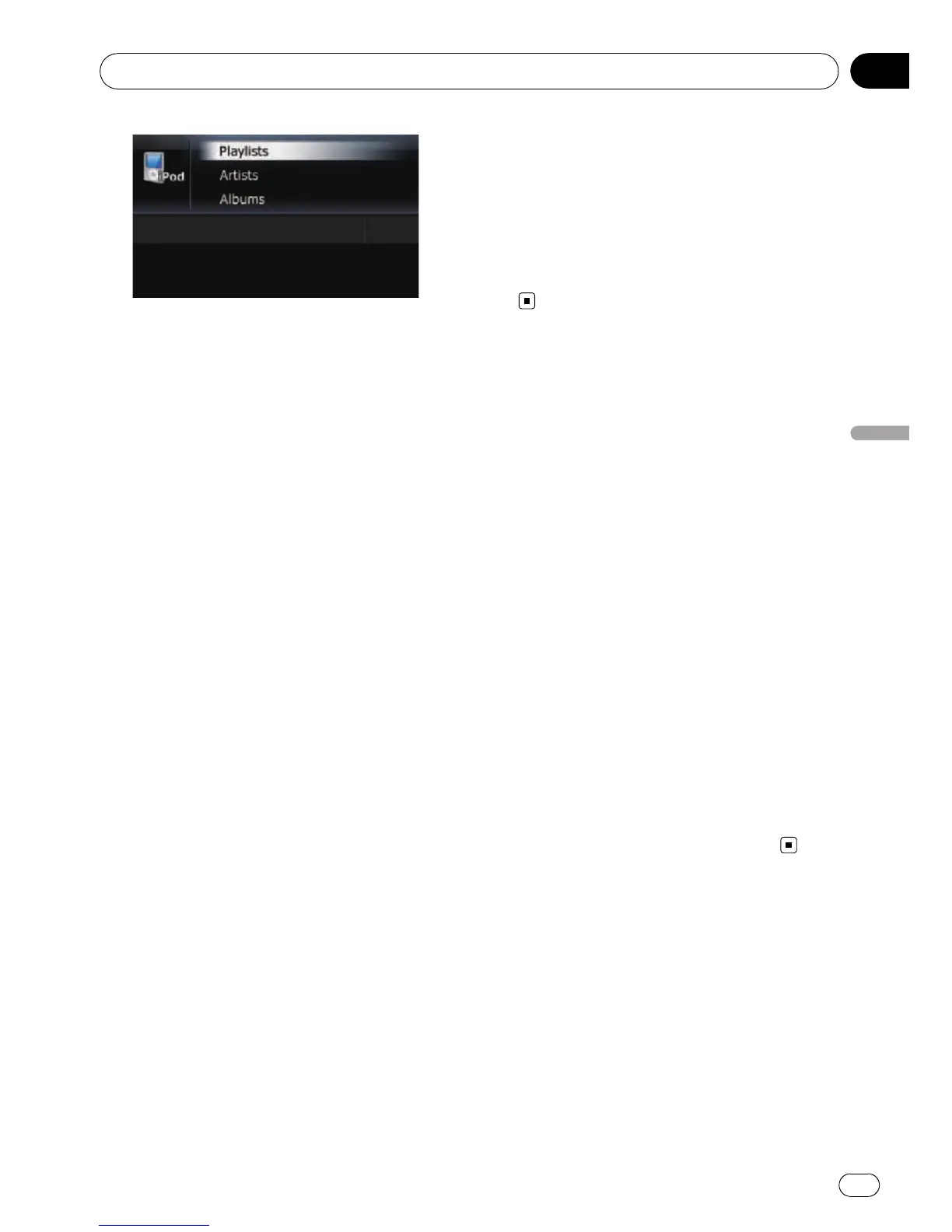1 Press LIST button to display the top ca-
tegory menu.
p To return to the previous screen, press
BAND/ESC button.
2 Turn MULTI-CONTROL to display the de-
sired category.
! Playlists (playlists)
! Artists (artists)
! Albums (albums)
! Songs (songs)
! Podcasts (podcasts)
! Genres (genres)
! Composers (composers)
! Audiobooks (audiobooks)
3 Press the center of MULTI-CONTROL to
set.
p Pressing MULTI-CONTROL right enables
you to perform the equivalent operation.
p To return to the previous screen, press
MULTI-CONTROL left.
4 Press LIST button to change the search
mode to ABC search.
5 Turn MULTI-CONTROL to select the de-
sired character.
6 Press the center of MULTI-CONTROL to
display the alphabetical list.
p An article listed below and space at the be-
ginning of the artist name will be ignored
and the next character will be taken into ac-
count for searching.
—“A” or “a”
—“AN”, “An”,or“an”
—“THE”, “The”,or“the”
p If alphabet search is aborted, Not Found is
displayed.
7 On the song (or episode) list, turn
MULTI-CONTROL to select the song you
want to play.
8 Press the center of MULTI-CONTROL to
set.
Setting the audiobook play
speed
While listening to an audiobook on iPod, play-
back speed can be changed.
1 Display the “Function Menu” screen.
= For details, refer to Screen switching over-
view on page 70.
2 Turn MULTI-CONTROL to display
“Audiobooks”.
3 Press the center of MULTI-CONTROL re-
peatedly until the desired setting appears
in the display.
Each press of MULTI-CONTROL changes the
settings as follows:
! “Normal”:
Playback in normal speed.
! “Slower”:
Playback slower than normal speed.
! “Faster”
Playback faster than normal speed.
Using an iPod
En
93
Chapter
20
Using an iPod
