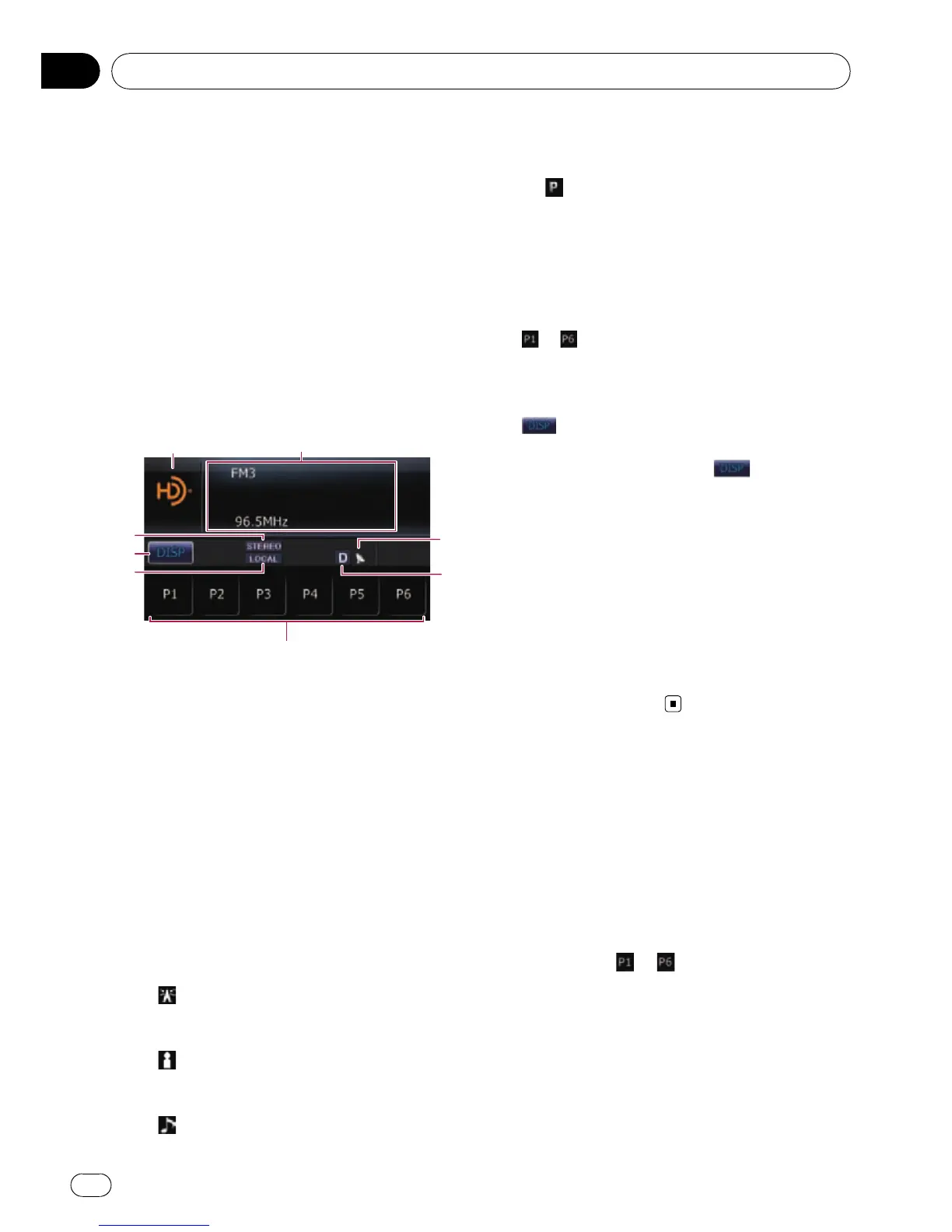You can listen to the radio by using the naviga-
tion system. This section describes operations
for HD Radioä.
p For details concerning operation, refer to
the HD Radio tuner’s operation manual.
% Press SRC/OFF button to display the
“HD Radio” screen.
= For details, refer to Switching the audio op-
eration screen on page 69.
Reading the screen
1
5
6
2
3
5
7
4
1 Source icon
Shows which source has been selected.
2 Text display area
! Band
Shows which band the radio is tuned to:
FM1, FM2, FM3 or AM.
! Preset number indicated next to
“P.CH”
Shows what preset item has been se-
lected.
! Frequency
! Multicasting indicator
Shows the number of multicast chan-
nels in the current frequency.
!
: Channel name
Shows the channel name of broadcast
channel.
!
: Artist name
Shows the artist name for the current
song.
!
: Song title
Shows the title of the song currently
playing.
!
: Program type
Shows the type of current program.
3 Signal level indicator
4 Blending mode indicator
= For details, refer to Switching the recep-
tion mode on page 78.
5 Touch panel keys
to :
Recalls radio stations.
= For details, refer to Storing and recalling
broadcast frequencies on the next page.
:
Changes the display in the text area.
p Touching and holding scrolls dis-
played information.
p Only when the tuner has been tuned in
to an HD Radio broadcasting, display
can be changed.
6 Local indicator
Shows when local seek tuning is on.
= For details, refer to Tuning in strong sig-
nals on the next page.
7 STEREO indicator
Shows when the selected frequency is being
broadcast in stereo.
Operating by hardware
buttons
Pressing BAND/ESC button
Band can be selected from among FM1, FM2,
FM3,orAM.
Pressing MULTI-CONTROL up or down
You can recall radio stations assigned to pre-
set tuning keys
to .
Pressing MULTI-CONTROL left or right
The frequencies move up or down step by
step.
Using the HD Radio (Digital Radio)
En
76
Chapter
16
